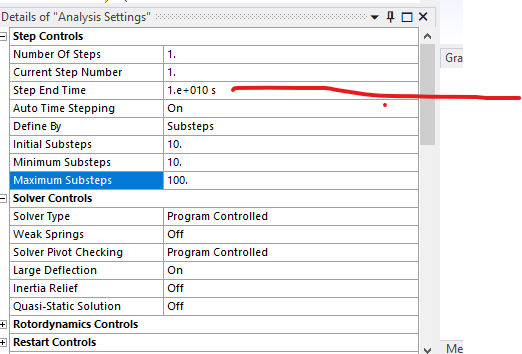-
-
June 13, 2023 at 8:13 am
Chandra Sekhar Narra
SubscriberHi all,
Can anyone tell me, how to give time steps(initial,minimum and maximum steps) for a creep analysis of 1000hours in Ansys?
Thanks in advance!
Kind regards
Chandra
-
June 13, 2023 at 9:02 am
-
June 13, 2023 at 9:46 am
Chandra Sekhar Narra
SubscriberHi Sampat,
Thank you very much for your response.
I understand it now. I tried what you suggested but there some problem with initial time step, minimum time step and maximum time step. Actually it is working for larger time step sizes and I would like to reduce it, then Iam getting the errors?
Could you please help me with this regard?
Kind regards
Chandra
-
June 13, 2023 at 9:54 am
Chandra Sekhar Narra
SubscriberHi Sampat,
Thank you very much for your response.
I understand it now. I tried to implement as per your suggestion. I gave initial time step, minimum time step and maximum time steps as larger values and it is working. But as far as I all these time steps sizes should be smaller values, I tried to give smaller values and am getting errors. Here am attaching the error.
Could you please help me with this regard?
Kind regards
Chandra
-
June 13, 2023 at 10:38 am
Sampat Kumar
Ansys EmployeeHi Chandra,
Will you please check the error in the solver file? . Please check the error in the solver output file and upload the screenshot too. Please upload a screenshot of the analysis setting where you have entered the time step. Please upload both the time steps that you have used for successful and unsuccessful simulations.
Regards,
Sampat -
June 13, 2023 at 11:19 am
Chandra Sekhar Narra
SubscriberHi Sampat,
I checked there, I can see only warnings but not errors. Below am attaching the screenshot of it.
Also am attaching the screenshots of Analysis settings both successful and unsuccessful simulations.
Here I posted the solution information.
Solver Output
ANSYS Mechanical
*------------------------------------------------------------------*
| |
| W E L C O M E T O T H E A N S Y S (R) P R O G R A M |
| |
*------------------------------------------------------------------*
***************************************************************
* ANSYS 14.5 LEGAL NOTICES *
***************************************************************
* *
* Copyright 2012 SAS IP, Inc. All rights reserved. *
* Unauthorized use, distribution or duplication is *
* prohibited. *
* *
* Ansys is a registered trademark of ANSYS, Inc. or its *
* subsidiaries in the United States or other countries. *
* See the ANSYS, Inc. online documentation or the ANSYS, Inc. *
* documentation CD or online help for the complete Legal *
* Notice. *
* *
***************************************************************
* *
* THIS ANSYS SOFTWARE PRODUCT AND PROGRAM DOCUMENTATION *
* INCLUDE TRADE SECRETS AND CONFIDENTIAL AND PROPRIETARY *
* PRODUCTS OF ANSYS, INC., ITS SUBSIDIARIES, OR LICENSORS. *
* The software products and documentation are furnished by *
* ANSYS, Inc. or its subsidiaries under a software license *
* agreement that contains provisions concerning *
* non-disclosure, copying, length and nature of use, *
* compliance with exporting laws, warranties, disclaimers, *
* limitations of liability, and remedies, and other *
* provisions. The software products and documentation may be *
* used, disclosed, transferred, or copied only in accordance *
* with the terms and conditions of that software license *
* agreement. *
* *
* ANSYS, Inc. is a UL registered *
* ISO 9001:2008 company. *
* *
***************************************************************
* *
* This product is subject to U.S. laws governing export and *
* re-export. *
* *
* For U.S. Government users, except as specifically granted *
* by the ANSYS, Inc. software license agreement, the use, *
* duplication, or disclosure by the United States Government *
* is subject to restrictions stated in the ANSYS, Inc. *
* software license agreement and FAR 12.212 (for non-DOD *
* licenses). *
* *
***************************************************************
***** ANSYS COMMAND LINE ARGUMENTS *****
BATCH MODE REQUESTED (-b) = NOLIST
INPUT FILE COPY MODE (-c) = COPY
4 PARALLEL CPUS REQUESTED
START-UP FILE MODE = NOREAD
STOP FILE MODE = NOREAD
00408972 VERSION=WINDOWS x64 RELEASE= 14.5 UP20120918
CURRENT JOBNAME=file 10:36:58 JUN 13, 2023 CP= 3.297
PARAMETER _DS_PROGRESS = 999.0000000
/INPUT FILE= ds.dat LINE= 0
DO NOT WRITE ELEMENT RESULTS INTO DATABASE
*GET _WALLSTRT FROM ACTI ITEM=TIME WALL VALUE= 10.6161111
TITLE=
teststatic--Static Structural (C5)
SET PARAMETER DIMENSIONS ON _WB_PROJECTSCRATCH_DIR
TYPE=STRI DIMENSIONS= 248 1 1
PARAMETER _WB_PROJECTSCRATCH_DIR(1) = J:\Projekte\18\18-020_AIF_FOGI_FlexOfenbetrw\4_Simulation\FEM_mechanical\Chandra\Draft\REFTIMESTEP\ChandraREfe1\_ProjectScratch\Scr26D5\
SET PARAMETER DIMENSIONS ON _WB_SOLVERFILES_DIR
TYPE=STRI DIMENSIONS= 248 1 1
PARAMETER _WB_SOLVERFILES_DIR(1) = J:\Projekte\18\18-020_AIF_FOGI_FlexOfenbetrw\4_Simulation\FEM_mechanical\Chandra\Draft\REFTIMESTEP\ChandraREfe1\teststatic_files\dp0\SYS-3\MECH\
SET PARAMETER DIMENSIONS ON _WB_USERFILES_DIR
TYPE=STRI DIMENSIONS= 248 1 1
PARAMETER _WB_USERFILES_DIR(1) = J:\Projekte\18\18-020_AIF_FOGI_FlexOfenbetrw\4_Simulation\FEM_mechanical\Chandra\Draft\REFTIMESTEP\ChandraREfe1\teststatic_files\user_files\
--- Data in consistent MKS units.
MKS UNITS SPECIFIED FOR INTERNAL
LENGTH (l) = METER (M)
MASS (M) = KILOGRAM (KG)
TIME (t) = SECOND (SEC)
TEMPERATURE (T) = CELSIUS (C)
TOFFSET = 273.0
CHARGE (Q) = COULOMB
FORCE (f) = NEWTON (N) (KG-M/SEC2)
HEAT = JOULE (N-M)
PRESSURE = PASCAL (NEWTON/M**2)
ENERGY (W) = JOULE (N-M)
POWER (P) = WATT (N-M/SEC)
CURRENT (i) = AMPERE (COULOMBS/SEC)
CAPACITANCE (C) = FARAD
INDUCTANCE (L) = HENRY
MAGNETIC FLUX = WEBER
RESISTANCE (R) = OHM
ELECTRIC POTENTIAL = VOLT
INPUT UNITS ARE ALSO SET TO MKS
1
***** ANSYS - ENGINEERING ANALYSIS SYSTEM RELEASE 14.5 *****
ANSYS Mechanical
00408972 VERSION=WINDOWS x64 10:36:58 JUN 13, 2023 CP= 3.391
teststatic--Static Structural (C5)
***** ANSYS ANALYSIS DEFINITION (PREP7) *****
*********** Nodes for the whole assembly ***********
*********** Elements for Body 1 "Probe_Teil3" ***********
*********** Send User Defined Coordinate System(s) ***********
*********** Set Reference Temperature ***********
*********** Send Materials ***********
IMPLICIT CREEP OPTION is used, CREEP MODEL is 10
*********** Fixed Supports ***********
*********** Define Force Using Surface Effect Elements ***********
*********** Define Body Force Temperature ***********
***** ROUTINE COMPLETED ***** CP = 6.156
--- Number of total nodes = 70239
--- Number of contact elements = 189
--- Number of spring elements = 0
--- Number of bearing elements = 0
--- Number of solid elements = 41056
--- Number of total elements = 41245
*GET _WALLBSOL FROM ACTI ITEM=TIME WALL VALUE= 10.6166667
****************************************************************************
************************* SOLUTION ********************************
****************************************************************************
***** ANSYS SOLUTION ROUTINE *****
PERFORM A STATIC ANALYSIS
THIS WILL BE A NEW ANALYSIS
LARGE DEFORMATION ANALYSIS
NEW SOLUTION CONTROL OPTION IS ACTIVATED,
THE FOLLOWING COMMANDS ARE RESET TO NEW DEFAULTS:
AUTOTS, DELTIM, NSUB, CNVTOL, LNSRCH, PRED, NROPT,
TINTP, CUTCONTROL, OPNCONTROL, MONITOR, NEQIT, SSTIF, KBC.
CONTACT TIME PREDICTIONS ARE BASED ON ELEMENT KEYOPT(7) SPECIFIED
USE SPARSE MATRIX DIRECT SOLVER
CONTACT INFORMATION PRINTOUT LEVEL 1
NLDIAG: Nonlinear diagnostics CONT option is set to ON.
Writing frequency : each ITERATION.
DEFINE RESTART CONTROL FOR LOADSTEP LAST
AT FREQUENCY OF LAST AND NUMBER FOR OVERWRITE IS 0
DELETE RESTART FILES OF ENDSTEP
****************************************************
******************* SOLVE FOR LS 1 ****************
SELECT FOR ITEM=TYPE COMPONENT=
IN RANGE 2 TO 2 STEP 1
189 ELEMENTS (OF 41245 DEFINED) SELECTED BY ESEL COMMAND.
SELECT ALL NODES HAVING ANY ELEMENT IN ELEMENT SET.
426 NODES (OF 70239 DEFINED) SELECTED FROM
189 SELECTED ELEMENTS BY NSLE COMMAND.
SPECIFIED SURFACE LOAD PRES FOR ALL SELECTED ELEMENTS LKEY = 1 KVAL = 1
SET ACCORDING TO TABLE PARAMETER = _LOADVARI41X
SPECIFIED SURFACE LOAD PRES FOR ALL SELECTED ELEMENTS LKEY = 2 KVAL = 1
SET ACCORDING TO TABLE PARAMETER = _LOADVARI41Y
SPECIFIED SURFACE LOAD PRES FOR ALL SELECTED ELEMENTS LKEY = 3 KVAL = 1
SET ACCORDING TO TABLE PARAMETER = _LOADVARI41Z
ALL SELECT FOR ITEM=NODE COMPONENT=
IN RANGE 1 TO 70239 STEP 1
70239 NODES (OF 70239 DEFINED) SELECTED BY NSEL COMMAND.
ALL SELECT FOR ITEM=ELEM COMPONENT=
IN RANGE 1 TO 41245 STEP 1
41245 ELEMENTS (OF 41245 DEFINED) SELECTED BY ESEL COMMAND.
PRINTOUT RESUMED BY /GOP
SELECT COMPONENT _CM43
SELECT ALL NODES HAVING ANY ELEMENT IN ELEMENT SET.
70239 NODES (OF 70239 DEFINED) SELECTED FROM
41056 SELECTED ELEMENTS BY NSLE COMMAND.
SPECIFIED BODY FORCE TEMP FOR ALL SELECTED NODES SET ACCORDING TO
TABLE PARAMETER = _LOADVARI43
ALL SELECT FOR ITEM=NODE COMPONENT=
IN RANGE 1 TO 70239 STEP 1
70239 NODES (OF 70239 DEFINED) SELECTED BY NSEL COMMAND.
ALL SELECT FOR ITEM=ELEM COMPONENT=
IN RANGE 1 TO 41245 STEP 1
41245 ELEMENTS (OF 41245 DEFINED) SELECTED BY ESEL COMMAND.
USE AUTOMATIC TIME STEPPING THIS LOAD STEP
USE INITIAL TIME STEP SIZE OF 1.000000 FOR ALL DEGREES OF FREEDOM
FOR AUTOMATIC TIME STEPPING:
USE 0.1000000 AS THE MINIMUM TIME STEP SIZE
USE 1.000000 AS THE MAXIMUM TIME STEP SIZE
TIME= 1.0000
ERASE THE CURRENT DATABASE OUTPUT CONTROL TABLE.
WRITE ALL ITEMS TO THE DATABASE WITH A FREQUENCY OF NONE
FOR ALL APPLICABLE ENTITIES
WRITE NSOL ITEMS TO THE DATABASE WITH A FREQUENCY OF ALL
FOR ALL APPLICABLE ENTITIES
WRITE RSOL ITEMS TO THE DATABASE WITH A FREQUENCY OF ALL
FOR ALL APPLICABLE ENTITIES
WRITE STRS ITEMS TO THE DATABASE WITH A FREQUENCY OF ALL
FOR ALL APPLICABLE ENTITIES
WRITE EPEL ITEMS TO THE DATABASE WITH A FREQUENCY OF ALL
FOR ALL APPLICABLE ENTITIES
WRITE EPPL ITEMS TO THE DATABASE WITH A FREQUENCY OF ALL
FOR ALL APPLICABLE ENTITIES
WRITE EPTH ITEMS TO THE DATABASE WITH A FREQUENCY OF ALL
FOR ALL APPLICABLE ENTITIES
WRITE EPCR ITEMS TO THE DATABASE WITH A FREQUENCY OF ALL
FOR ALL APPLICABLE ENTITIES
NONLINEAR STABILIZATION CONTROL:
KEY=OFF
DO NOT INCLUDE STRAIN RATE EFFECT ON ANALYSIS FROM THIS LOAD STEP ONWARDS (VISCOPLASTICITY/CREEP ANALYSIS).
*GET ANSINTER_ FROM ACTI ITEM=INT VALUE= 0.00000000
*IF ANSINTER_ ( = 0.00000 ) NE
0 ( = 0.00000 ) THEN
*ENDIF
***** ANSYS SOLVE COMMAND *****
*** WARNING *** CP = 6.453 TIME= 10:37:00
Element shape checking is currently inactive. Issue SHPP,ON or
SHPP,WARN to reactivate, if desired.
*** NOTE *** CP = 6.641 TIME= 10:37:00
The model data was checked and warning messages were found.
Please review output or errors file (
J:\Projekte\18\18-020_AIF_FOGI_FlexOfenbetrw\4_Simulation\FEM_mechanica
l\Chandra\Draft\REFTIMESTEP\ChandraREfe1\_ProjectScratch\Scr26D5\file.e
err ) for these warning messages.
*** SELECTION OF ELEMENT TECHNOLOGIES FOR APPLICABLE ELEMENTS ***
--- GIVE SUGGESTIONS AND RESET THE KEY OPTIONS ---
ELEMENT TYPE 1 IS SOLID187. IT IS NOT ASSOCIATED WITH FULLY INCOMPRESSIBLE
HYPERELASTIC MATERIALS. NO SUGGESTION IS AVAILABLE AND NO RESETTING IS NEEDED.
1
***** ANSYS - ENGINEERING ANALYSIS SYSTEM RELEASE 14.5 *****
ANSYS Mechanical
00408972 VERSION=WINDOWS x64 10:37:00 JUN 13, 2023 CP= 6.703
teststatic--Static Structural (C5)
S O L U T I O N O P T I O N S
PROBLEM DIMENSIONALITY. . . . . . . . . . . . .3-D
DEGREES OF FREEDOM. . . . . . UX UY UZ
ANALYSIS TYPE . . . . . . . . . . . . . . . . .STATIC (STEADY-STATE)
OFFSET TEMPERATURE FROM ABSOLUTE ZERO . . . . . 273.15
NONLINEAR GEOMETRIC EFFECTS . . . . . . . . . .ON
EQUATION SOLVER OPTION. . . . . . . . . . . . .SPARSE
CREEP MATERIAL PROPERTIES INCLUDED. . . . . . .YES
NEWTON-RAPHSON OPTION . . . . . . . . . . . . .PROGRAM CHOSEN
GLOBALLY ASSEMBLED MATRIX . . . . . . . . . . .SYMMETRIC
*** WARNING *** CP = 6.875 TIME= 10:37:01
Material number 2 (used by element 41057 ) should normally have at
least one MP or one TB type command associated with it. Output of
energy by material may not be available.
*** NOTE *** CP = 7.000 TIME= 10:37:01
The step data was checked and warning messages were found.
Please review output or errors file (
J:\Projekte\18\18-020_AIF_FOGI_FlexOfenbetrw\4_Simulation\FEM_mechanica
l\Chandra\Draft\REFTIMESTEP\ChandraREfe1\_ProjectScratch\Scr26D5\file.e
err ) for these warning messages.
*** NOTE *** CP = 7.000 TIME= 10:37:01
This nonlinear analysis defaults to using the full Newton-Raphson
solution procedure. This can be modified using the NROPT command.
*** NOTE *** CP = 7.016 TIME= 10:37:01
The conditions for direct assembly have been met. No .emat or .erot
files will be produced.
L O A D S T E P O P T I O N S
LOAD STEP NUMBER. . . . . . . . . . . . . . . . 1
TIME AT END OF THE LOAD STEP. . . . . . . . . . 1.0000
AUTOMATIC TIME STEPPING . . . . . . . . . . . . ON
STARTING TIME STEP SIZE. . . . . . . . . . . 1.0000
MINIMUM TIME STEP SIZE . . . . . . . . . . . 0.10000
MAXIMUM TIME STEP SIZE . . . . . . . . . . . 1.0000
MAXIMUM NUMBER OF EQUILIBRIUM ITERATIONS. . . . 15
STEP CHANGE BOUNDARY CONDITIONS . . . . . . . . NO
STRESS-STIFFENING . . . . . . . . . . . . . . . ON
TERMINATE ANALYSIS IF NOT CONVERGED . . . . . .YES (EXIT)
CREEP CRITERION . . . . . . . . . . . . . . . . none
CONVERGENCE CONTROLS. . . . . . . . . . . . . .USE DEFAULTS
COPY INTEGRATION POINT VALUES TO NODE . . . . .YES, FOR ELEMENTS WITH
ACTIVE MAT. NONLINEARITIES
PRINT OUTPUT CONTROLS . . . . . . . . . . . . .NO PRINTOUT
DATABASE OUTPUT CONTROLS
ITEM FREQUENCY COMPONENT
ALL NONE
NSOL ALL
RSOL ALL
STRS ALL
EPEL ALL
EPPL ALL
EPTH ALL
EPCR ALL
SOLUTION MONITORING INFO IS WRITTEN TO FILE= file.mntr
MAXIMUM NUMBER OF EQUILIBRIUM ITERATIONS HAS BEEN MODIFIED
TO BE, NEQIT = 22, BY SOLUTION CONTROL LOGIC.
**** CENTER OF MASS, MASS, AND MASS MOMENTS OF INERTIA ****
CALCULATIONS ASSUME ELEMENT MASS AT ELEMENT CENTROID
TOTAL MASS = 0.19112
MOM. OF INERTIA MOM. OF INERTIA
CENTER OF MASS ABOUT ORIGIN ABOUT CENTER OF MASS
XC = -0.10619 IXX = 0.3672E-04 IXX = 0.4264E-05
YC = 0.11654E-01 IYY = 0.2852E-02 IYY = 0.6904E-03
ZC = -0.58301E-02 IZZ = 0.2871E-02 IZZ = 0.6905E-03
IXY = 0.2365E-03 IXY = 0.1628E-08
IYZ = 0.1299E-04 IYZ = -0.3473E-10
IZX = -0.1183E-03 IZX = -0.9838E-10
*** MASS SUMMARY BY ELEMENT TYPE ***
TYPE MASS
1 0.191125
Range of element maximum matrix coefficients in global coordinates
Maximum = 5.886034316E+09 at element 41035.
Minimum = 65445040.8 at element 2557.
*** ELEMENT MATRIX FORMULATION TIMES
TYPE NUMBER ENAME TOTAL CP AVE CP
1 41056 SOLID187 31.734 0.000773
2 189 SURF154 0.234 0.001240
Time at end of element matrix formulation CP = 20.859375.
ALL CURRENT ANSYS DATA WRITTEN TO FILE NAME= file.rdb
FOR POSSIBLE RESUME FROM THIS POINT
FORCE CONVERGENCE VALUE = 0.1614 CRITERION= 0.8234E-03
SPARSE MATRIX DIRECT SOLVER.
Number of equations = 210162, Maximum wavefront = 291
*** NOTE *** CP = 25.422 TIME= 10:37:12
The initial memory allocation (-m) has been exceeded.
Supplemental memory allocations are being used.
Memory allocated for solver = 1142.858 MB
Memory required for in-core = 989.487 MB
Optimal memory required for out-of-core = 83.514 MB
Minimum memory required for out-of-core = 43.605 MB
*** NOTE *** CP = 25.641 TIME= 10:37:12
The Sparse Matrix solver is currently running in the in-core memory
mode. This memory mode uses the most amount of memory in order to
avoid using the hard drive as much as possible, which most often
results in the fastest solution time. This mode is recommended if
enough physical memory is present to accommodate all of the solver
data.
curEqn= 75168 totEqn= 210162 Job CP sec= 37.891
Factor Done= 50% Factor Wall sec= 2.806 rate=20008.4 Mflops
curEqn= 210162 totEqn= 210162 Job CP sec= 50.562
Factor Done= 100% Factor Wall sec= 5.968 rate=18639.3 Mflops
Sparse solver maximum pivot= 5.885850936E+09 at node 15690 UY.
Sparse solver minimum pivot= 92391.3386 at node 9092 UZ.
Sparse solver minimum pivot in absolute value= 92391.3386 at node 9092
UZ.
DISP CONVERGENCE VALUE = 0.1490E-01 CRITERION= 0.4978E-05
EQUIL ITER 1 COMPLETED. NEW TRIANG MATRIX. MAX DOF INC= -0.9956E-04
FORCE CONVERGENCE VALUE = 3.778 CRITERION= 0.8744E-01
DISP CONVERGENCE VALUE = 0.4000E-05 CRITERION= 0.4978E-05 <<< CONVERGED
EQUIL ITER 2 COMPLETED. NEW TRIANG MATRIX. MAX DOF INC= 0.2861E-07
FORCE CONVERGENCE VALUE = 0.1547E-05 CRITERION= 0.8922E-01 <<< CONVERGED
>>> SOLUTION CONVERGED AFTER EQUILIBRIUM ITERATION 2
*** ELEMENT RESULT CALCULATION TIMES
TYPE NUMBER ENAME TOTAL CP AVE CP
1 41056 SOLID187 26.359 0.000642
2 189 SURF154 0.062 0.000331
*** NODAL LOAD CALCULATION TIMES
TYPE NUMBER ENAME TOTAL CP AVE CP
1 41056 SOLID187 0.641 0.000016
2 189 SURF154 0.000 0.000000
*** LOAD STEP 1 SUBSTEP 1 COMPLETED. CUM ITER = 2
*** TIME = 1.00000 TIME INC = 1.00000
*** ANSYS BINARY FILE STATISTICS
BUFFER SIZE USED= 16384
136.438 MB WRITTEN ON ELEMENT SAVED DATA FILE: file.esav
107.188 MB WRITTEN ON ASSEMBLED MATRIX FILE: file.full
51.125 MB WRITTEN ON RESULTS FILE: file.rst
*************** Write FE CONNECTORS *********
WRITE OUT CONSTRAINT EQUATIONS TO FILE= file.ce
****************************************************
*************** FINISHED SOLVE FOR LS 1 *************
****************************************************
******************* SOLVE FOR LS 2 ****************
PRINTOUT RESUMED BY /GOP
USE AUTOMATIC TIME STEPPING THIS LOAD STEP
USE INITIAL TIME STEP SIZE OF 1.000000 FOR ALL DEGREES OF FREEDOM
FOR AUTOMATIC TIME STEPPING:
USE 1.000000 AS THE MINIMUM TIME STEP SIZE
USE 10.00000 AS THE MAXIMUM TIME STEP SIZE
TIME= 0.36000E+07
ERASE THE CURRENT DATABASE OUTPUT CONTROL TABLE.
WRITE ALL ITEMS TO THE DATABASE WITH A FREQUENCY OF NONE
FOR ALL APPLICABLE ENTITIES
WRITE NSOL ITEMS TO THE DATABASE WITH A FREQUENCY OF ALL
FOR ALL APPLICABLE ENTITIES
WRITE RSOL ITEMS TO THE DATABASE WITH A FREQUENCY OF ALL
FOR ALL APPLICABLE ENTITIES
WRITE STRS ITEMS TO THE DATABASE WITH A FREQUENCY OF ALL
FOR ALL APPLICABLE ENTITIES
WRITE EPEL ITEMS TO THE DATABASE WITH A FREQUENCY OF ALL
FOR ALL APPLICABLE ENTITIES
WRITE EPPL ITEMS TO THE DATABASE WITH A FREQUENCY OF ALL
FOR ALL APPLICABLE ENTITIES
WRITE EPTH ITEMS TO THE DATABASE WITH A FREQUENCY OF ALL
FOR ALL APPLICABLE ENTITIES
WRITE EPCR ITEMS TO THE DATABASE WITH A FREQUENCY OF ALL
FOR ALL APPLICABLE ENTITIES
NONLINEAR STABILIZATION CONTROL:
KEY=OFF
INCLUDE STRAIN RATE EFFECT ON ANALYSIS FROM THIS LOAD STEP ONWARDS (VISCOPLASTICITY/CREEP ANALYSIS).
IMPLICIT CREEP RATIO CONTROL = 1.000
***** ANSYS SOLVE COMMAND *****
*** WARNING *** CP = 108.016 TIME= 10:37:42
Material number 2 (used by element 41057 ) should normally have at
least one MP or one TB type command associated with it. Output of
energy by material may not be available.
*** NOTE *** CP = 108.203 TIME= 10:37:42
The step data was checked and warning messages were found.
Please review output or errors file (
J:\Projekte\18\18-020_AIF_FOGI_FlexOfenbetrw\4_Simulation\FEM_mechanica
l\Chandra\Draft\REFTIMESTEP\ChandraREfe1\_ProjectScratch\Scr26D5\file.e
err ) for these warning messages.
*** NOTE *** CP = 108.203 TIME= 10:37:42
This nonlinear analysis defaults to using the full Newton-Raphson
solution procedure. This can be modified using the NROPT command.
1
***** ANSYS - ENGINEERING ANALYSIS SYSTEM RELEASE 14.5 *****
ANSYS Mechanical
00408972 VERSION=WINDOWS x64 10:37:45 JUN 13, 2023 CP= 112.500
teststatic--Static Structural (C5)
L O A D S T E P O P T I O N S
LOAD STEP NUMBER. . . . . . . . . . . . . . . . 2
TIME AT END OF THE LOAD STEP. . . . . . . . . . 0.36000E+07
AUTOMATIC TIME STEPPING . . . . . . . . . . . . ON
STARTING TIME STEP SIZE. . . . . . . . . . . 1.0000
MINIMUM TIME STEP SIZE . . . . . . . . . . . 1.0000
MAXIMUM TIME STEP SIZE . . . . . . . . . . . 10.000
MAXIMUM NUMBER OF EQUILIBRIUM ITERATIONS. . . . 15
STEP CHANGE BOUNDARY CONDITIONS . . . . . . . . NO
STRESS-STIFFENING . . . . . . . . . . . . . . . ON
TERMINATE ANALYSIS IF NOT CONVERGED . . . . . .YES (EXIT)
CREEP CRITERION . . . . . . . . . . . . . . . . 1.0000
CONVERGENCE CONTROLS. . . . . . . . . . . . . .USE DEFAULTS
COPY INTEGRATION POINT VALUES TO NODE . . . . .YES, FOR ELEMENTS WITH
ACTIVE MAT. NONLINEARITIES
PRINT OUTPUT CONTROLS . . . . . . . . . . . . .NO PRINTOUT
DATABASE OUTPUT CONTROLS
ITEM FREQUENCY COMPONENT
ALL NONE
NSOL ALL
RSOL ALL
STRS ALL
EPEL ALL
EPPL ALL
EPTH ALL
EPCR ALL
SOLUTION MONITORING INFO IS WRITTEN TO FILE= file.mntr
MAXIMUM NUMBER OF EQUILIBRIUM ITERATIONS HAS BEEN MODIFIED
TO BE, NEQIT = 22, BY SOLUTION CONTROL LOGIC.
FORCE CONVERGENCE VALUE = 0.1547E-05 CRITERION= 0.8569E-01
DISP CONVERGENCE VALUE = 0.9295E-09 CRITERION= 0.4978E-05 <<< CONVERGED
EQUIL ITER 1 COMPLETED. NEW TRIANG MATRIX. MAX DOF INC= -0.7226E-11
FORCE CONVERGENCE VALUE = 0.4362E-11 CRITERION= 0.8743E-01 <<< CONVERGED
>>> SOLUTION CONVERGED AFTER EQUILIBRIUM ITERATION 1
*** LOAD STEP 2 SUBSTEP 1 COMPLETED. CUM ITER = 3
*** TIME = 2.00000 TIME INC = 1.00000
*** CREEP RATIO = 0.2626E-14 CRITERION FOR CREEP RATIO CONTROL = 1.000
*** AUTO STEP TIME: NEXT TIME INC = 1.0000 UNCHANGED
FORCE CONVERGENCE VALUE = 0.1547E-05 CRITERION= 0.8569E-01
DISP CONVERGENCE VALUE = 0.9295E-09 CRITERION= 0.4978E-05 <<< CONVERGED
EQUIL ITER 1 COMPLETED. NEW TRIANG MATRIX. MAX DOF INC= 0.7226E-11
FORCE CONVERGENCE VALUE = 0.4359E-11 CRITERION= 0.8743E-01 <<< CONVERGED
>>> SOLUTION CONVERGED AFTER EQUILIBRIUM ITERATION 1
*** LOAD STEP 2 SUBSTEP 2 COMPLETED. CUM ITER = 4
*** TIME = 3.00000 TIME INC = 1.00000
*** CREEP RATIO = 0.2634E-14 CRITERION FOR CREEP RATIO CONTROL = 1.000
*** AUTO TIME STEP: NEXT TIME INC = 1.5000 INCREASED (FACTOR = 1.5000)
FORCE CONVERGENCE VALUE = 0.1554E-10 CRITERION= 0.8569E-01
DISP CONVERGENCE VALUE = 0.1240E-14 CRITERION= 0.4978E-05 <<< CONVERGED
EQUIL ITER 1 COMPLETED. NEW TRIANG MATRIX. MAX DOF INC= -0.9581E-17Thank you!
Kind regards
Chandra
-
June 14, 2023 at 4:44 pm
Sampat Kumar
Ansys EmployeeHi Chandra,
There might be a possibility that the minimum time steps that you provided are not enough to converge the problem, and the solver may require more iteration steps to converge the problem. We usually increase the sub-steps if the solution is not converging. If you are able to get the solution as per your expectations in the required time, then it's good to follow that.
Regards,
Sampat -
June 15, 2023 at 9:42 am
Chandra Sekhar Narra
SubscriberHi Sampat,
I understand it now.Thank you very much for clarification.
I will follow this.
Kind regards
Chandra
-
June 15, 2023 at 10:04 am
Sampat Kumar
Ansys EmployeeHi Chandra,
you can also check that When you decrease the end time of the simulation, in that case, you can try to lower the minimum time step and increase the maximum time step in the simulation. This will not change your simulation result but the solver will get the required steps for iteration to converge the simulation.
Regards,
Sampat -
June 15, 2023 at 10:19 am
Chandra Sekhar Narra
SubscriberHi Sampat,
I will check this and I think what you said is correct, I tried this before, lower initial and minimum time steps had worked for lesser step end time without any errors.
Thanks for much clarification.
Kind regards
Chandra
-
- The topic ‘About time steps’ is closed to new replies.



-
5124
-
1831
-
1387
-
1248
-
1021

© 2026 Copyright ANSYS, Inc. All rights reserved.