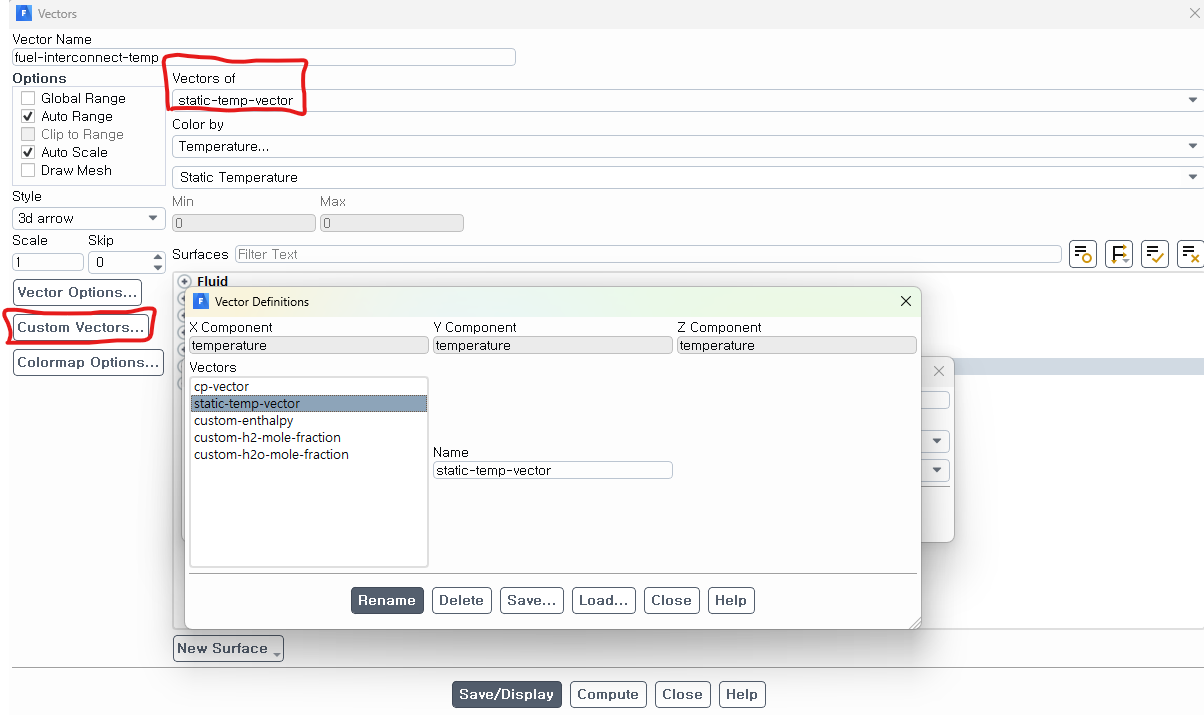-
-
October 23, 2024 at 10:25 am
sjyang
SubscriberIn ANSYS Fluent, scalar quantities such as temperature or enthalpy can be represented as vectors in the results section.
When a scalar quantity is represented as a vector, what does the direction of the vector arrow indicate? Does the direction of the arrow indicate the direction in which the scalar quantity is increasing?
Using the Custom Vector feature, I set the x, y, and z components all to temperature, and also set 'Color by' to static temperature.
-
October 23, 2024 at 10:38 am
Rob
Forum ModeratorAssuming you're plotting from Velocity Vectors the arrow is associated with the velocity vector and the colour is (in the above) temperature. The Scene and Object overlays are relatively new (well 5-ish years) so before that if we wanted to overlay flow field and a scalar value we'd do what you're showing in the image. Now I'd tend to overlay a contour of temperature with vectors of velocity and alter the colourmap to avoid confusion.
-
October 23, 2024 at 11:06 am
sjyang
Subscriber -
October 23, 2024 at 1:10 pm
Rob
Forum Moderatorhttps://ansyshelp.ansys.com/account/Secured?returnurl=/Views/Secured/corp/v242/en/flu_ug/flu_ug_sec_graphics_basic.html%23flu_ug_sec_vectors_custom What the vectors mean is a little more complicated....
-
October 23, 2024 at 2:49 pm
Rob
Forum ModeratorAnd some more information. The vector (arrow) is likely based on the three components, so if you have a vector of x=angular-velocity=5; y=mass balance=1 and z=static pressure = 1500000 you'll have a vector arrow of size (5, 1, 1500000); we think. It's not a feature I've ever used.
-
October 24, 2024 at 7:38 am
sjyang
SubscriberI followed the link and read the explanation, but I couldn't find any details on what the direction of the vectors represents when setting the x, y, and z components to scalar quantities using the custom vector option. Could you let me know where I can find this explanation?
-
October 24, 2024 at 10:35 am
Rob
Forum ModeratorWe don't think it's in the documentation, but my comment is likely correct. I'll log a DOC enhancement but that will take some time to action.
-
- You must be logged in to reply to this topic.



-
4838
-
1587
-
1386
-
1242
-
1021

© 2026 Copyright ANSYS, Inc. All rights reserved.