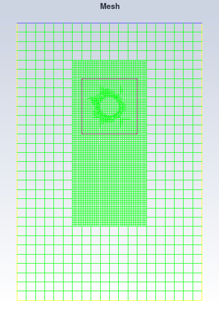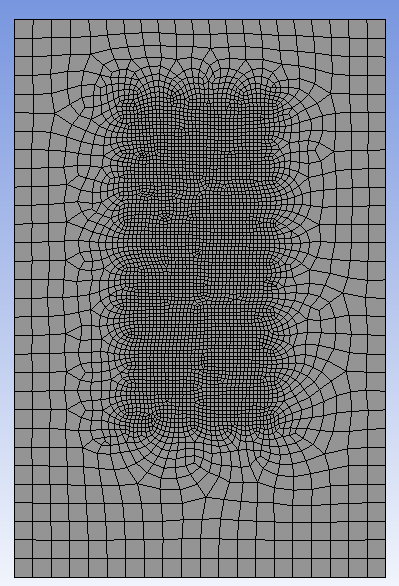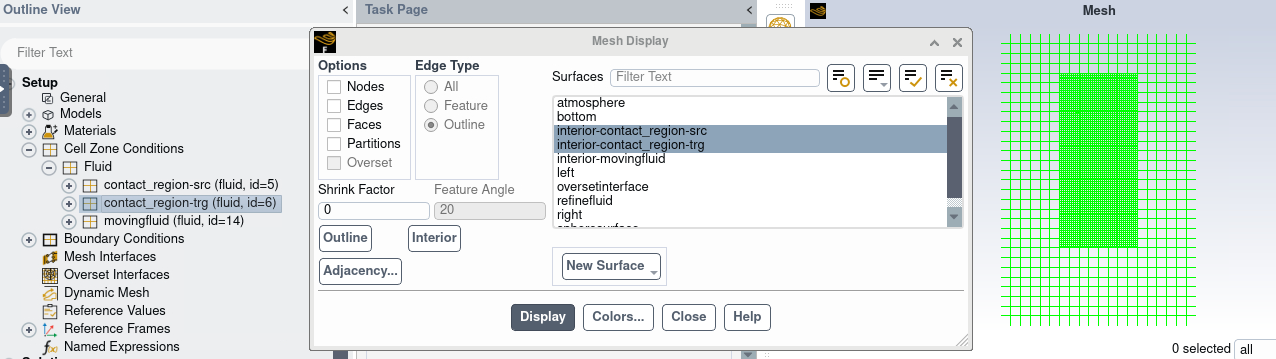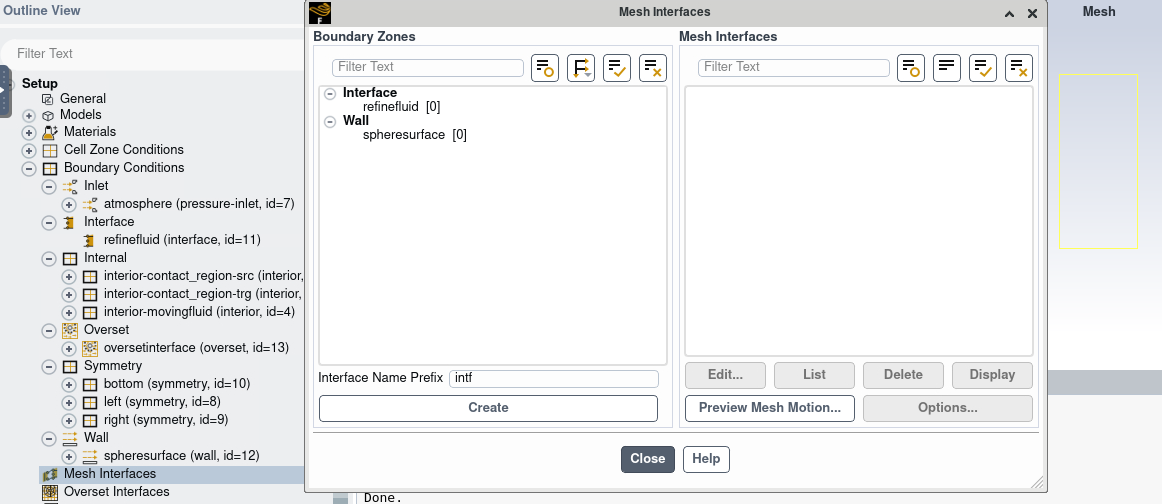TAGGED: body-of-influence, boundary
-
-
April 5, 2024 at 5:54 pm
Simon
SubscriberHello,
I am trying to generating 2D meshes like the following picture (the red dashed square is overset interface, but has nothing to do with my question). I didn't use the Body of Influence and the boundraries of the refining box (finer meshes) appeared as wall in Ansys Fluent, which I believe is not correct.
Then I tried to use the Body of Influence to generate the mesh, and I got the mesh as the following picture. I checked the boundaries of the refining box didn't appear in Fluent. But the meshes are not square or rectangular. When I tried to change the Capture Curvature to No so that the meshes would be rectagular, then all the meshes were uniform in the same size of the Sizing. Is it possible or reasonable to generate 2D meshes like picture 1 using Body of Influence so that the boundaries of the refining box do not appear in Fluent?
-
April 8, 2024 at 12:40 pm
Federico
Ansys EmployeeHello Simon,
for your first attempt, there are 2 scenarios:
1) if you have 2-sides to the fluid-fluid interface (between refined and non-refined regions), then you probably need to creat a mesh interface in Fluent. Go to Domain > Mesh > Interface. Select both sides and click Create. Fluent will then change the boundary types to Interior, allowing fluid to pass accross.
2) If you only have 1-side to this boundary, then you can manually change the type to Interior in Fluent.
For the Body of Influence (BOI) approach, a BOI will not create any features in your domain (it is not part of it). Is simply a geometry region that influences the sizing of your mesh. Hence, it is expected that you will not see any disctint edges.
The Capture Curvature control is meant to refine areas of higher curvature in your domain, by inserting more cells into these areas (each cell spanning an angle defined as the Normal Curvature Angle). Hence, it is not mean to be used as your described.
-
April 9, 2024 at 1:21 am
Simon
SubscriberHello Federico,
Thank you for your reply! I think I have 1-side to this boundary. First, I created the whole domain, the largest rectangular, and the refining rectangular within and on top of it. Then I used Factor of Global Size to generate the refined meshes. Here are the meshes and boundaries in Fluent.
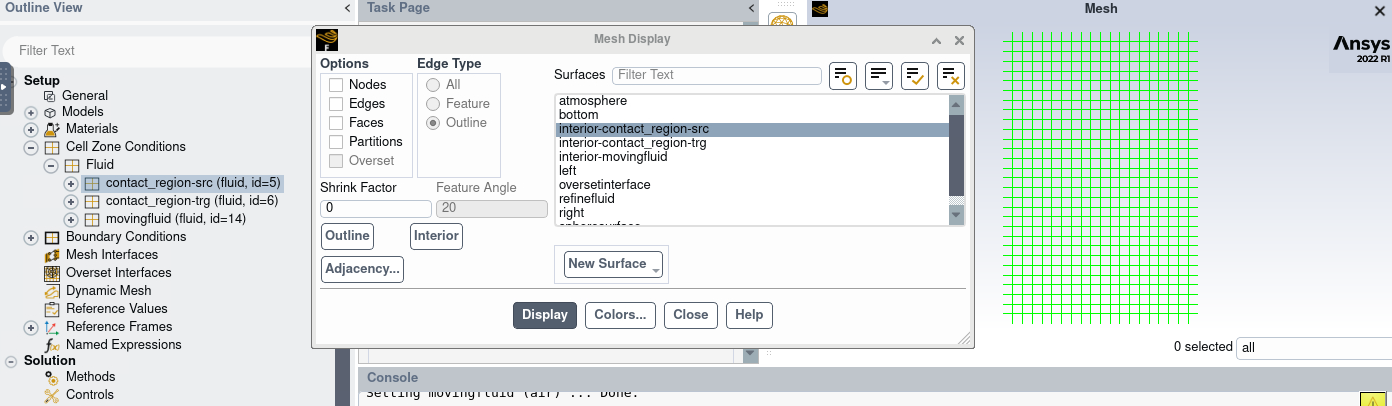
I changed the boundary of the refined region (refiningfluid in the above pictures) from wall to interface. I didn't find interior. Are my boundary types set correctly?
-
-
- The topic ‘2D meshes with Body of Influence and the boundaries in Fluent’ is closed to new replies.



-
5159
-
1836
-
1387
-
1249
-
1021

© 2026 Copyright ANSYS, Inc. All rights reserved.