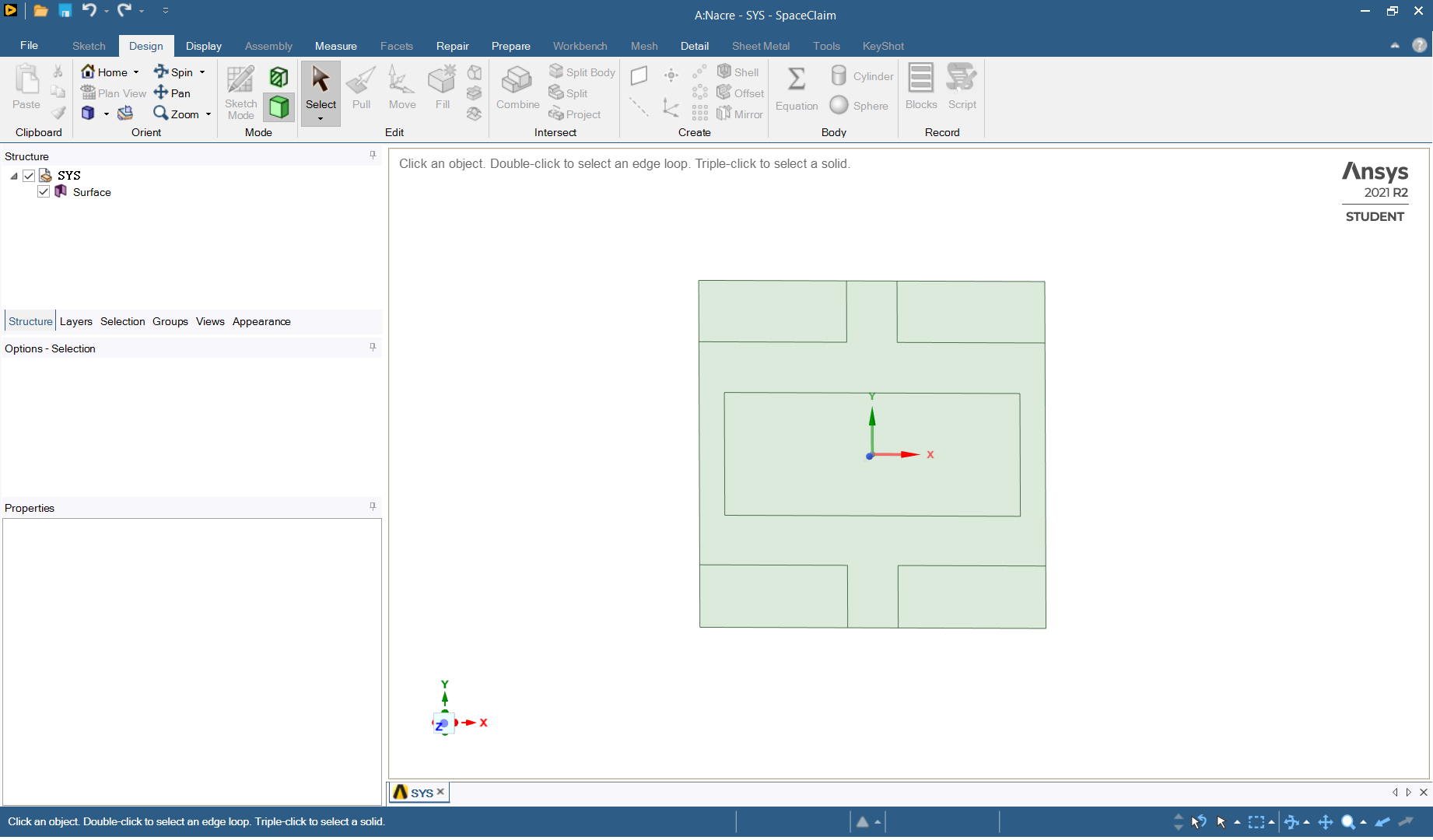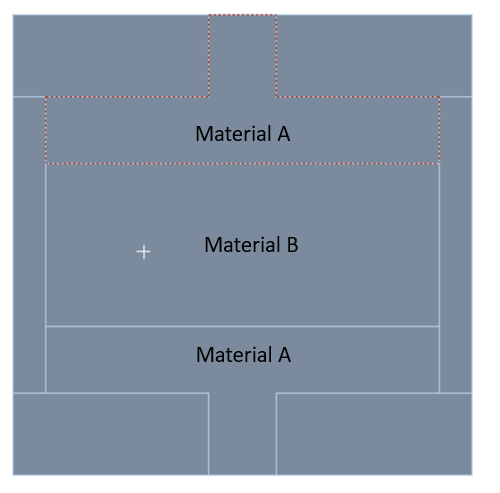TAGGED: geometry, spaceclaim, workbench
-
-
February 17, 2022 at 6:05 pm
a5833959
SubscriberHi guys,
I tried to create a 2D geometry in spaceclaim (as shown in below image), but when I use model to do structural analysis the model doesn't show up the line, only a square.
Thanks in advance for any help!
February 18, 2022 at 2:15 pmNaresh Patre
Ansys Employee
Is this a display issue or import issue? Can you select the face selection filter and then try to select all faces in the graphics window and see how many faces get selected. If you are seeing more than 1 face, then please check what Display options have you selected. The Shaded Exterior Option will not show up the edges. Try switching to other Display options from the list to display the edges.
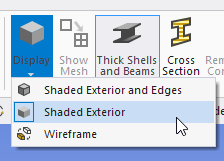
February 18, 2022 at 7:03 pmFebruary 18, 2022 at 10:10 pmpeteroznewman
SubscriberGo back to Spaceclaim. You have one surface with six faces. You need six surfaces.
The simple way to get six surfaces is to pick one face, type Ctrl-C then Ctrl-V. That will copy the face and paste it in as a surface. Do that five more times and then delete the surface with six faces.
On the Workbench tab, click the Share button. Now the mesher will mesh all six surfaces with a connected mesh, but you will be able to assign a different material to each surface.
Viewing 3 reply threads- The topic ‘2D Geometry in SpaceClaim to Static Structural Model’ is closed to new replies.
Innovation SpaceTrending discussionsTop Contributors-
4678
-
1565
-
1386
-
1242
-
1021
Top Rated Tags© 2025 Copyright ANSYS, Inc. All rights reserved.
Ansys does not support the usage of unauthorized Ansys software. Please visit www.ansys.com to obtain an official distribution.
-
The Ansys Learning Forum is a public forum. You are prohibited from providing (i) information that is confidential to You, your employer, or any third party, (ii) Personal Data or individually identifiable health information, (iii) any information that is U.S. Government Classified, Controlled Unclassified Information, International Traffic in Arms Regulators (ITAR) or Export Administration Regulators (EAR) controlled or otherwise have been determined by the United States Government or by a foreign government to require protection against unauthorized disclosure for reasons of national security, or (iv) topics or information restricted by the People's Republic of China data protection and privacy laws.