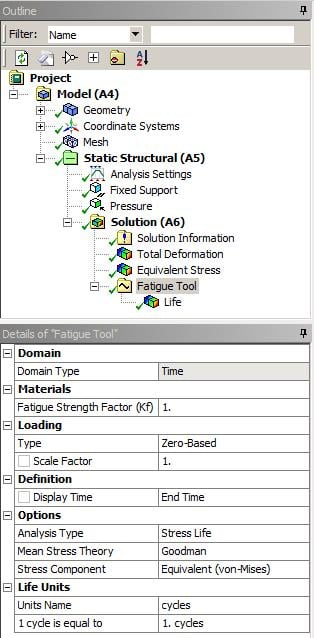Ansys Learning Forum › Forums › Discuss Simulation › General Mechanical › Structural Analysis (Static Load + Dynamic Load ) and Design optimization guidelines › Reply To: Structural Analysis (Static Load + Dynamic Load ) and Design optimization guidelines
Convert the load to a value you can input to ANSYS by applying F = mg = 150*9.8 = 1471 N. This force is applied to an area (since you show / m^2) so it looks like you are applying a static pressure load of 1471 Pa. Do you know the correct surface that this pressure is applied to?
The dynamic load is added to the static load. That probably means that the load is 1471 +/- 1471 Pa. In other words, the load varies between 0 and 2942 Pa.
There are many ways to perform a fatigue analysis. Did you watch this video yet?
Below are the steps for a very simple fatigue analysis, assuming the load results in stress < yield strength.
Create a Static Structural model, import the geometry, assign the material, add a fixed support and a pressure load of 2942 Pa. Add a Fatigue Tool to the results, set the Loading to Zero-Based, and the Mean Stress Theory to Goodman (or Gerber). Insert Life into the Fatigue Tool. Solve the system.
If the material in Engineering Data has Stress-Life data, the analysis will predict the 50% probability life in cycles to failure. Fatigue life has a large amount of variation and the Stress-Life curve shows where 50% of the samples in the test have failed. You don't want to design to this point, you want a much longer life that the expected number of cycles that the frame will see during its operation.
You can then change the shape of the part and see how the life changes as part of your design optimization. The design optimization can be done by manually changing the shape in CAD, or it could be done using Design Explorer and have CAD parameters vary, or maybe Topological Optimization can be used.