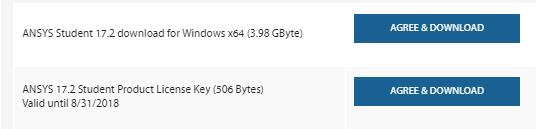Ansys Learning Forum › Forums › Installation and Licensing › Ansys Products › ANSYS 17.2 Student Workbench could not connect to license server › Reply To: ANSYS 17.2 Student Workbench could not connect to license server
I have seen many students struggle to correctly install ANSYS Student 17.2 in the Cornell edX course I am taking.
Most who experienced problems were able to get a working installation by following these steps.
1. Uninstall all versions of ANSYS.
2. In Windows Explorer, type %AppData% in the path field. You will be in the Roaming directory. Delete the Ansys folder, then go up a level and down to the Local directory and delete the Ansys folder.
3. Download the Student Product License Key file and the ANSYS Student 17.2 zip files. Unzip both file to a folder on the C: drive.
4. Create an environment variable that points to the ansys_student license file. You have to type the full path and filename including .lic at the end.
5. Right click on setup.exe in the ANSYS Student 17.2 folder you unzipped to and select "Run as Administrator"
6. At the screen that asks for the license server, you MUST check the box at the lower left that says "Skip this step and configure later". You MUST NOT type a Hostname.
Failure to follow any of these steps can result in the problems you have been seeing.
It's not required, but I recommend to restart Windows after this for good measure.