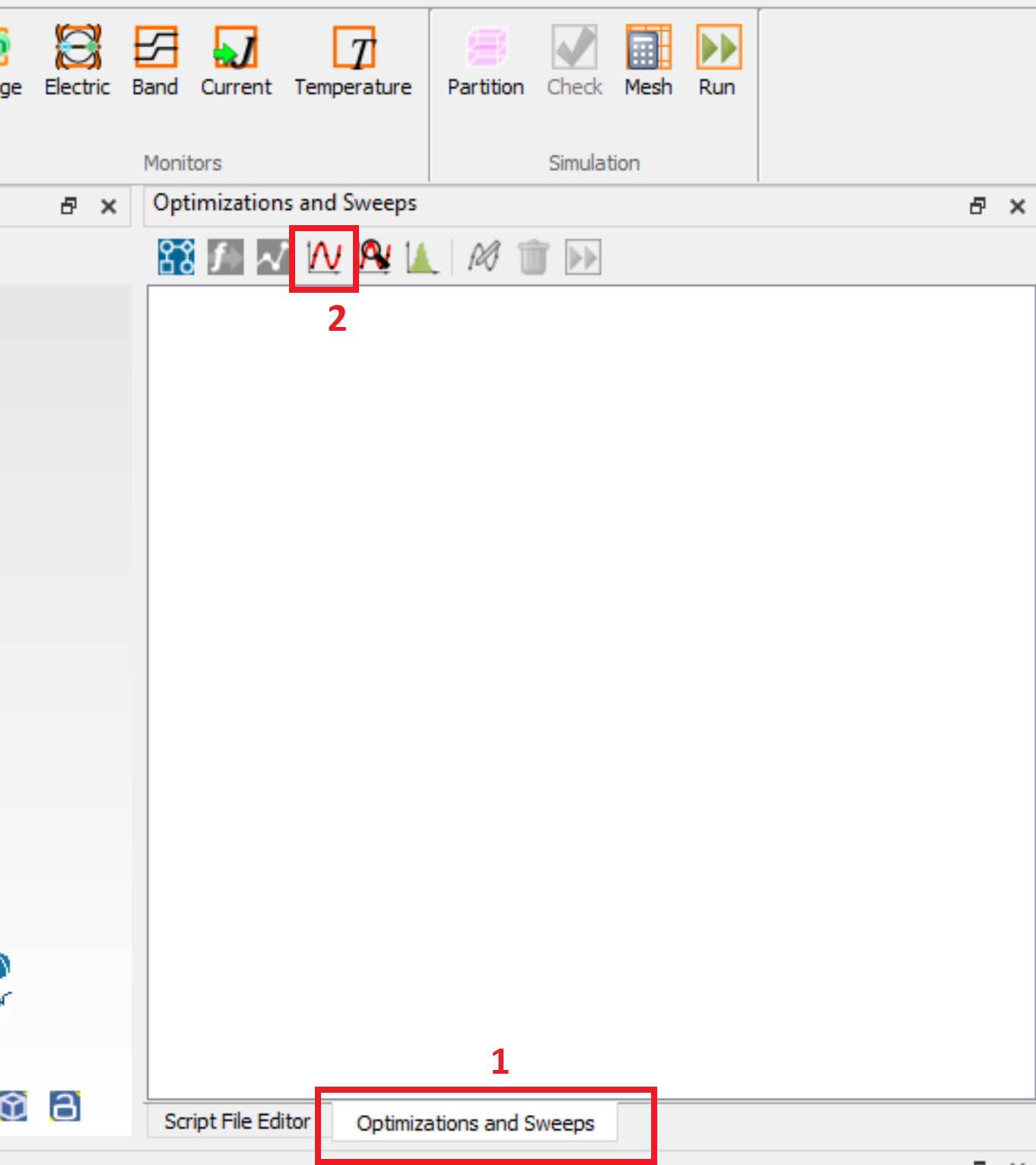Ansys Learning Forum › Forums › Discuss Simulation › Photonics › Updating a Lumerical example › Reply To: Updating a Lumerical example
Hi Sara,
Thank you for the update. Great to hear the issue about finding the mode is resolved!
To answer your question about sweeping a parameter, this can be done by switching to the “Optimizations and Sweeps” tab (typically located on the right side of the UI) and then creating a new parameter sweep (as shown below):
Once you create a new sweep, you can define the parameters of interest to be swept, and the results you are interested in to be monitored. Please refer to this article for a more detailed description on how to work with the sweep utility.
The parameter you would like to sweep, may already be available in the list of objects. However, I suspect in your case the electrode gap is not a readily available parameter. You would have to define this parameter in the Objects Tree’s “model” object:
Once you add the gap as a variable, you would have to use it in the script tab so the gap can be modified using this variable. I think this can be done by scripting the location or length of the electrodes to rely on this variable. The new parameter will be accessible in the sweep utility and can be swept to study its effect on the device performance.
Best,
Khash