Ansys Learning Forum › Forums › Discuss Simulation › General Mechanical › FEA cargo Ship Model Strength Assessment › Reply To: FEA cargo Ship Model Strength Assessment
November 6, 2024 at 7:14 am
Subscriber
Hello, in order to define the different pressures for each (X, Y, Z) Coordinate you will need to do the following:
- Define in an Excel file the 4 columns with X, Y, Z and Pressure
- Convert it into a CSV file
- Import it through External Data
- Make sure to fill the row which the CSV will be imported, meaning the field Start Import At Line. i.e. if you have a row of Headings, then Start Import At Line = 2
- Fill in the Data Type & Units for each column in External Data from Table of File, for columns A, B, C and D.
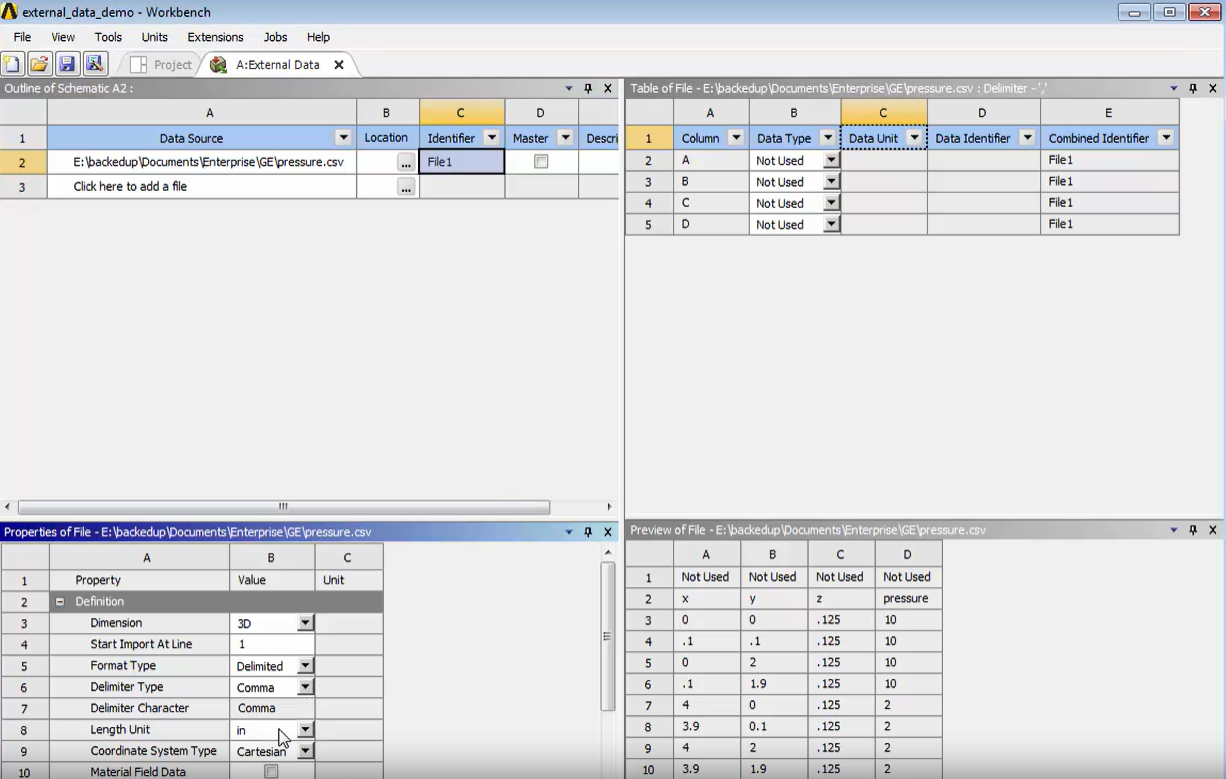
- Re-read the data files to the Project
- By going next in ANSYS Mechanical you will see Imported Load in tree-grid structure
- Import a pressure load by right-click on Imported Load, then Insert and then selecting Pressure
- Then you will the define the Geometry in the Pressure load

- Select the Geometry
- Then right-click on the Pressure load and select Import Load
I am not sure if I answered your question.


