Ansys Learning Forum › Forums › Installation and Licensing › Ansys Products › WORKBENCH Mechanichal › Reply To: WORKBENCH Mechanichal
October 14, 2024 at 10:46 am
Ansys Employee
Hi,
One method is to use the UPCOORD command. You can also export the deformed germetry in CDB format and can import in subsequent analysis. This will import the deformed geometry. This can be done using APDL commands:
/post1
set, last
upcoord, 1
finish
/prep7
cdwrite, db, 'deformed', cdb
This will create a file named deformed.cdb in the solver files directory, which can be accessed by right clicking the solution tree.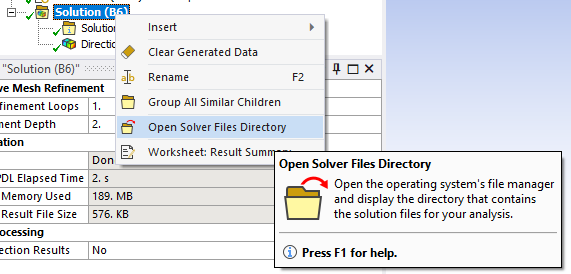
The cdb file can be imported using the External model component system: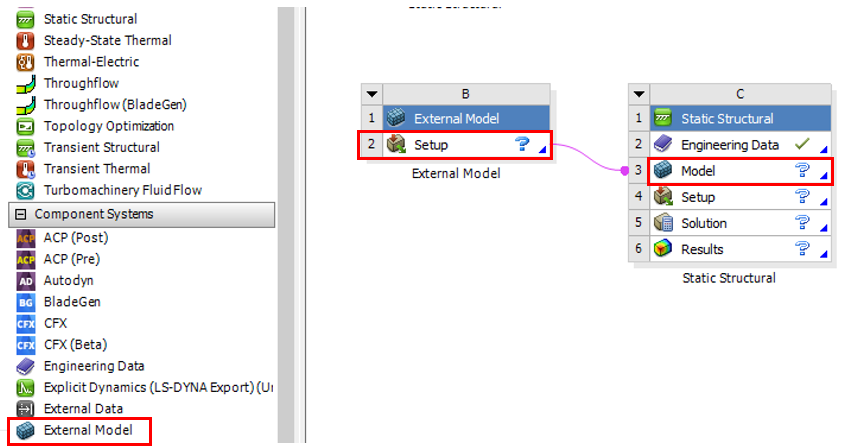
Hope this helps,
Regards,
Harshvardhan


