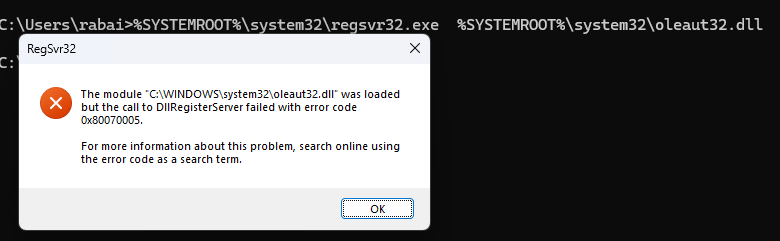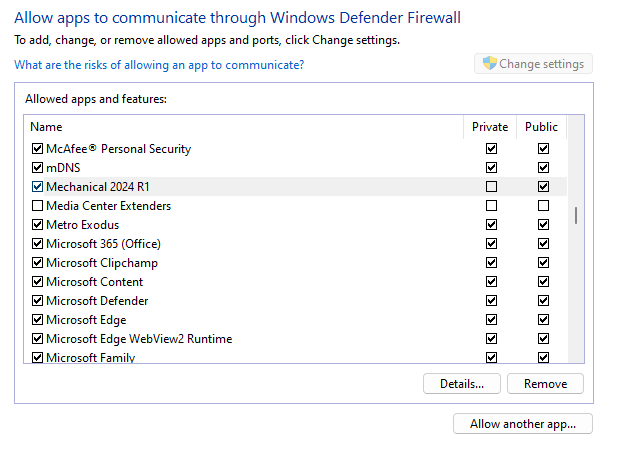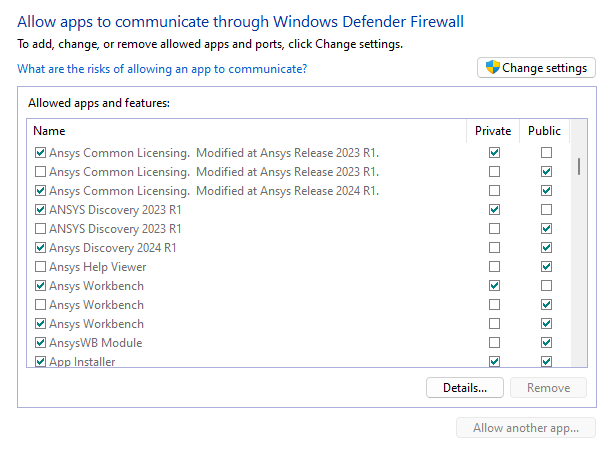Ansys Learning Forum › Forums › Installation and Licensing › Ansys Products › ANSYS Mechanical won’t open and stays on Blank Gray Screen (Path environment va) › Reply To: ANSYS Mechanical won’t open and stays on Blank Gray Screen (Path environment va)
Hello Gary,
Thank you for your insights. I've executed the commands you gave me in the cmd prompt, and only the first, second, and last one proved successful (w/ admin rights).
3rd, 4th and 5th one encountered an error. It essentially the same message for all of them, with the subtle difference that the error code is "0x80070005" for the 3rd one (I'll attach this one for reference), and "0x80004005" for both 4th and 5th one. I've googled both errors to see what I can do but all the resources that I found presented somewhat equivocal explanation for a tech-layman like me. I hope this at least narrows down the leeway of action to help better identify the source of the problem- if you can provide me with further hints on next steps to carry on from here, it will be much appreciated. Thanks again!
PS: I don't if it could be helpful, but here's a screenshot of the concerned apps' status on Windows Defender Firewall, if ever useful.