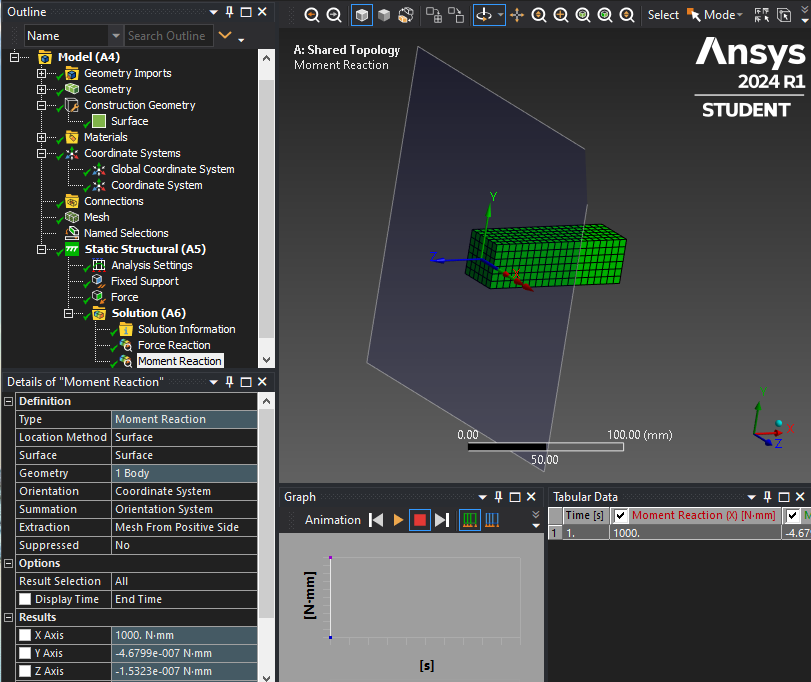Ansys Learning Forum › Forums › Discuss Simulation › General Mechanical › Moment Reaction is large when large deflection is turned on › Reply To: Moment Reaction is large when large deflection is turned on
Here is how you can get the moment from any mesh regardless of where in the mesh you want the data.
- Create a coordinate system where the XY plane is where you want it to cut through the mesh.
- Create a Construction Geometry surface using the coordinate system from step 1.
- Under Analysis Settings, Output Controls, turn on Nodal Forces and Solve.
- Insert a Moment Reaction and set it as shown below.
The sum of the forces from the elements attached to each internal node is zero. Only nodes at supports or applied loads have a non-zero sum of forces on them. Using the above method, you can tell the Moment Reaction tool which elements to use to do the summation: positive side of the mesh or negative side, and by summing only forces on one side, you end up with a non zero sum because if you sum elements on both sides, the answer is zero.
The problem with chosing a face in the Shared Topology model is that face is shared between two bodies, so when it uses the elements from both bodies, it calculates the correct answer of zero.