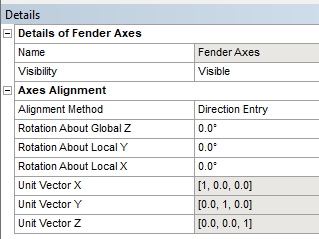Ansys Learning Forum › Forums › Discuss Simulation › General Mechanical › ANSYS AQWA. How to set fender condition for move only vertical direction? › Reply To: ANSYS AQWA. How to set fender condition for move only vertical direction?
Hello,
Referring to the Fender details, please confirm that you have set at least one non-zero stiffness coefficient (A-E) for the fender stiffness definition.
You also need to set the Fender Axes and Contact Axes so that they have the correct orientations. When the Fender Action is Omni-Directional, you need to rotate the axes so that the X directions of each axis system (red arrows) are pointing towards each other. Click on Fender Axes, and change the Alignment Method to Direction Entry:
For your case, you probably need to set Rotation About Global Z for each set of axes, with a difference of 180 degrees between the Fender Axes and Contact Axes Z rotations.
Once the fender alignment is correct, the fender graphic should change from black (no possible contact) to red (fender in contact) or orange (not in contact). You can also check the Initial Attachment Point Separation in the Fender details, where the distance shown should be a positive, non-zero number.
I hope this helps!
Mike