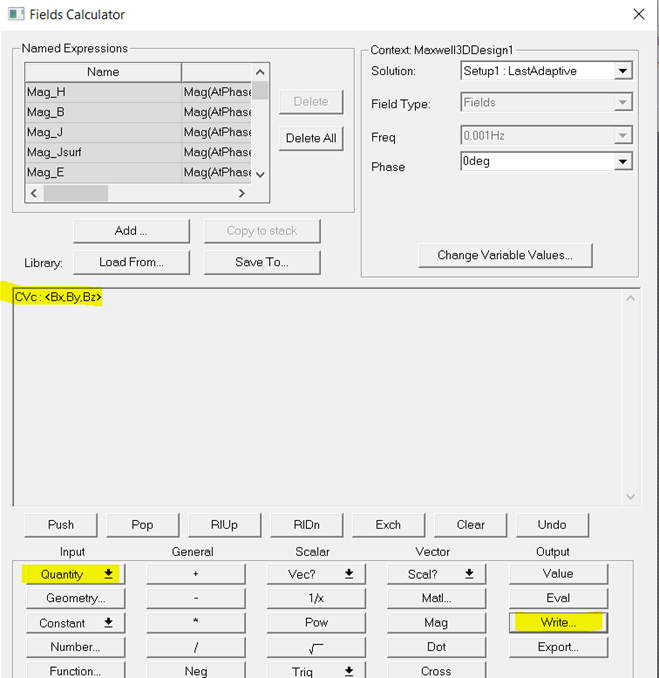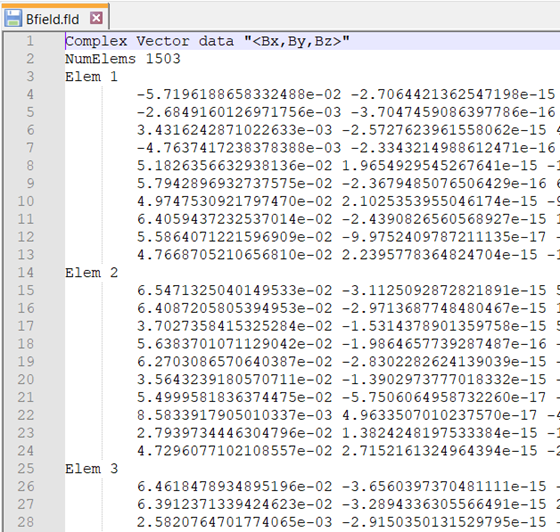Ansys Learning Forum › Forums › Discuss Simulation › Electronics › how to export mag-B field data? › Reply To: how to export mag-B field data?
Hi Yaqi bian
To export 3D magnetic B field data in Ansys Maxwell, you can use the Maxwell Field Calculator. This tool allows for the extraction and export of magnetic density vector components as *.fld files. There are two methods to export Scalars X, Y, Z together:
1. Have a Vector quantity at the top of the stack and use “Write” to save a *.fld file. which creates a table with columns: X Y Z Bx By Bz. (see image below)
This option creates a table with columns: X Y Z Bx By Bz. (see image below)
2. Use the VecX, VecY, and VecZ commands in the Field Calculator to combine separate data for each scalar direction, constructing the vector components one at a time, which can then be added together.
The .pts file format for inputting grid points from a file is simply tab or space-separated column data: X Y Z
If you want to export the data in a pre-defined table, then you need to add the quantity at the top of the stack and use “Export”.
I hope it helps.
Ivonne