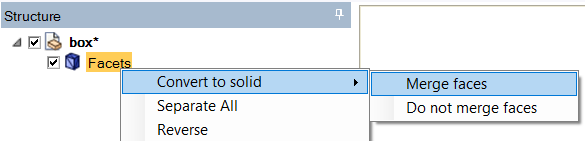Ansys Learning Forum › Forums › Discuss Simulation › General Mechanical › Error: Invalid face geometry was encountered › Reply To: Error: Invalid face geometry was encountered
Try right clicking on the error. If there is an option to "Show Problematic Geometry" see what that shows. Mechanical can work with facets directly, but try converting to solid in SpaceClaim as Sampat suggested:
For facetted geometry, you get many triangles representing the surfaces in Mechanical, which is cumbersome on the GUI (slow to rotate, pan, zoom). In my experience converting to solid usually makes it worse unless you have a large amount of flat faces to merge triangles. For curvy geometry, you just get a lot of CAD surfaces, one for each triangle, which is worse than just having all the facets.
The original intent for the lattice feature in SpaceClaim is for 3D printing. The process of taking to Mechanial and meshing and setting up for analysis has not been streamlined. You may be able to work with it, but it will be difficult. Since the facetted geometry imports as all one body and one face, you can't use a patch conforming method to mesh. You can only mesh with the patch independent tetrahedral mesher. Also, since it is all one face you can't select sections for loads and supports. In SpaceClaim, create named selections by selecting triangles (box, polygon, lasso selection). Then in Mechanical you will have separate patches you can select for loads and supports.