Ansys Learning Forum › Forums › Installation and Licensing › Ansys Products › Ansys Thermal Desktop – SINDA Failed › Reply To: Ansys Thermal Desktop – SINDA Failed
Please go to the Windows Start button. Look at what is installed for Intel OneAPI 2024 (or the year you have). Expand that listing. You should see an icon that resembles a command prompt window 64 bit. Please open that window. It should look like this:
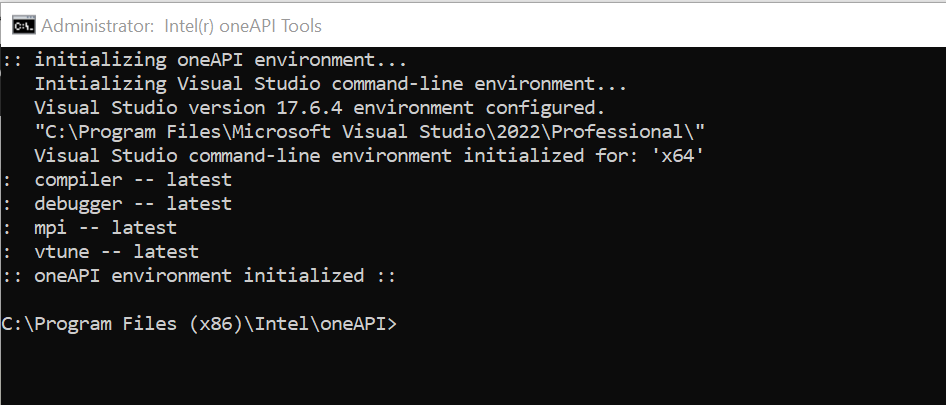
Are there any errors? If so, the compiler is not correctly installed. There are sometimes instructions in the window on how to fix the error.
Edit the Environment variables. Do you have a variable called: VS2022INSTALLDIR ?
If no, please create a variable with that name. It should be set to C:\Program Files (x86)\Microsoft Visual Studio\2022\BuildTools (or whatever you have installed).


