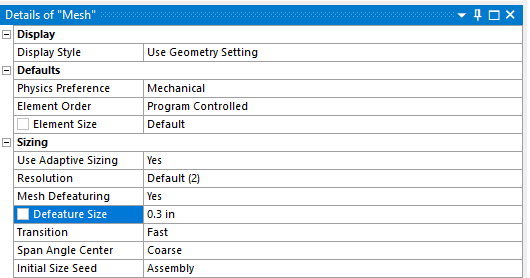Ansys Learning Forum › Forums › Discuss Simulation › General Mechanical › Please anyone save me from the problem which is ‘Contact is Inactive’ › Reply To: Please anyone save me from the problem which is ‘Contact is Inactive’
NO CONTACT ELEMENTS EXIST (NCEE) is a warning that might need to be fixed or might be safely ignored. It is different from an Inactive Contact.
Understand that you define a bonded contact between two surfaces or edges. That means you picked geometry for the Contact side and other geometry for the Target side of the contact. That geometry has a certian size. Let’s say one side has a size of only 0.25 inches.
Look in the Details window for the Mesh branch of the Outline in Mechanical. One of the parameters is Mesh Defeaturing. If this is set to Yes you get to define a Defeature size of geometry that the mesher will try to ignore. In the screen shot below, I typed 0.3 inches for the Defeature size.
In this example, the selected a surface or edge on one side of a bonded contact is smaller than the defeature size the mesher is using to ignore geometry. When this happens, there are no elements attached to the surface or edge that was selected in the contact definition and the NCEE warning will be issued.
If the Mesh Defeature Size is changed to 0.1 inch then the NCEE warning should go away for the contact that used a piece of geometry that has a size of 0.25 inches.