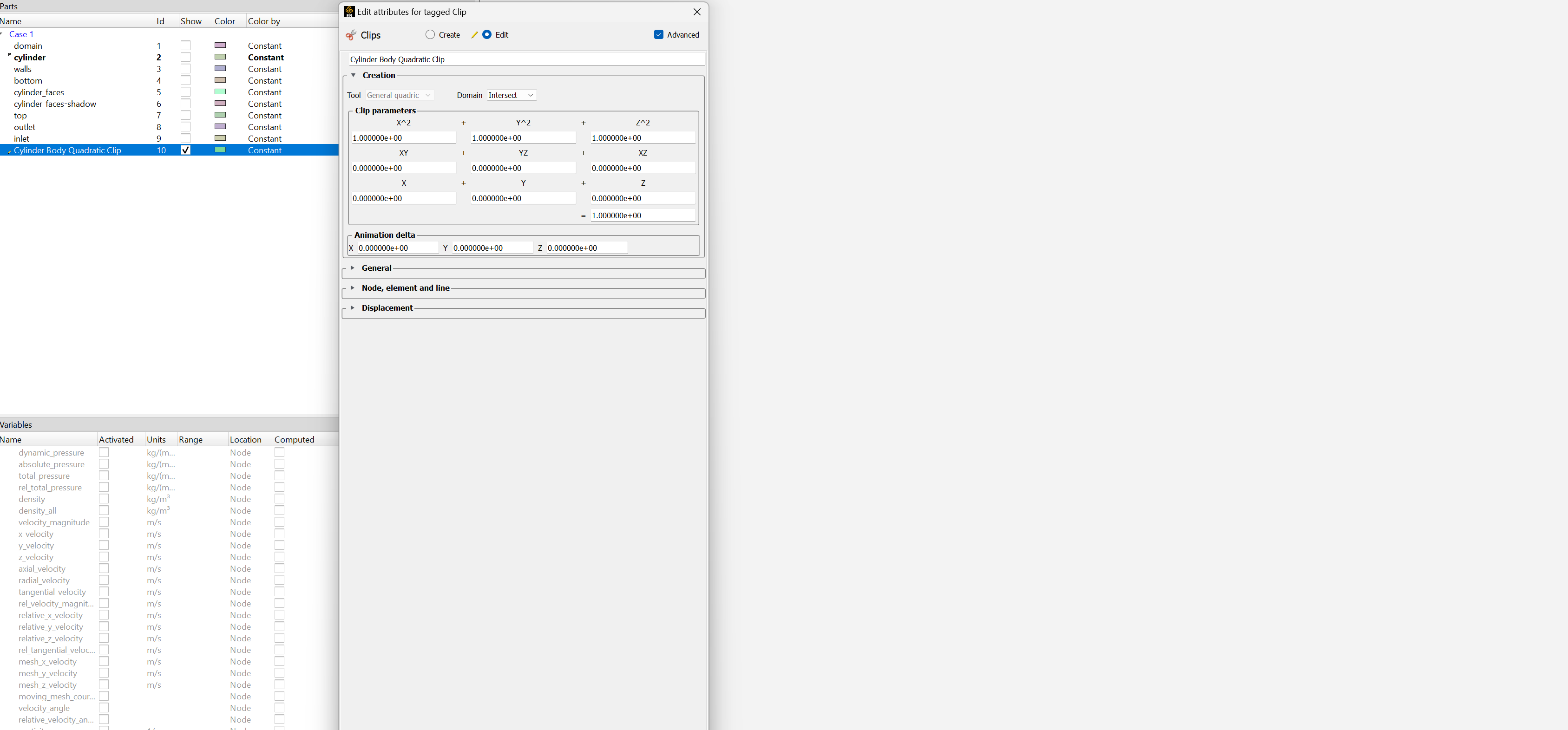Ansys Learning Forum › Forums › Discuss Simulation › Fluids › Measurements on a Moving Surface › Reply To: Measurements on a Moving Surface
Thank you CN
I exported the data from fluent in Ensight Gold Case Format and I loaded it in Ensight Forte without problems. I also created a general quadratic clip a plane clip and a cylinder clip but I could never find a way to select a surface for the clip, instead I could select a body that was what I was originally working with. I looked at the documentation you sent but I still couldn't select a moving surface to perform the analysis. I played around for a bit with the created clips and the Variables Panel at the bottom left and all rthe results I got seem to be related to the domain and not the buoyant object I was trying to measure. It's also worth mentioning that when I selected the clip nothing appeared on the right pane
On the other hand, I found a forum post and a website both stating that:
"For the creation of Clips Offset from the Piston (fixed location relative to reference):
Step 1: Select the Fluid parent corresponding to the cylinder
Step 2: Calculate the component in the cylinder movement direction (this case Z):
CoordZ = Coordinates[Z]
Step 3: Selecting just the Piston, calculate a Max value of CoordZ:
MaxZ_cylinder = Max(plist,CoordZ)
Step 4: Calculate a new Relative Z coordinate :
Relative_Z = (CoordZ – MaxZ)
Step 5: Create an isosurface of Relative_Z. This can be specified in model units (for example in this
model, a value of 5e-3 will be 5 mm above piston"
In this case I could measure the coordinates for the domain but again, nothing for the buoyant, even though I deselected the domain, selected the buoyant object, and deselected and selected the variables I wanted to measure, I always got the results for the domain. Also, I couldn't find anything like "plist".
Can you think of wht I´m doing wrong or if there's something else I could try?
Many Thanks