Ansys Learning Forum › Forums › Installation and Licensing › Ansys Products › Workbench application wont appear after installing student software › Reply To: Workbench application wont appear after installing student software
October 23, 2023 at 7:15 pm
Ansys Employee
Can You try the following:
Browse to:
C:\Program Files\ANSYS Inc\ANSYS Student\v232
right-click on ProductsConfig.exe and choose more->run as administrator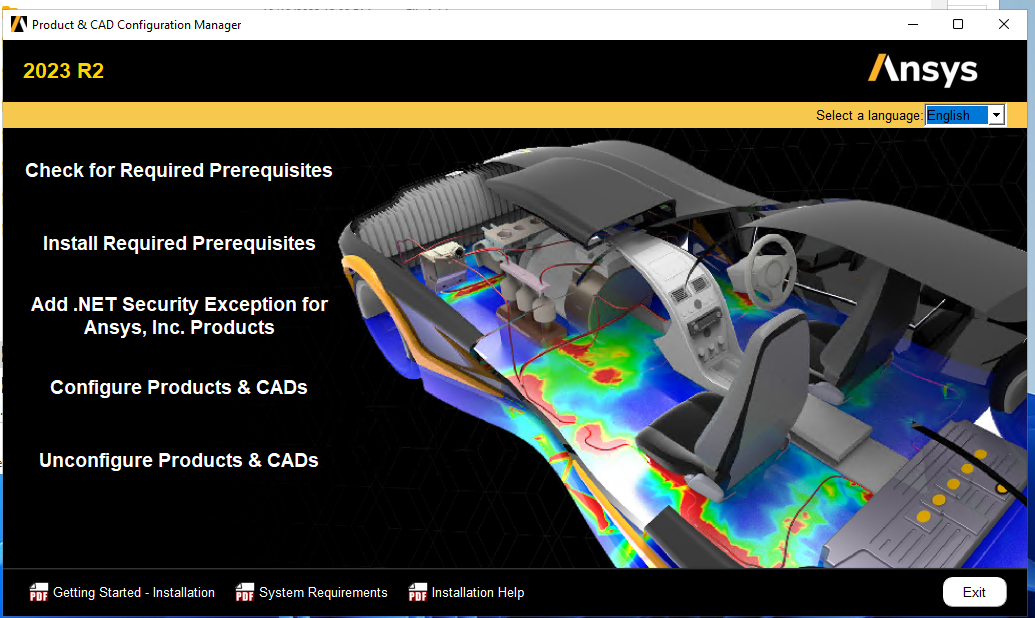
When that appears, choose "Configure Products and CADs"
Take the defaults and choose next until it configures.
Does Workbench Show in the Windows Menu now?


