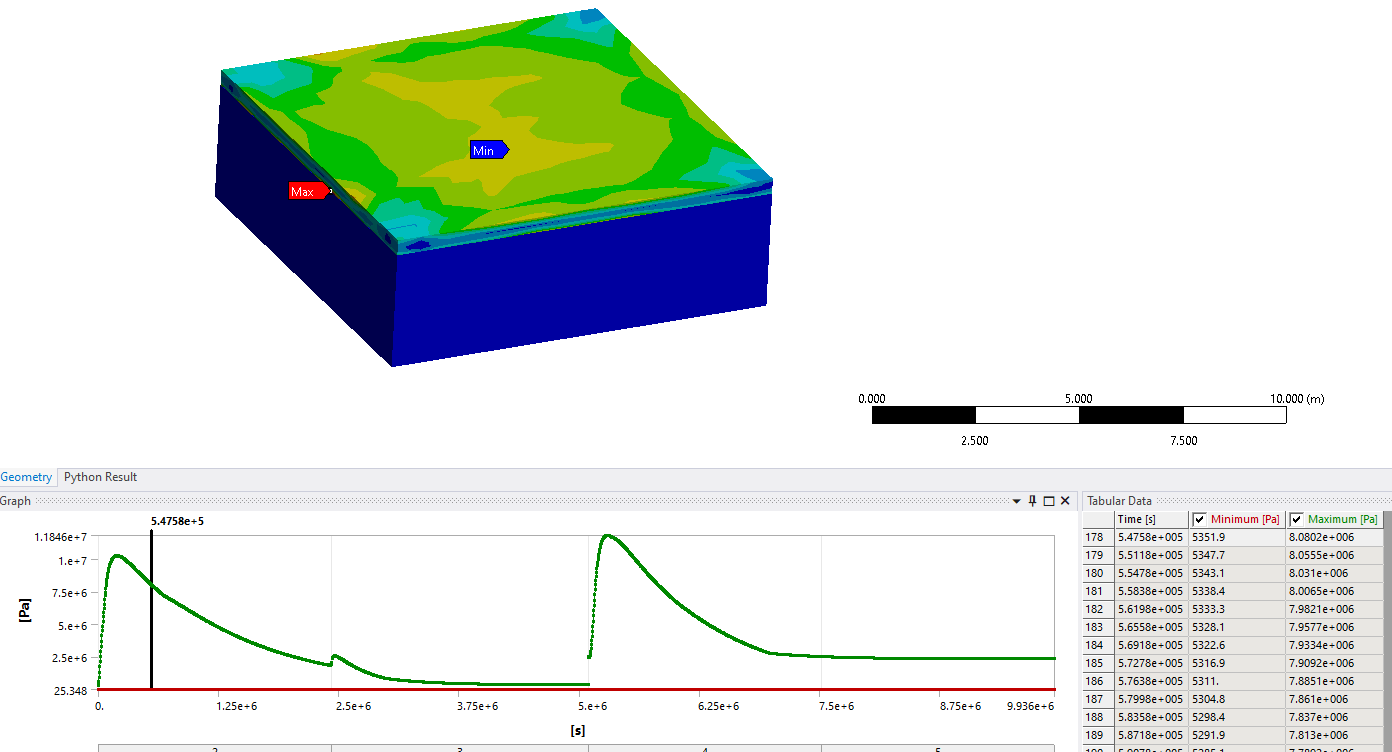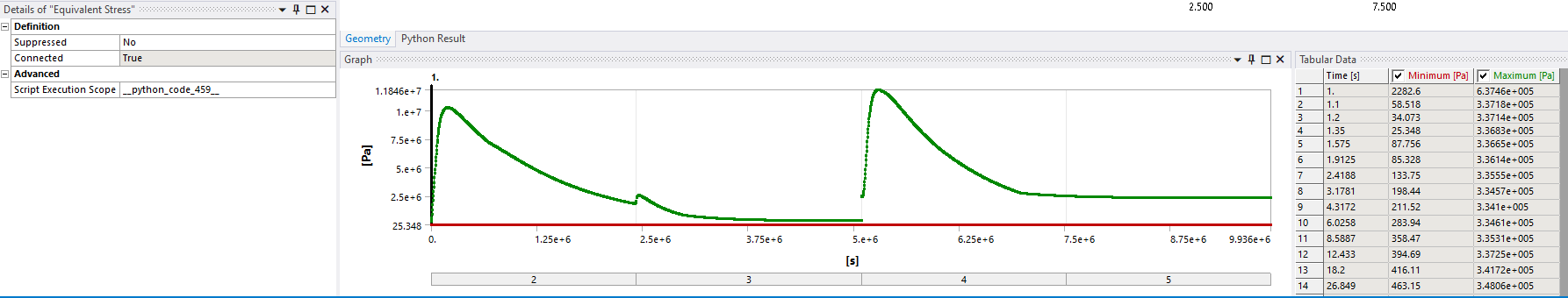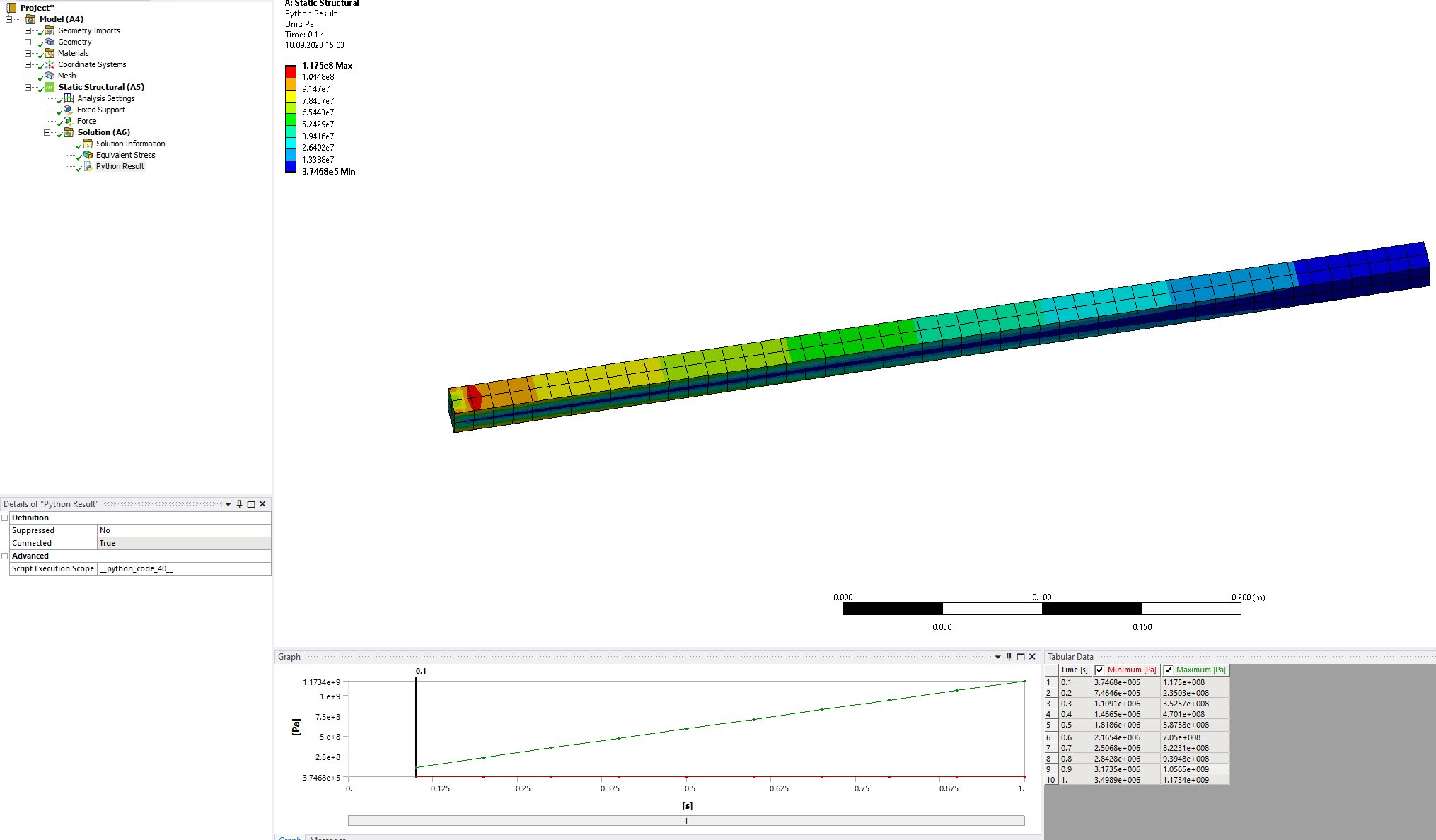Ansys Learning Forum › Forums › Discuss Simulation › General Mechanical › Python Result at any time step of Transient Structural in Ansys Mechanical › Reply To: Python Result at any time step of Transient Structural in Ansys Mechanical
It looks like I do not have it (property provider), as all I added is this python result, and that’s all. I didn’t know about this and will look more into this thing.
My interest in the “Retrieve this Result” button is only to display another time step. For a normal result, displaying could be done by clicking on the graph; however, you can enforce it changing using the retrieve option. I wrote about this option, thinking it should be similar in the python result. As of now, only the first time step is shown unless I change the time step used in the code.
My result looks like this, no play/stop button. May it be because analysis is Transient? I wish to see python result produced by the gauss to node operator at any time step, but it doesn’t work for me at the moment.
I added “the elemental_nodal_to_nodal_fc()” operator as done in PyDPF help example “04 extrapolation stress 3d”. There it is used in order for the mesh.plot function to work, I believe, but may be here it is unneccessary, I didn’t check if that’s the case.
UPD:
Tried using my python result in Static Analysis; only first result is shown again, and there are no play/stob/e.t.c. buttons. I’m not adding/using/turning in something needed for this, perhaps?