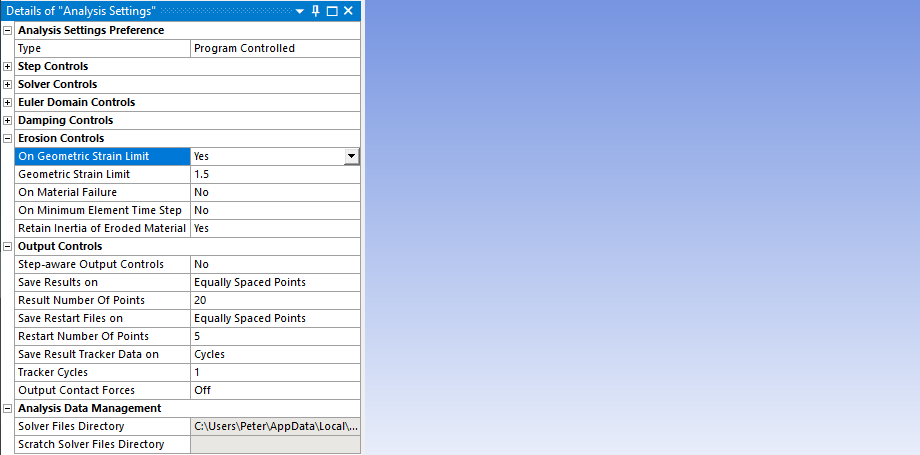Ansys Learning Forum › Forums › Discuss Simulation › General Mechanical › Element failure – Explicit analysis › Reply To: Element failure – Explicit analysis
Click on Analysis Settings and in the Details window, look at the settings under Erosion Controls. The default settings are shown below.
Erosion is the automatic removal of elements during the analysis that have exceeded the thresholds in this section.
The default setting has erosion when the strain exceeds 150% (1.5) but you can turn that off by setting Yes to No.
If you define Material Failure limits in Engineering Data, then you can turn that on in this panel.
I also show the Output Controls because the Result Number of Points is a setting I always change on any new analysis because 20 is way too few output frames. A better number here is somewhere between 200 and 2000, the bigger number for when you are uncertian how long the impact event will last and it gives you enough frames so you can see something if it turns out to be a very brief time relative to the End Time you set.