Ansys Learning Forum › Forums › Installation and Licensing › Ansys Products › Failed v212 Installation › Reply To: Failed v212 Installation
February 22, 2022 at 2:03 pm
Subscriber
I have now tried to connect to the server via my Windows laptop. For this I used the RSM Configuration. When I go to the last tab "Queues" and run a test, I get the following message:
"Access data could not be validated:
System.Runtime.Remoting.RemotingException: the remote service LauncherService at xxxx:9212 could not be reached."
I saw in another forum post that it is mostly a firewall issue. However, the server does not currently have a firewall. But beyond that the service is running fine, when I type "sudo netstat -lntup" I also see the active service on port 9212 (see image). And likewise I can ping the server.
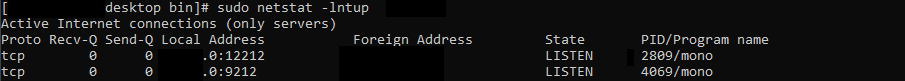
I have changed the settings in the meantime:
Configuration of the RSM Configuration 2021 R2:
HPC-Ressource:
Name: New HPC-Konfiguration
HPC-Type: ARC
Submit-Host: CLUSTER_ADDRESS
File Management:
RSM internal file transfer mechanism
Staging directory path on cluster: \\CLUSTER_ADDRESS\staging
HPC Side File Management: HPC staging directory
"Access data could not be validated:
System.Runtime.Remoting.RemotingException: the remote service LauncherService at xxxx:9212 could not be reached."
I saw in another forum post that it is mostly a firewall issue. However, the server does not currently have a firewall. But beyond that the service is running fine, when I type "sudo netstat -lntup" I also see the active service on port 9212 (see image). And likewise I can ping the server.
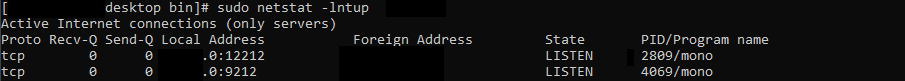
I have changed the settings in the meantime:
Configuration of the RSM Configuration 2021 R2:
HPC-Ressource:
Name: New HPC-Konfiguration
HPC-Type: ARC
Submit-Host: CLUSTER_ADDRESS
File Management:
RSM internal file transfer mechanism
Staging directory path on cluster: \\CLUSTER_ADDRESS\staging
HPC Side File Management: HPC staging directory


