Ansys Learning Forum › Forums › Discuss Simulation › Photonics › Installing Ansys license manager at CentOS 7 › Reply To: Installing Ansys license manager at CentOS 7
February 18, 2022 at 1:18 am
Ansys Employee
Ensure that the host and hostid information on the license file you are trying to add is the same as what is shown in the AnsysLMCenter -- View HostID information page.
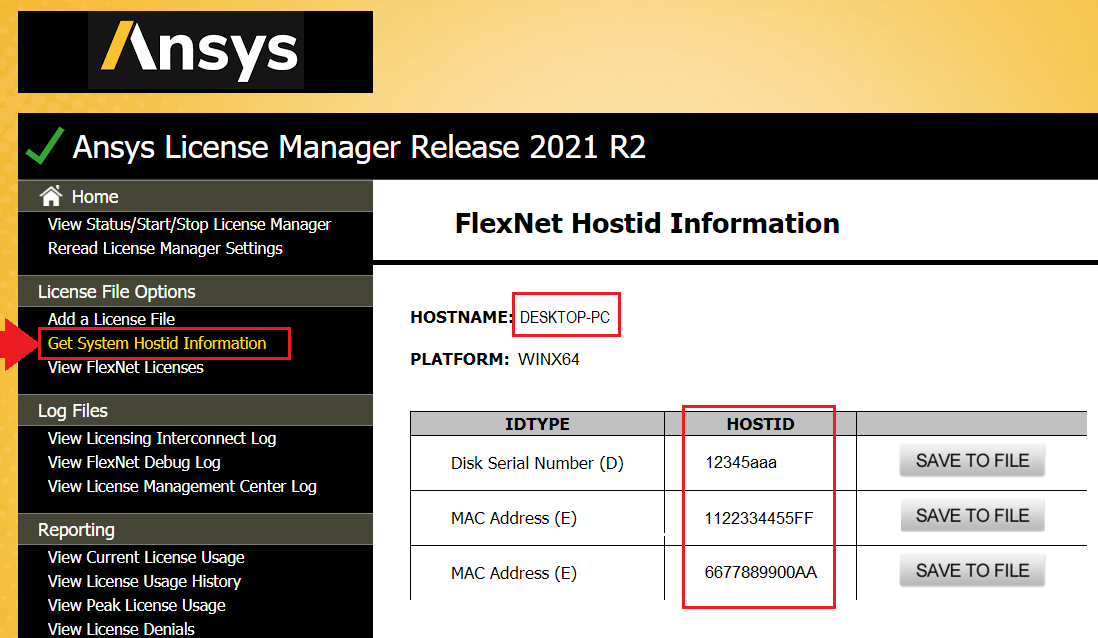 If the HostName is different on the license file and the mac address is the same, edit the license file to the correct hostname on your server. If the mac address is different, you cannot use this license file on your server. Contact your Ansys Account Manager for a license server change with the correct license server hostid information.
If the HostName is different on the license file and the mac address is the same, edit the license file to the correct hostname on your server. If the mac address is different, you cannot use this license file on your server. Contact your Ansys Account Manager for a license server change with the correct license server hostid information.
SERVER 1055
VENDOR ansyslmd PORT=1056
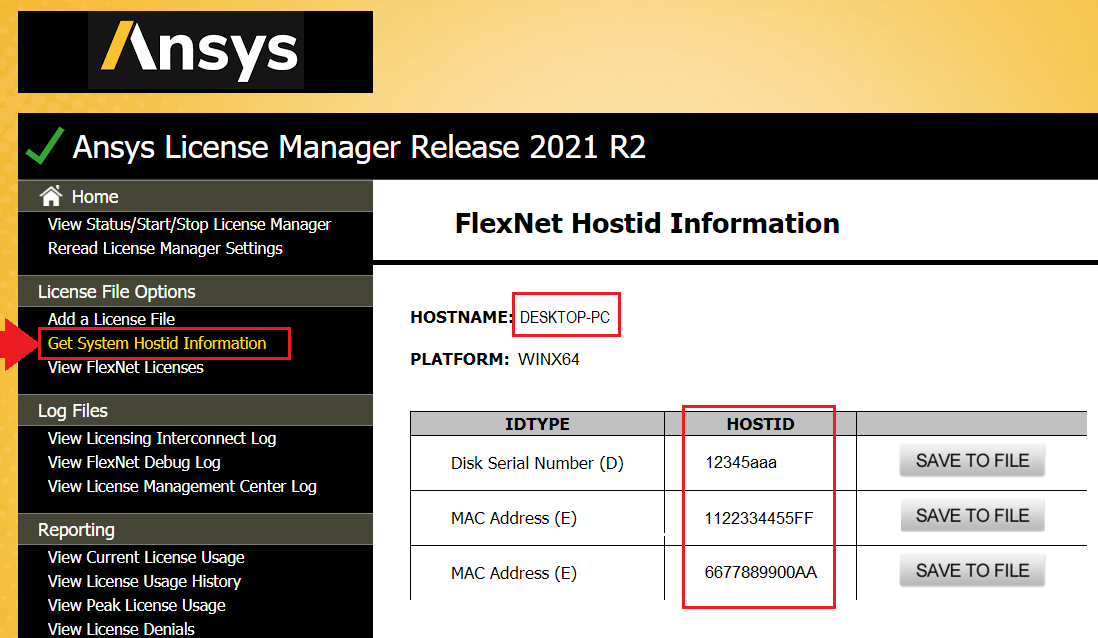 If the HostName is different on the license file and the mac address is the same, edit the license file to the correct hostname on your server. If the mac address is different, you cannot use this license file on your server. Contact your Ansys Account Manager for a license server change with the correct license server hostid information.
If the HostName is different on the license file and the mac address is the same, edit the license file to the correct hostname on your server. If the mac address is different, you cannot use this license file on your server. Contact your Ansys Account Manager for a license server change with the correct license server hostid information. SERVER
VENDOR ansyslmd PORT=1056


