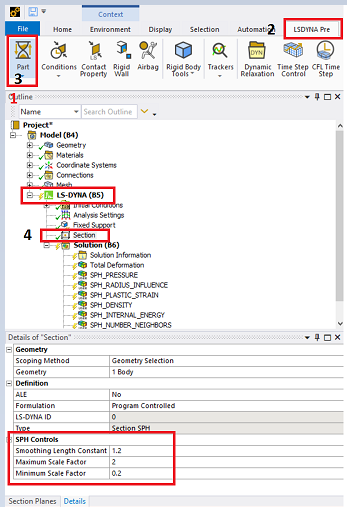Ansys Learning Forum › Forums › Discuss Simulation › LS Dyna › How do I change the smoothing length of SPH Meshing in Ansys work bench ? › Reply To: How do I change the smoothing length of SPH Meshing in Ansys work bench ?
November 2, 2021 at 8:16 am
Ansys Employee