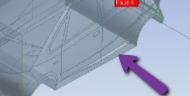TAGGED: ansys-fluent, ansys-mechanical, ansys-student, ansys-workbench, cfd
-
-
April 27, 2021 at 3:59 pm
Nabil_Farhan1910
Subscriber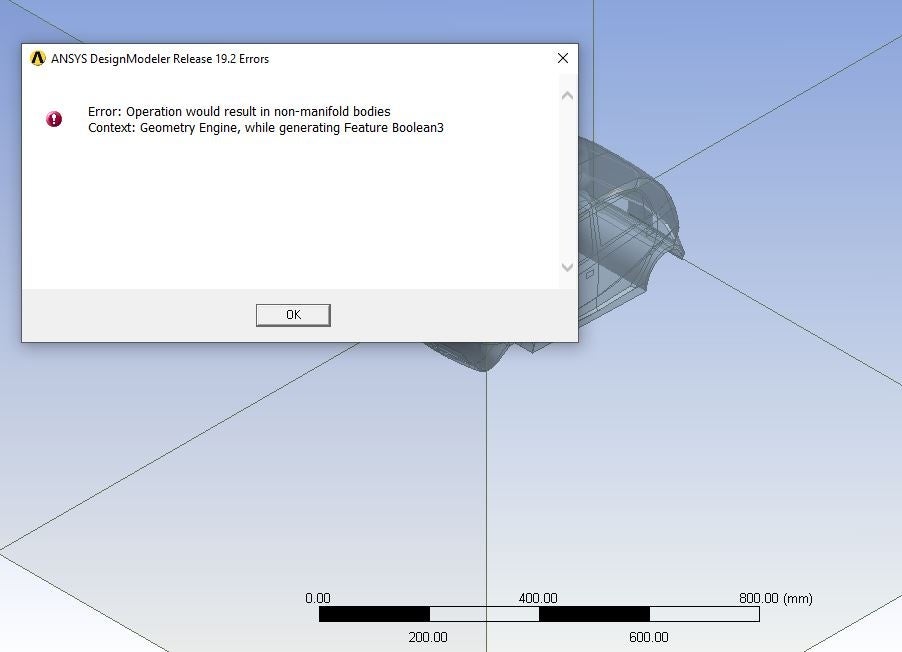 I'm trying to create Boolean by using Subtract mode and analyze some objects but I get an error about enclosure an object. Error type is below:nError: Operation would result in non-manifold bodiesnContext: Geometry Engine, while generating Feature Enclosure nFirst of all, I don't know how the Boolean keep saying my operation would result in non-manifold.... I already try to Fill the car model , import as Para solid files ..but the same thing errors happened..even about 20 parts, I had form into 1 part and the same thing still occurred. I don't know how to solve and encounter this problems.. I need to use my car geometry due to my project for aerodynamic forces.... by the way..the car model was imported from open access websites.. My SV ask me to check the analysis tool for DesignModeller..and the results is as shown below..n
I'm trying to create Boolean by using Subtract mode and analyze some objects but I get an error about enclosure an object. Error type is below:nError: Operation would result in non-manifold bodiesnContext: Geometry Engine, while generating Feature Enclosure nFirst of all, I don't know how the Boolean keep saying my operation would result in non-manifold.... I already try to Fill the car model , import as Para solid files ..but the same thing errors happened..even about 20 parts, I had form into 1 part and the same thing still occurred. I don't know how to solve and encounter this problems.. I need to use my car geometry due to my project for aerodynamic forces.... by the way..the car model was imported from open access websites.. My SV ask me to check the analysis tool for DesignModeller..and the results is as shown below..n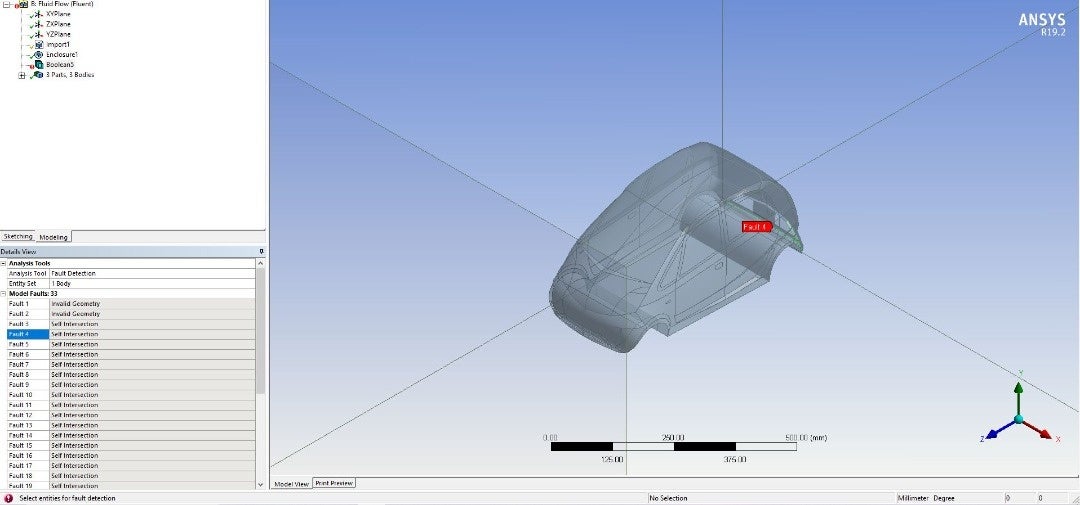 I'm not sure how to modified or sew this car model geometry due to the first time my experience using this Ansys Fluent software...From my knowledge, the errors just said my geometry have 2 type of materials, solid and surface....that result to the non-manifold bodies.. Besides subtract mode, Im also trying to apply the Unite mode for Boolean..but the same thing happened.nI'm totally new using Ansys and hope someone help me to fix this error.nI'm really need for helps, Thank you very much for read and I hope you will reply as soon as possiblen n
I'm not sure how to modified or sew this car model geometry due to the first time my experience using this Ansys Fluent software...From my knowledge, the errors just said my geometry have 2 type of materials, solid and surface....that result to the non-manifold bodies.. Besides subtract mode, Im also trying to apply the Unite mode for Boolean..but the same thing happened.nI'm totally new using Ansys and hope someone help me to fix this error.nI'm really need for helps, Thank you very much for read and I hope you will reply as soon as possiblen n
-
April 28, 2021 at 2:14 pm
Karthik Remella
AdministratorHello,
It looks like there is an issue with the geometry you are trying to perform the boolean operation on.
Firstly, is your car a solid body? The boolean operation works only on solid bodies. If this is not the case, then you will need to create a solid object and fill the space. I'm assuming that you wish to perform an external aero analysis and therefore, don't need the space inside the car.
Also, it looks like there are gaps. You want to remove these before the boolean operation.
-
April 28, 2021 at 5:02 pm
Nabil_Farhan1910
SubscriberArray I'm not sure about that..but in my opinion, the CAD model maybe not correct at all.. my car is made up from both solid and surface sir...Oh thanks for your info..Now, at least i'm know that Boolean works only on solid bodies. For your knowledge sir, i'm just newbie on using Ansys software. Do you mean i need to Fill in DesignModeller? I already try to Fill by using edges, cavity and also gaps..but its look like something wrong that I'm not sure how to counter this problems when I'm import the CAD model. Can i know how to perform an external aero analysis? i'm just proceed to analysis tool only sir.. By the way thank you so much sir..really appreciate that efforts... I'm just want to solve this non manifold geometry as soon as possible to proceed my simulation with different variables T.T.
-
May 2, 2021 at 3:32 pm
Rob
Forum ModeratorYou need to seal the outer surface of the car. Have a look at the dirty CAD workflow in Fluent Meshing, that may be enough to fill all the gaps.
-
May 3, 2021 at 4:51 pm
Nabil_Farhan1910
SubscriberArray Thank you so much for the sharing sir..Good sharing
-
Viewing 4 reply threads
- The topic ‘ANSYS FLUENT – Result in non manifold bodies (Error)’ is closed to new replies.
Innovation Space


Trending discussions


Top Contributors


-
5014
-
1682
-
1387
-
1248
-
1021
Top Rated Tags


© 2026 Copyright ANSYS, Inc. All rights reserved.
Ansys does not support the usage of unauthorized Ansys software. Please visit www.ansys.com to obtain an official distribution.