TAGGED: ansys-fluent, ansys-student, cfd, mesh
-
-
April 27, 2021 at 7:21 am
jcm169
SubscriberFollowing the feedback from my previous post, I was able to successfully smoothen out the body of the geometry using the Skin tool, as well as generate flat faces at each of the inlet/outlets using the plane tool. nMy issue now is that I am not familiar with how to generate named selections on the model I currently have. I have attached the model below for reference. As can be seen, the model is completely hollow, accurately depicting the true geometry of the aortic arch. In tutorials that I have watched to guide me through the process, each of the models showed only the inner surface of the wall, as well had closed inlet/outlet faces that could be selected as named selections. My question that stems from this is, how do I create named selections based on the geometry I currently have? Do I need to modify the geometry to only show the inner wall, and likewise have faces that can be selected for the inlets and outlets that I need? Or is there a way to run the simulation properly by performing different steps from where I am currently at? n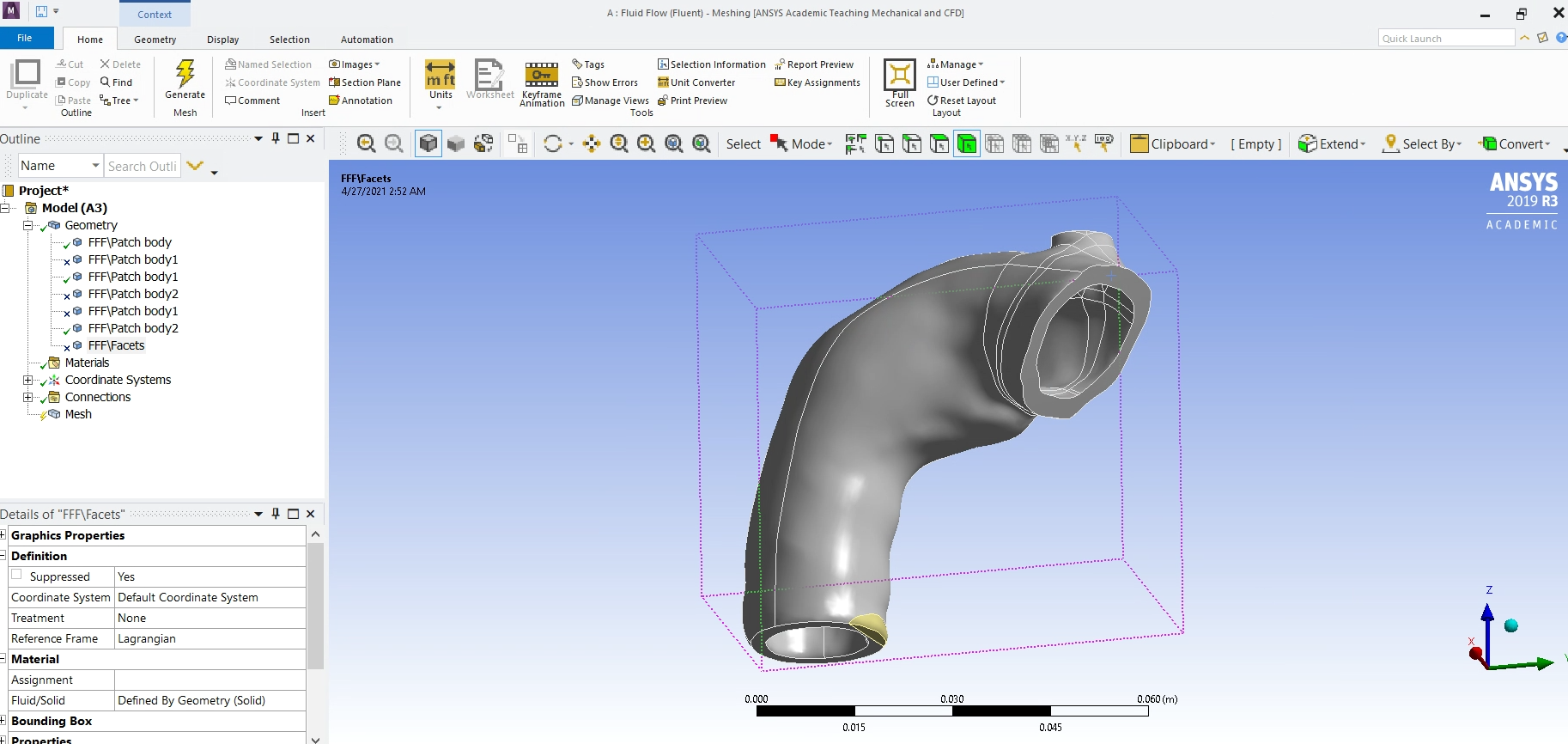 nn
nn
-
April 27, 2021 at 9:31 am
Rob
Forum ModeratorIf you can use the volume extraction in the geometry tool it'll be easier. Then give those faces a named selection. It's slightly different between DesignModeler and SpaceClaim, but if you have a look in the tutorials it's well explained. n -
April 27, 2021 at 2:34 pm
jcm169
SubscriberThanks Rob! That was an easy fixnJustinn
-
Viewing 2 reply threads
- The topic ‘Fluent: How to generate named selections on inlets/outlets, and properly mesh model of aortic arch’ is closed to new replies.
Innovation Space


Trending discussions


- air flow in and out of computer case
- Varying Bond model parameters to mimic soil particle cohesion/stiction
- Eroded Mass due to Erosion of Soil Particles by Fluids
- I am doing a corona simulation. But particles are not spreading.
- Centrifugal Fan Analysis for Determination of Characteristic Curve
- Guidance needed for Conjugate Heat Transfer Analysis for a 3s3p Li-ion Battery
- Issue to compile a UDF in ANSYS Fluent
- JACOBI Convergence Issue in ANSYS AQWA
- affinity not set
- Resuming SAG Mill Simulation with New Particle Batch in Rocky
Top Contributors


-
4062
-
1487
-
1308
-
1156
-
1021
Top Rated Tags


© 2025 Copyright ANSYS, Inc. All rights reserved.
Ansys does not support the usage of unauthorized Ansys software. Please visit www.ansys.com to obtain an official distribution.







