TAGGED: contacts, midsurface, surfaces, workbench
-
-
April 16, 2021 at 11:17 pm
RoThurn
SubscriberHi,ni'm having a problem with contacts in Ansys. I try to model a multiple layer sandwich construction. To reduce the amount of calculations i used 2-D surfaces with the thickness option in geometry. I then used the manual contacts to bond the surfaces together. nThe Simulation is a static thermal and a static structural to find out how the thermal expansion coefficients bend the construction. While ANSYS can calculate the model, i have problems with my contacts, who seem not to work. Can somebody help me with that?n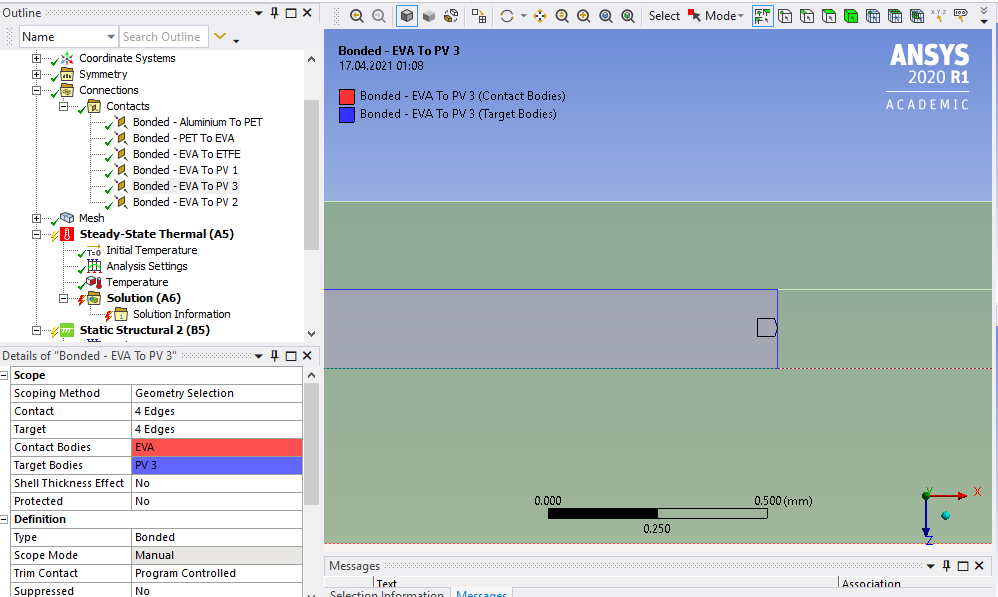
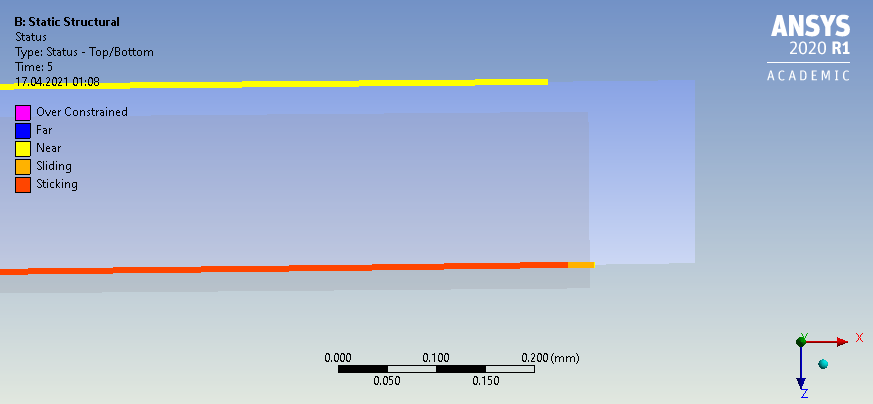
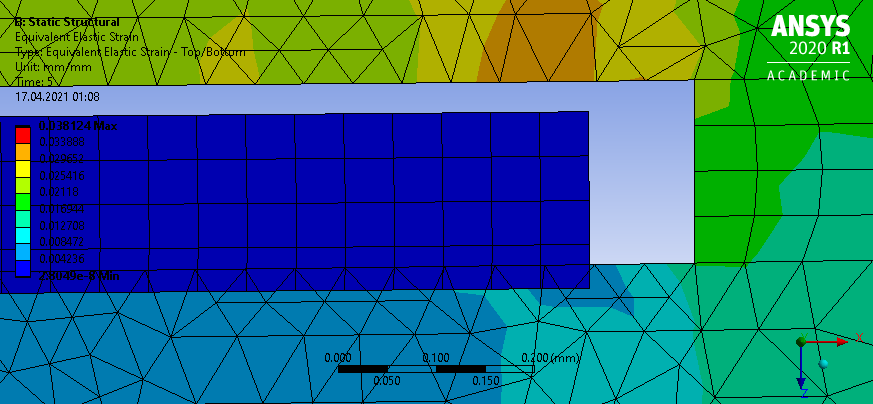
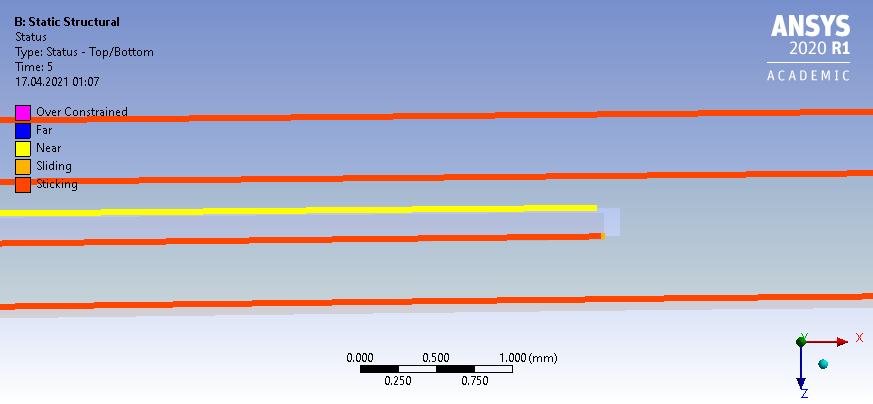
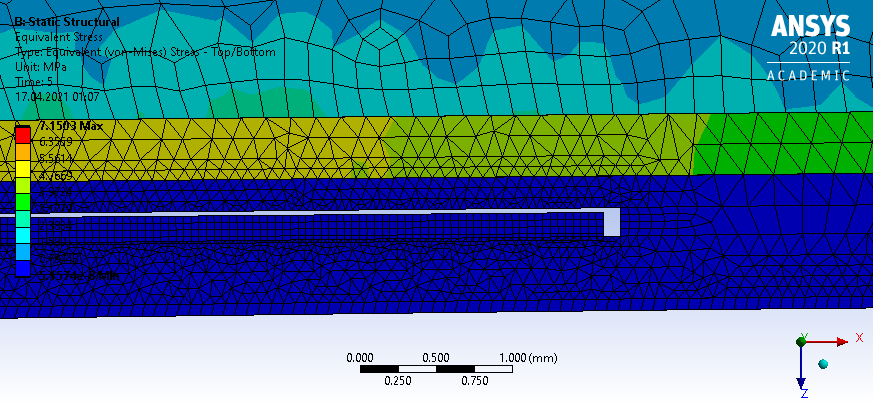
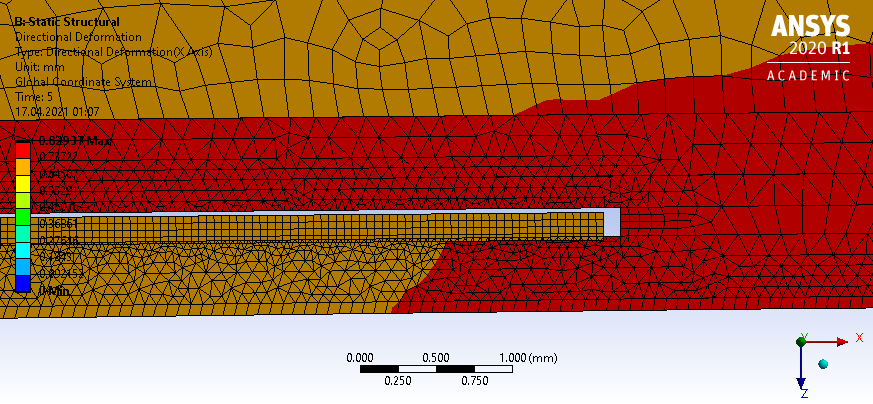
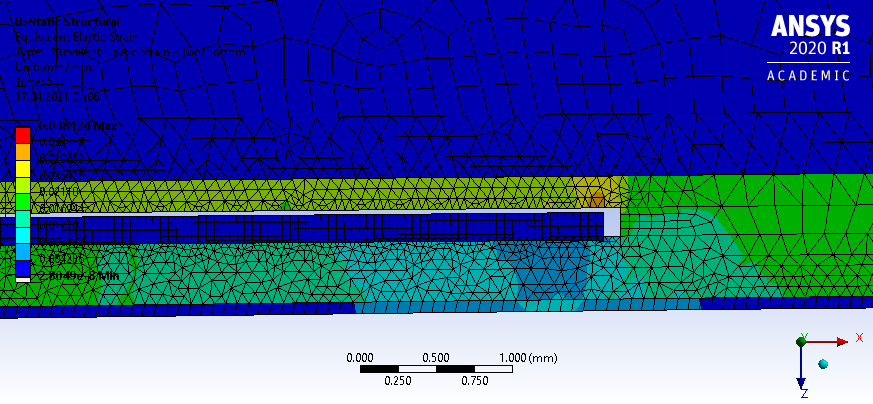 the model, i have problems with my contacts, who seem not to work. Can somebody help me with that?n
the model, i have problems with my contacts, who seem not to work. Can somebody help me with that?n
-
April 19, 2021 at 7:10 am
1shan
Ansys EmployeeHello Array,nCould you insert a contact tool (RMB connection>contact tool) and check if any contacts are open. If you find a contact which is open but should be closed then you can increase the pinball radius to change the status to closed. It looks like the 'sheet' present in the gap is not connected to either surfaces of the slot. Please check the contact definition. You will have to define 2 bonded contacts on either side of the sheet.nnRegards,nIshan.n -
April 19, 2021 at 8:37 am
RoThurn
Subscribernthank you for your help. I checked the status with the contact tool. I made 2 Pictures, the first one you can see how i made the **** contact , the other one is the contact tool. I uses the edges as contacts. Maybe i have done something wrong, but i cant see it. I dont know what inactive means...n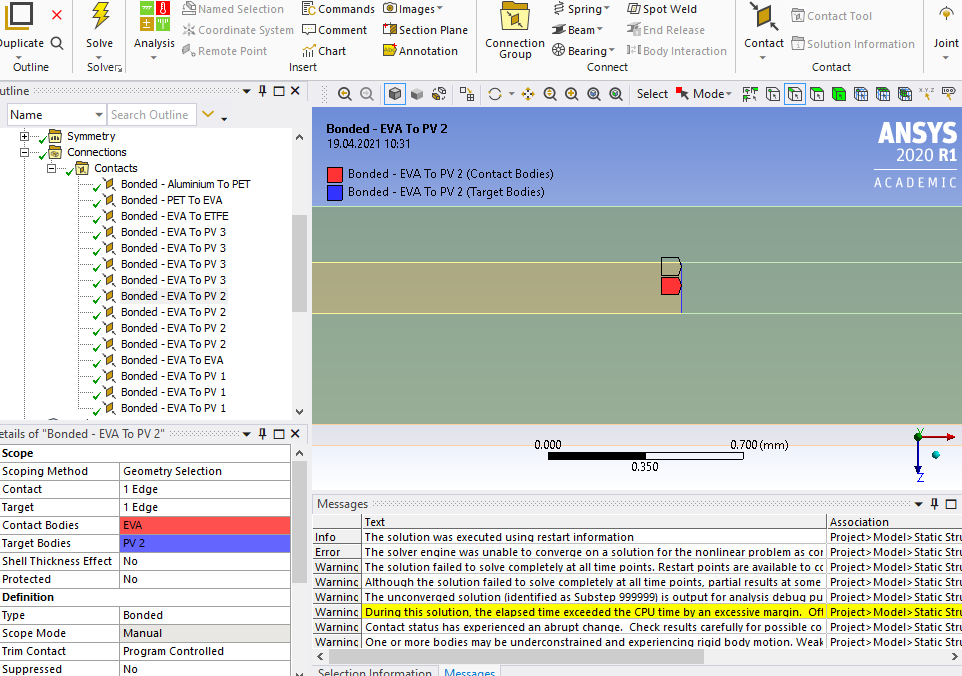
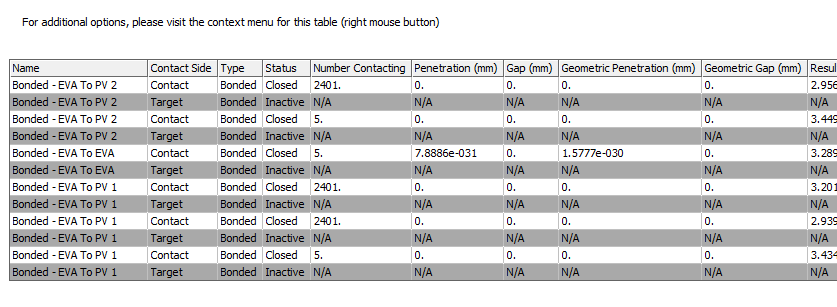 nn
nn
-
April 19, 2021 at 11:51 am
1shan
Ansys EmployeeHelloArray,nCould you try turning Large Deflection-ON (under analysis settings) and see if it helps.nnRegards,Ishan.n -
April 19, 2021 at 8:31 pm
RoThurn
SubscriberHi Array,ni tried with large deflection on and off, i also tried different materials to check if there is a problem in the properties. But it still doesnt work. Also i tried to change the contacts to No Separation instead of Bonded but I still have these contact problems. Is there another way to make contact definitions in with 2D Surfaces that ohny touch on the edge? In 3D the Model works but takes way too long.nThanks for your help.n
-
Viewing 4 reply threads
- The topic ‘Problem with contacts with 2D Surfaces’ is closed to new replies.
Ansys Innovation Space


Trending discussions


Top Contributors


-
3772
-
1358
-
1173
-
1090
-
1014
Top Rated Tags


© 2025 Copyright ANSYS, Inc. All rights reserved.
Ansys does not support the usage of unauthorized Ansys software. Please visit www.ansys.com to obtain an official distribution.







