TAGGED: named-expressions, udf-fluent
-
-
April 14, 2021 at 4:02 pm
Bibill
SubscriberDear all,nLet consider that I define a named expressions denoted E in Fluent, then I proceed to time-statistics and add the expression E as an additional quantity that I want to time-average.nnHow can I access, after that, the time averagedin Fluent ? For instance if I want to define a new named expressions E_2 = 3* ?nThanks in advance!n -
April 16, 2021 at 6:07 am
Keyur Kanade
Ansys EmployeeIf you have defined expression, you will get option as Expression in the panel on right side below Constants as shown below n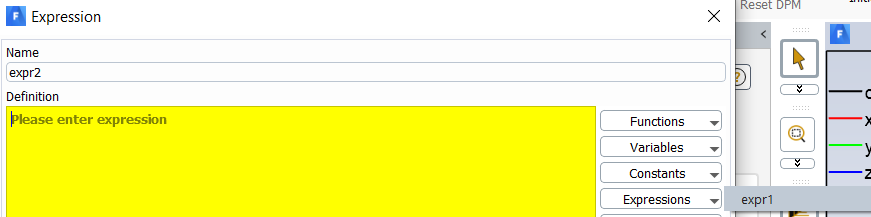 nPlease go through help manual for more details nhttps://ansyshelp.ansys.com/account/secured?returnurl=/Views/Secured/corp/v202/en/flu_ug/flu_ug_rg_expressions.html%23flu_ug_rg_expressionsnRegards,nKeyurnHow to access Ansys Online Help DocumentnHow to show full resolution imagenGuidelines on the Student CommunitynHow to use Google to search within Ansys Student Communitynn
nPlease go through help manual for more details nhttps://ansyshelp.ansys.com/account/secured?returnurl=/Views/Secured/corp/v202/en/flu_ug/flu_ug_rg_expressions.html%23flu_ug_rg_expressionsnRegards,nKeyurnHow to access Ansys Online Help DocumentnHow to show full resolution imagenGuidelines on the Student CommunitynHow to use Google to search within Ansys Student Communitynn
-
April 16, 2021 at 6:59 am
Bibill
SubscriberYes I agree however if I want to use the time-averaged value of this expression, how can I proceed ?.Regardsn -
April 16, 2021 at 10:03 am
Rob
Forum ModeratorExpressions are quite new, and I'm not sure time averaging is available at present. You can use the built in time averaging if you use a custom field function. n
-
Viewing 3 reply threads
- The topic ‘Time-Averaged Named Expression’ is closed to new replies.
Ansys Innovation Space


Trending discussions


Top Contributors


-
3477
-
1057
-
1051
-
945
-
912
Top Rated Tags


© 2025 Copyright ANSYS, Inc. All rights reserved.
Ansys does not support the usage of unauthorized Ansys software. Please visit www.ansys.com to obtain an official distribution.







