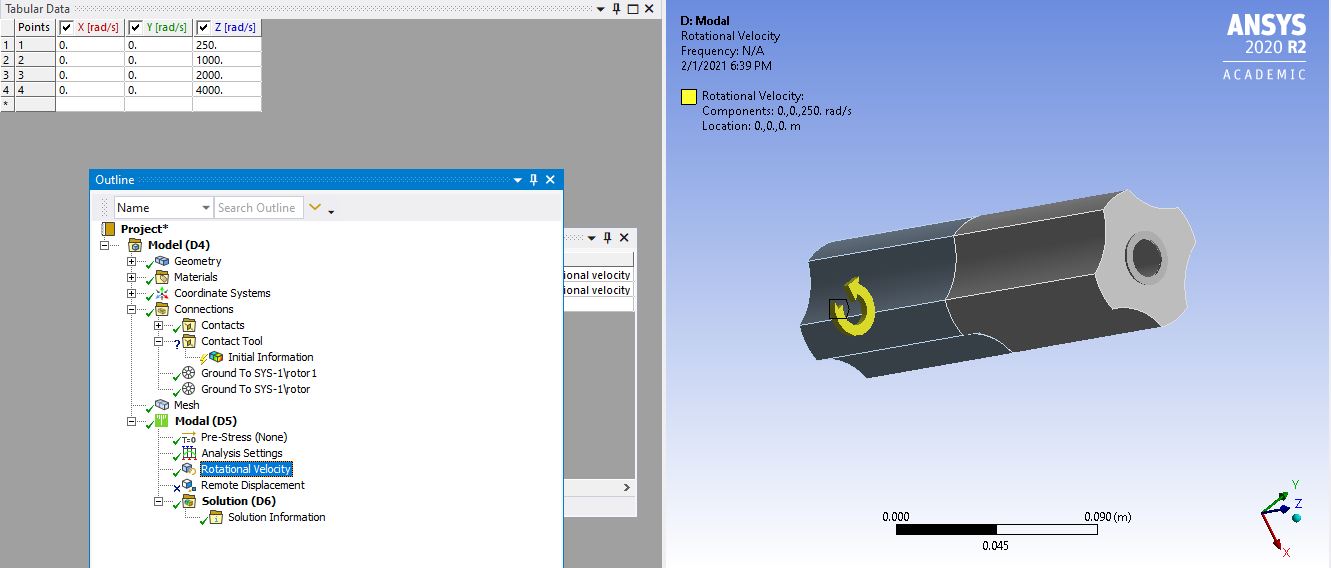-
-
January 28, 2021 at 5:04 pm
ah05085
SubscriberHello all,
I'm struggling to move forward with my modal simulation. The part where I'm stuck is acquiring contact tool initial information. The error message I'm getting is you have a contact tool with invalid contact selections or result request. The warning regarding my rotor is for this tabular bearing to be effective, make sure there is a associated rotational velocity defined in the respective analysis. The initial information worksheet window isn't providing any information and filled the tabular data with rotational velocity, spring, and damping info.
January 29, 2021 at 1:19 pmAshish Khemka
Forum ModeratornnAnsys employees cannot download the attachments. Can you please share the snapshot? Can you try deleting the Contact Tool and then reinsert the same?.Regards,nAshish KhemkanFebruary 1, 2021 at 11:49 pmFebruary 2, 2021 at 9:16 amAshish Khemka
Forum ModeratornnLooking at the error for the contact tool it looks that you have selected an entity for which initial information cannot be provided using the contact tool. On the warning message I think the message is self explanantory.nnRegards,nAshish KhemkanFebruary 4, 2021 at 1:18 amah05085
SubscriberIts unclear to me where to input rotational velocity. I've inputted this data in two different locations. nMarch 18, 2023 at 2:19 pmAslam
SubscriberI am creating Contact of Line bodies to Faces of Solids. Message popedup is "Invalid contact selection or results requests. Your help will be recognised.
March 18, 2023 at 3:36 pmpeteroznewman
SubscriberTry flipping the contact and target sides.
-
March 19, 2023 at 6:06 am
Aslam
SubscriberThank u, but Ansys says, Low dimensional must be Contact and Higher dimentional Target. ie. Point (Contact) to Line (Target), and Line to face.
March 19, 2023 at 1:18 pmpeteroznewman
SubscriberI had to know for sure which way you did it since you were not explicit in your first post.
The message says "or results requests". Delete all results requests and see if the model solves.
August 31, 2023 at 5:17 pmPedro Rody
Subscribersimply click in add in the contact tool window, then all contacts information should be generated.
September 7, 2023 at 6:28 amKariuki Karanja
SubscriberIs it possible to calculate the contact area using the Hertz model. I am not getting the option to calculate the contact area under contact in solution information. Is there a command or code to calculate contact areas you can advise?
Viewing 9 reply threads- The topic ‘Contact tool error’ is closed to new replies.
Innovation SpaceTrending discussions- The legend values are not changing.
- LPBF Simulation of dissimilar materials in ANSYS mechanical (Thermal Transient)
- Convergence error in modal analysis
- APDL, memory, solid
- How to model a bimodular material in Mechanical
- Meaning of the error
- Simulate a fan on the end of shaft
- Real Life Example of a non-symmetric eigenvalue problem
- Nonlinear load cases combinations
- How can the results of Pressures and Motions for all elements be obtained?
Top Contributors-
4067
-
1487
-
1308
-
1156
-
1021
Top Rated Tags© 2025 Copyright ANSYS, Inc. All rights reserved.
Ansys does not support the usage of unauthorized Ansys software. Please visit www.ansys.com to obtain an official distribution.
-


Ansys Assistant

Welcome to Ansys Assistant!
An AI-based virtual assistant for active Ansys Academic Customers. Please login using your university issued email address.
Hey there, you are quite inquisitive! You have hit your hourly question limit. Please retry after '10' minutes. For questions, please reach out to ansyslearn@ansys.com.
RETRY