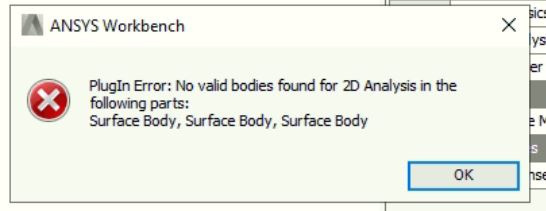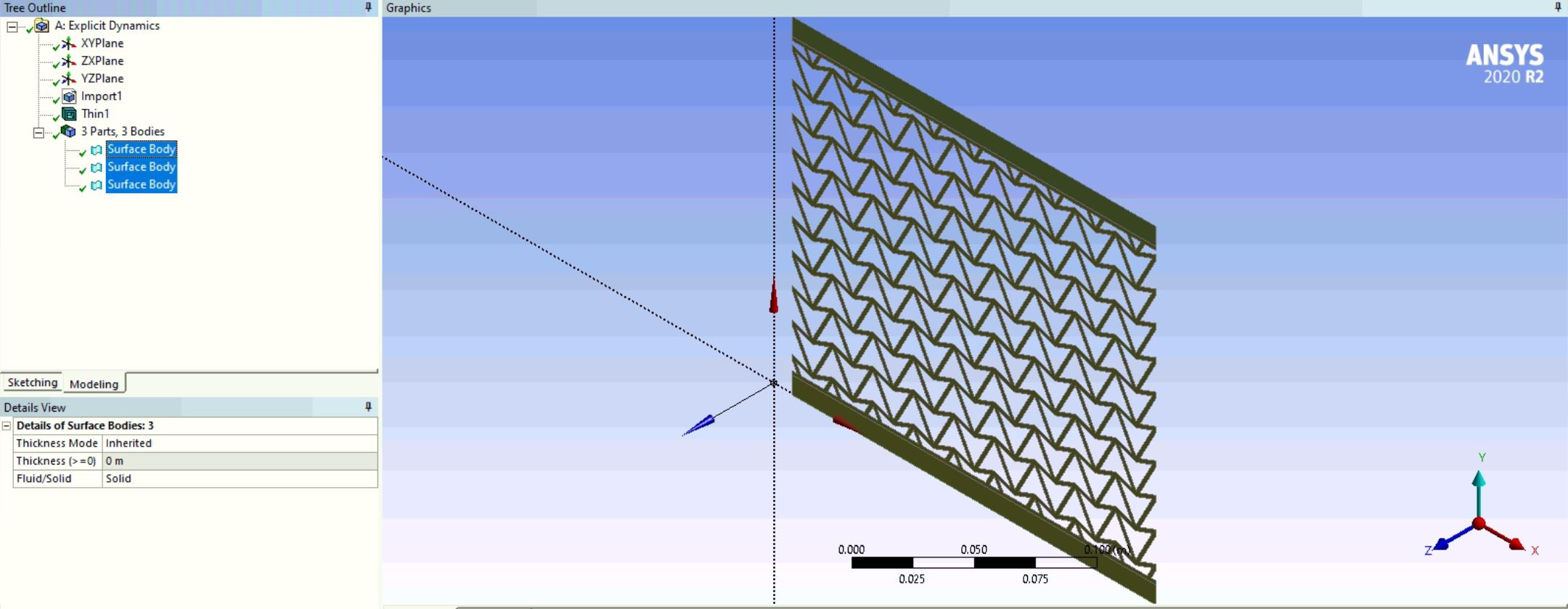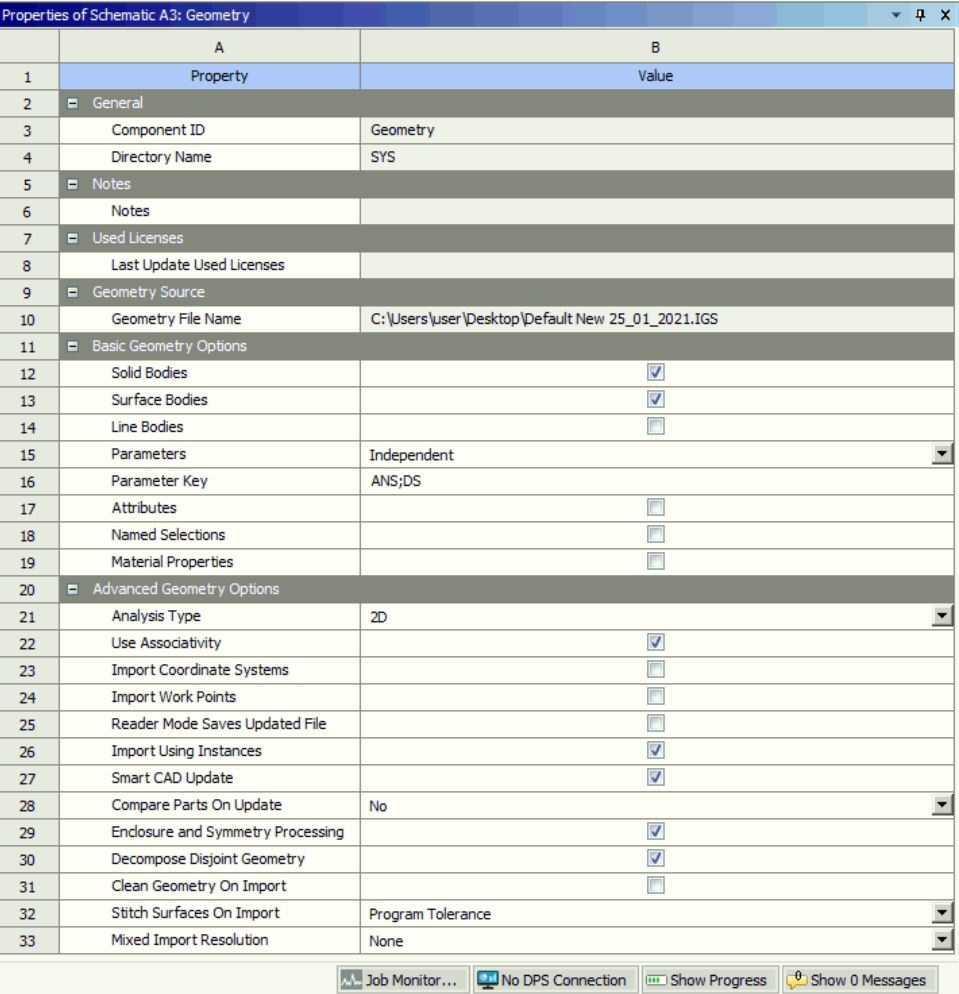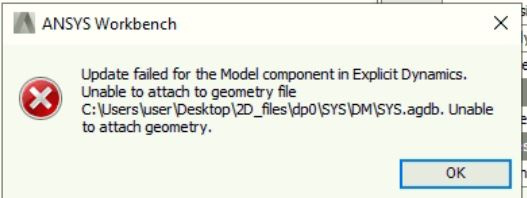TAGGED: 2D, explicit-dynamics
-
-
January 28, 2021 at 9:49 am
djtan
SubscriberIn order to reduce the number of elements and time required to simulated an impact, I have turned to simulate it in 2D which assumes that its thick in the Z-axis, however when I try to convert the 3D structure into 2D in DesignModeller it always gives me the same error: No valid bodies found; attach failednSO instead right now I'm just making the Z-axis be as thin as the predicted convergence mesh size neg : convergence mesh size is 0.33mm, so my Z-axis is 0.33mm thick nWould my alternative method work? or would there be issues that I am too inexperienced to notice?n -
January 28, 2021 at 2:42 pm
Samir Kadam
Ansys EmployeeHello Array ,
Hope you are doing great!!
For solving the analysis in 2D mode, here are some pre-requisite you need to set;
1) The geometry should be in XY plane. That means there should not be any Z component on the geometry. All coordinates on this geometry should show Z value as 0.
2) On the Workbench Project Schematic page, right click on Geometry cell and open Properties. Under the Geometry Properties, go to Advanced Geometry Options and set Analysis Type as 2D.
3) Then go to Mechanical for setting up the case. Here, you can select either Plain Strain or Axisymmetric option for the 2D Behavior under "Details or Geometry". Only these options are allowed for 2D Explicit Analysis.
I hope this helps. Please let us know how it works.
Regards,
Samir.
-
January 29, 2021 at 3:30 am
djtan
Subscriber.Hello skadam !!
I have tried what you've stated however I'm still getting a similar error that says I cant attach the geometry file and no valid bodies are found for 2D analysis
I have already set the analysis type as 2D, ensure that my thickness in the Z-axis is 0m but still, the error persists and I am unsure on why this is occurring
. -
January 29, 2021 at 3:43 am
djtan
SubscriberFor your 3rd suggesting i actually do not fully understand where to find that option as I'm still rather new to Ansys
-
January 29, 2021 at 11:11 am
Samir Kadam
Ansys EmployeeHello Array ,
Thanks for sharing the images. Looking at them, it seems that you are importing the 3D geometry and then using Thin operation to convert it to surface. But the definition of geometry still remains 3D as you started with 3D.
For your case, you can now export your 2D surface body as parasolid/iges from DesignModeller (I would suggest using SpaceClaim instead of DM going forward as SpaceClaim is our default preprocessor now).
Now, when you insert a system in WB project schematic page, make sure that you change the Geometry Type to 2D under Geometry Options. Then attach your 2D geometry as exported in above step. Now open the Mechanical and there you can find the 3rd suggestion as per the first reply.
Let me know how it works.
Regards,
Samir.
For more details on how to navigate WB and Mechanical interfaces, you may want to check our Ansys Innovation Courses at /courses/index.php/courses/getting-started-with-ansys-mechanical/
-
February 1, 2021 at 9:26 am
djtan
SubscriberHello Array
Ive tried out the new method youve suggest and now it works fine!!
Thankyou for helping me over come this issue
-
March 7, 2022 at 8:32 am
kamibenboug
Subscriber.Hi,
Is it possible to run 2D analysis on a 3Dgeometry ? I have set set teh geometry to 2D in a Project schematic properties but had to
. -
March 7, 2022 at 8:41 am
kamibenboug
Subscriber.Hi, I am facing the same problem using a CoreAnnularFlow . I set geometry properties in the project schematic to 2D but create a 3D pipe geometry on DM to model the annular flow when comes to meshing i got the message of "Not valid Bodies found....". Is it not possible to use 3Dgeometry to run a 2D annalysis?
.
-
- The topic ‘Can i do 2D analysis on a 3D structure in ANSYS explicit’ is closed to new replies.



-
4878
-
1587
-
1386
-
1242
-
1021

© 2026 Copyright ANSYS, Inc. All rights reserved.