TAGGED: 3d, scripting, spaceclaim
-
-
January 26, 2021 at 12:32 pm
mese
SubscriberThe fluid domain is the space between two cylinders. There are several cavities on the surface of the inner cylinder.
January 26, 2021 at 1:47 pmmese
SubscriberI am an Ansys user from an academic organization. Ansys has announced that from January 2021, this website will be the standard platform for supporting the academic community. Ansys says, for a seamless experience, register using your academic organization email address. I have changed my profile email to the one from my organization. Is that enough to introduce my account here as an Ansys customer?nJanuary 29, 2021 at 6:57 pmRK
Ansys EmployeeHello, nWhile scripting, you can use the index option while recording the sketch line. This way, the line is identified by it's ID which will remain fixed. n nIn regards to your account, your email id is good for registering on the forum. n
January 30, 2021 at 11:30 pm
nIn regards to your account, your email id is good for registering on the forum. n
January 30, 2021 at 11:30 pmmese
Subscriberand thank you for your response.nYou are right that by using index option, operations are recorded with indexes. However, these indexes are numbers and are not parametric. That means if I change the number of rows and columns in the honeycomb network, the recorded indexes will not be valid anymore. With a bit more programming, we can manually associate IDs to points and store them in a list together with their address in the list. So, we will have a list for coordinate of points and a list for connectivity of the lines. That makes the script independent from the number of rows and columns. nHowever, I have another question: how can we say that we want to fill only the spaces between cells (the green areas in the picture on the question)? The problem is that when I press Fill and select the lines related to the narrow walls (which provides a close region), SpaceClaim produces several surfaces which the narrow wall region is a part of a larger surface rather than being a separate surface. In the below example, I am not sketching the lines for the bottom of cells (for simplicity) and I want to define a surface only for the narrow area between the hexagons. The results when all lines are selected and Fill option is pressed:n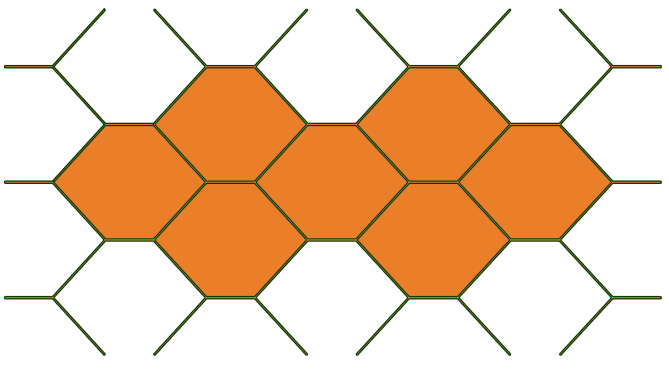 a zoomed-in view showing the surface which includes the narrow walls:n
a zoomed-in view showing the surface which includes the narrow walls:n n
February 5, 2021 at 10:53 pm
n
February 5, 2021 at 10:53 pmmese
SubscriberI've not received a solution for the other problem here, so I explain my own one. Hopefully that helps someone else. nIn order to produce a surface for the narrow wall, the selection of lines must correspond to a unique area. We cannot produce one surface for narrow wall in one step because if we select all lines surrounding the narrow wall, there will be other possibilities to generate a face and SpaceClaim chooses to produce a surface containing the narrow walls and the hexagonals between them. To resolve that, we can define two sets of lines each generating half of the narrow walls, but each set itself should not surround a hexagonal in it. Therefore, we will have two surfaces whose union is the desired narrow wall.nFebruary 5, 2021 at 11:05 pmmese
SubscriberI?ve not received a solution for the other problem here, so I explain my own one. Hopefully that helps someone else. nIn order to produce a surface for the narrow wall, the selection of lines must correspond to a unique area. We cannot produce one surface for narrow walls in one step because if we select all lines surrounding the narrow wall, there will be other possibilities to generate a face and SpaceClaim chooses to produce a surface containing the narrow walls and the hexagonals between them. To resolve that, we can define two sets of lines each generating half of the narrow walls, but each set itself should not surround a hexagonal in it. Therefore, we will have two surfaces whose union is the desired narrow wall.nFebruary 6, 2021 at 3:09 pmmese
SubscriberI?ve not received a solution for the other problem here, so I explain my own one. Hopefully that helps someone else. nIn order to produce a surface for the narrow wall, the selection of lines must correspond to a unique area. We cannot produce one surface for narrow wall in one step because if we select all lines surrounding the narrow wall, there will be other possibilities to generate a face and SpaceClaim chooses to produce a surface containing the narrow walls and the hexagonals between them. To resolve that, we can define two sets of lines each generating half of the narrow walls, but each set itself should not surround a hexagonal in it. Therefore, we will have two surfaces whose union is the desired narrow wall.nViewing 6 reply threads- The topic ‘Working with IDs/Names in SpaceClaim Scripting’ is closed to new replies.
Ansys Innovation SpaceTrending discussionsTop Contributors-
3427
-
1057
-
1051
-
896
-
887
Top Rated Tags© 2025 Copyright ANSYS, Inc. All rights reserved.
Ansys does not support the usage of unauthorized Ansys software. Please visit www.ansys.com to obtain an official distribution.
-
The Ansys Learning Forum is a public forum. You are prohibited from providing (i) information that is confidential to You, your employer, or any third party, (ii) Personal Data or individually identifiable health information, (iii) any information that is U.S. Government Classified, Controlled Unclassified Information, International Traffic in Arms Regulators (ITAR) or Export Administration Regulators (EAR) controlled or otherwise have been determined by the United States Government or by a foreign government to require protection against unauthorized disclosure for reasons of national security, or (iv) topics or information restricted by the People's Republic of China data protection and privacy laws.












