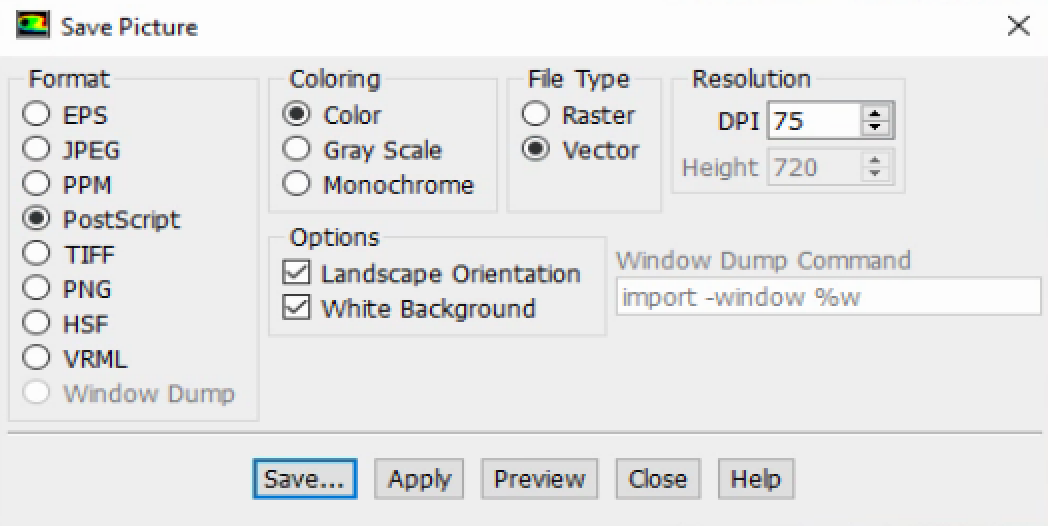-
-
December 25, 2020 at 5:45 pm
simonhenn
SubscriberHello,
I need high quality vector graphics of contour plots that I created in Fluent. When I click on 'Save Picture' I can choose between different formats which include vector graphic formats like eps or ps.
December 28, 2020 at 7:15 pmKonstantine Kourbatski
Ansys EmployeeHave you tried experimenting with DPI resolution? Default is 75, what if you double or quadrupole it, does it help?nDecember 28, 2020 at 10:14 pmsimonhenn
SubscriberYes it helps but isn't the point of vector graphics that they don't have a resolution? With 500 DPI it still gets blurry when I zoom in enough. What I want is a true vector graphic like the following: nnIs there a way to get this from Fluent or any other program ? nDecember 29, 2020 at 12:05 amKonstantine Kourbatski
Ansys EmployeeFor true vector, you can either use HSF (will require Fluent to display which you can do without loading case: Results - HSF file) or VRLM. There could be Ensight options too for vector exportnJanuary 2, 2021 at 2:49 pmsimonhenn
SubscriberOk, how would I use HSF to export a vector graphic? I would really appreciate if you could list the steps required since I couldn't find much about HSF on the internet.nJanuary 4, 2021 at 1:50 pmKonstantine Kourbatski
Ansys EmployeeJust select HSF option and export. You can view HSF files in Fluent even without loading the case: Results - HSF file. After manipulating (e. g. zooming) a HSF image, you can save the image in another format. nJanuary 4, 2021 at 2:26 pmsimonhenn
SubscriberOk thanks, and when saving the image while viewing the HSF I can save in a true vector graphic format?nJanuary 4, 2021 at 11:01 pmStephen Orlando
Ansys EmployeeHi Simon,nLets take a step back here. What do you need the vector image for?nJanuary 4, 2021 at 11:27 pmsimonhenn
SubscriberHi Steve, I'm working on my bachelor's thesis and need high quality pictures of contours, pathlines and so on that I can include in the thesis. The pictures are supposed to be in the vector format so that they don't get blurry when you zoom into them. I already wrote a Python script that creates vector contour plots from the contour data exported from pointwise but it gets much trickier if not impossible with pathline data.nnJanuary 5, 2021 at 1:52 pmRob
Forum ModeratorTry the HSF with a high DPI and see if it's suitable. There's also Ensight but you may need a research licence.nJanuary 5, 2021 at 10:27 pmStephen Orlando
Ansys EmployeeHi Simon, this is my understanding (I'm not a graphics expert though). Generally, colour gradients can't easily be vectorized, so if a vector image contains a colour gradient, then the colour gradient portion of the image is rasterized. This is what you're seeing with the .eps where the text is vectorized but the contour isn't. It looks like the pathlines aren't vectorized in the .eps from Fluent either.nPrinting at 300dpi is standard and you won't see a difference at a higher dpi (I don't even think it's easily possible to print at higher dpi than 300). So as long as you use a high-resolution image, when you print your thesis, the quality will be good. The other thing to keep in mind is that when the .pdf (I'm assuming you're generating a pdf for printing) is generated it may downgrade the image quality. So be sure to look into that.nStevenViewing 10 reply threads- The topic ‘Export Contour as vector graphic from Fluent’ is closed to new replies.
Ansys Innovation SpaceTrending discussionsTop Contributors-
3767
-
1333
-
1173
-
1090
-
1014
Top Rated Tags© 2025 Copyright ANSYS, Inc. All rights reserved.
Ansys does not support the usage of unauthorized Ansys software. Please visit www.ansys.com to obtain an official distribution.
-
The Ansys Learning Forum is a public forum. You are prohibited from providing (i) information that is confidential to You, your employer, or any third party, (ii) Personal Data or individually identifiable health information, (iii) any information that is U.S. Government Classified, Controlled Unclassified Information, International Traffic in Arms Regulators (ITAR) or Export Administration Regulators (EAR) controlled or otherwise have been determined by the United States Government or by a foreign government to require protection against unauthorized disclosure for reasons of national security, or (iv) topics or information restricted by the People's Republic of China data protection and privacy laws.