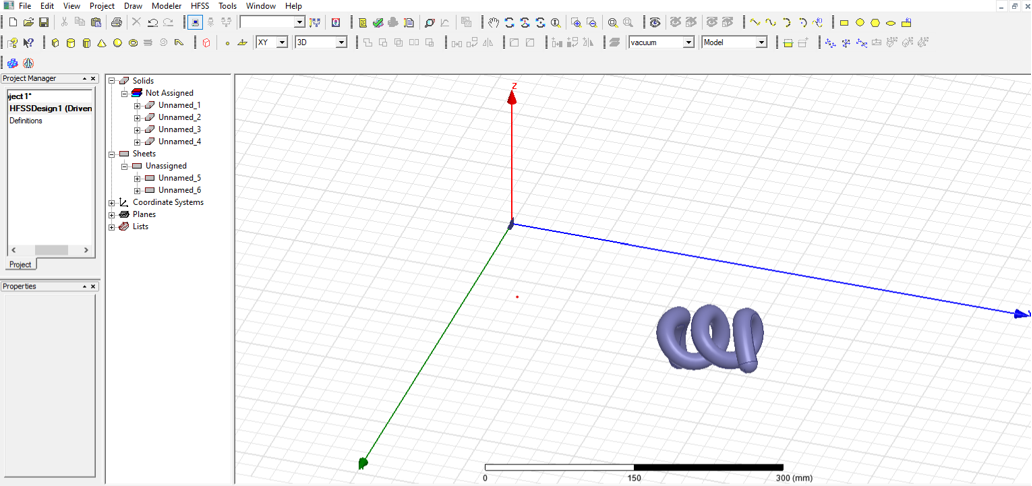TAGGED: geometry-import, hfss, laminated-sheets, solid-modeling
-
-
October 5, 2020 at 1:20 pm
219bm1006
SubscriberOctober 9, 2020 at 9:58 amrtk
Ansys EmployeeHello - nYou can go for 'thicken sheet' option in order to make the sheets as solids.nWorkflow : Select the sheet ->>Modeler->>Surface->>Thicken Sheet. Give the adequate thickness (single side or both side) as per requirement. This allows you to assign materials as well.nFor more details on this, please refer the HFSS help document.nnBest Regards,nnOctober 12, 2020 at 3:34 am219bm1006
SubscriberThank you, thanks a lot..nOctober 12, 2020 at 5:14 amAndyJP
SubscriberGenerally, you can not convert such a complex surface in HFSS's editor. But you can tryn-heal the model with tolerance for holes. it will srink, deform, but can become a solvable solid.n- modeller-surfaca-cover faces... for simple parallel surfaces it closes gaps... but in the spiral, will probably fail.n- use external editor, like Rhyno3D for fixing the model, then exporting it as IGES, or in other reliable format.nOctober 12, 2020 at 5:15 amAndyJP
SubscriberP.S. I afraid, thicken-sheet is not applicable here, unless you want to create a kind of hollow tube.nViewing 4 reply threads- The topic ‘How to convert SHEETS to SOLID to assign material?’ is closed to new replies.
Ansys Innovation SpaceTrending discussionsTop Contributors-
3572
-
1188
-
1076
-
1063
-
952
Top Rated Tags© 2025 Copyright ANSYS, Inc. All rights reserved.
Ansys does not support the usage of unauthorized Ansys software. Please visit www.ansys.com to obtain an official distribution.
-
The Ansys Learning Forum is a public forum. You are prohibited from providing (i) information that is confidential to You, your employer, or any third party, (ii) Personal Data or individually identifiable health information, (iii) any information that is U.S. Government Classified, Controlled Unclassified Information, International Traffic in Arms Regulators (ITAR) or Export Administration Regulators (EAR) controlled or otherwise have been determined by the United States Government or by a foreign government to require protection against unauthorized disclosure for reasons of national security, or (iv) topics or information restricted by the People's Republic of China data protection and privacy laws.