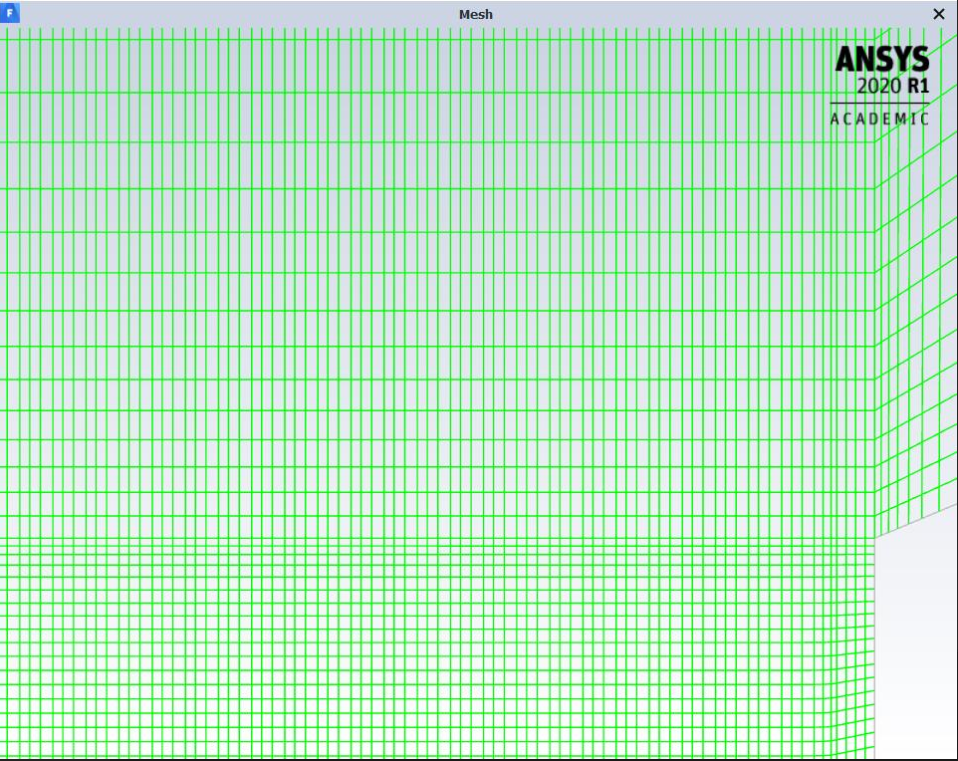-
-
September 22, 2020 at 10:25 pm
Lugia_06
SubscriberHi everyone,
This mesh has been modified from a structural mesh layering motion to a tetrahedral mesh remeshing & smoothing motion because I believe that the tet mesh gives more accurate result in this case. However, without splitting new cells, the first layer of the tet mesh is being stretched. So I just wondering if anyone could give me some hints on solving this issue. I've tried turning on layering, smoothing and remeshing at the same time, but the result remained the same. I've also tried using a big bias factor but the simulation result is not going to be uniform in this region and the layer of cells still been stretched.
October 1, 2020 at 11:56 amKarthik Remella
AdministratorHello,nApologies for this delayed response. nCould you please clarify which layer you are talking about that is getting stretched? Also, could you please share a screenshot of your dynamic mesh settings?nSecondly, layering is only possible for quad (2D) / Prism or hex (3D). So, if your mesh is tet (2D) or tri (2D), I'd strongly recommend turning off layering. Also, please try using just 'Remeshing' (without smoothing) and see if you get the desired result.nPlease let me know your findings.nThanks.nKarthiknViewing 1 reply thread- The topic ‘Tetrahedral mesh dynamic motion setting’ is closed to new replies.
Ansys Innovation SpaceTrending discussionsTop Contributors-
3597
-
1243
-
1092
-
1068
-
953
Top Rated Tags© 2025 Copyright ANSYS, Inc. All rights reserved.
Ansys does not support the usage of unauthorized Ansys software. Please visit www.ansys.com to obtain an official distribution.
-
The Ansys Learning Forum is a public forum. You are prohibited from providing (i) information that is confidential to You, your employer, or any third party, (ii) Personal Data or individually identifiable health information, (iii) any information that is U.S. Government Classified, Controlled Unclassified Information, International Traffic in Arms Regulators (ITAR) or Export Administration Regulators (EAR) controlled or otherwise have been determined by the United States Government or by a foreign government to require protection against unauthorized disclosure for reasons of national security, or (iv) topics or information restricted by the People's Republic of China data protection and privacy laws.