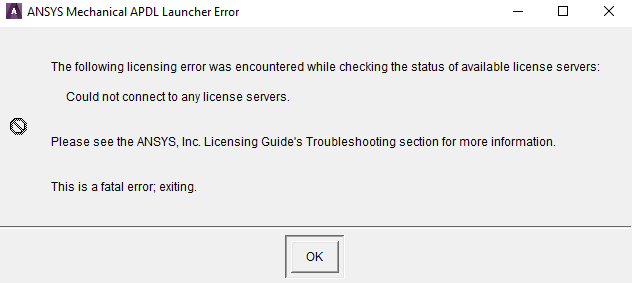-
-
September 13, 2020 at 3:06 pm
TobiasVor
SubscriberHello everybody,
i just downloaded the 2020R1 Student Version from the ANSYS website for our practical tasks at the university. We will do some FEM simulations with the Mechanical APDL at first.
When I started the the program i got the following error window:
September 17, 2020 at 8:24 pmtsiriaks
Ansys EmployeeOpen CMD Prompt and enter the following commandnmove %appdata%\ansys %appdata%\ansys.oldnDoes this help ?nIf not, try temporarily disabling all Firewall and anti-virus tools on the machine to see if it makes a difference.nAlso, check if you have any .err file under (default location) C:\Program Files\ANSYS Inc\ANSYS StudentnViewing 1 reply thread- The topic ‘How to solve this licensing error after installation?’ is closed to new replies.
Ansys Innovation SpaceTrending discussionsTop Contributors-
3572
-
1188
-
1076
-
1063
-
952
Top Rated Tags© 2025 Copyright ANSYS, Inc. All rights reserved.
Ansys does not support the usage of unauthorized Ansys software. Please visit www.ansys.com to obtain an official distribution.
-
The Ansys Learning Forum is a public forum. You are prohibited from providing (i) information that is confidential to You, your employer, or any third party, (ii) Personal Data or individually identifiable health information, (iii) any information that is U.S. Government Classified, Controlled Unclassified Information, International Traffic in Arms Regulators (ITAR) or Export Administration Regulators (EAR) controlled or otherwise have been determined by the United States Government or by a foreign government to require protection against unauthorized disclosure for reasons of national security, or (iv) topics or information restricted by the People's Republic of China data protection and privacy laws.