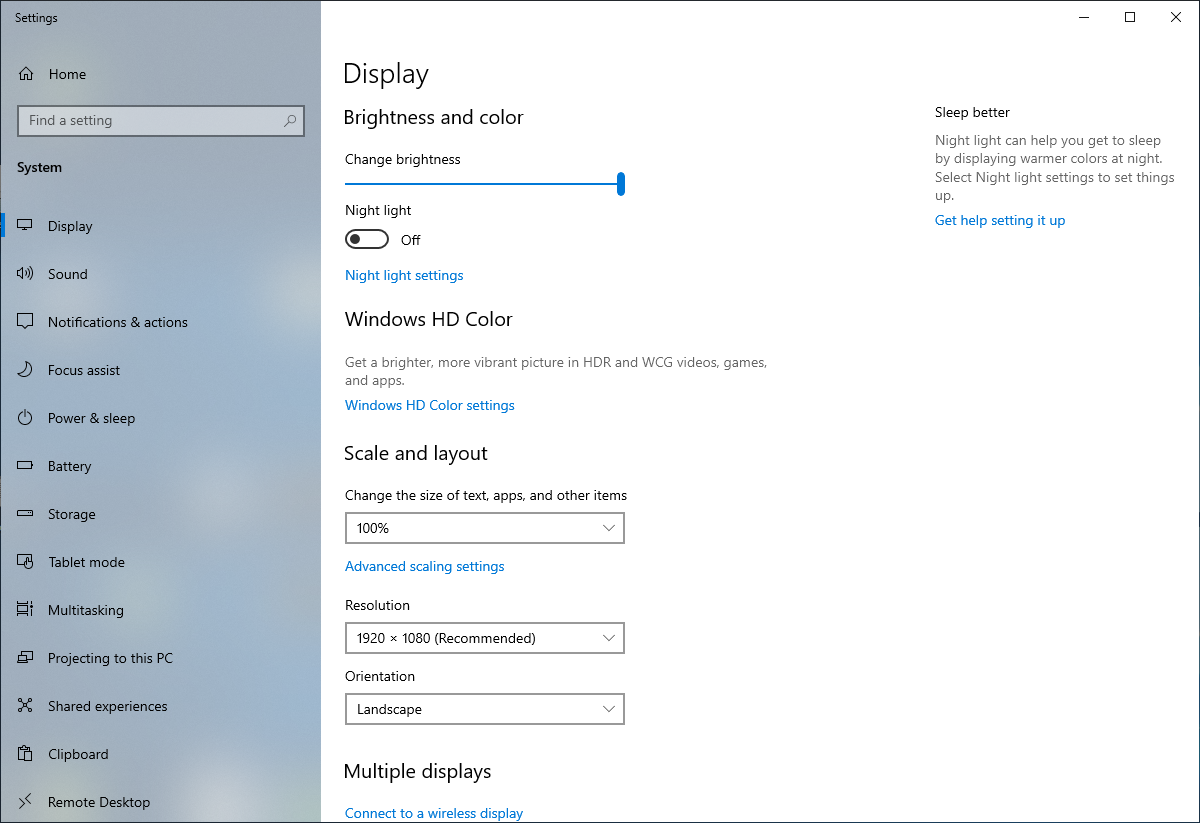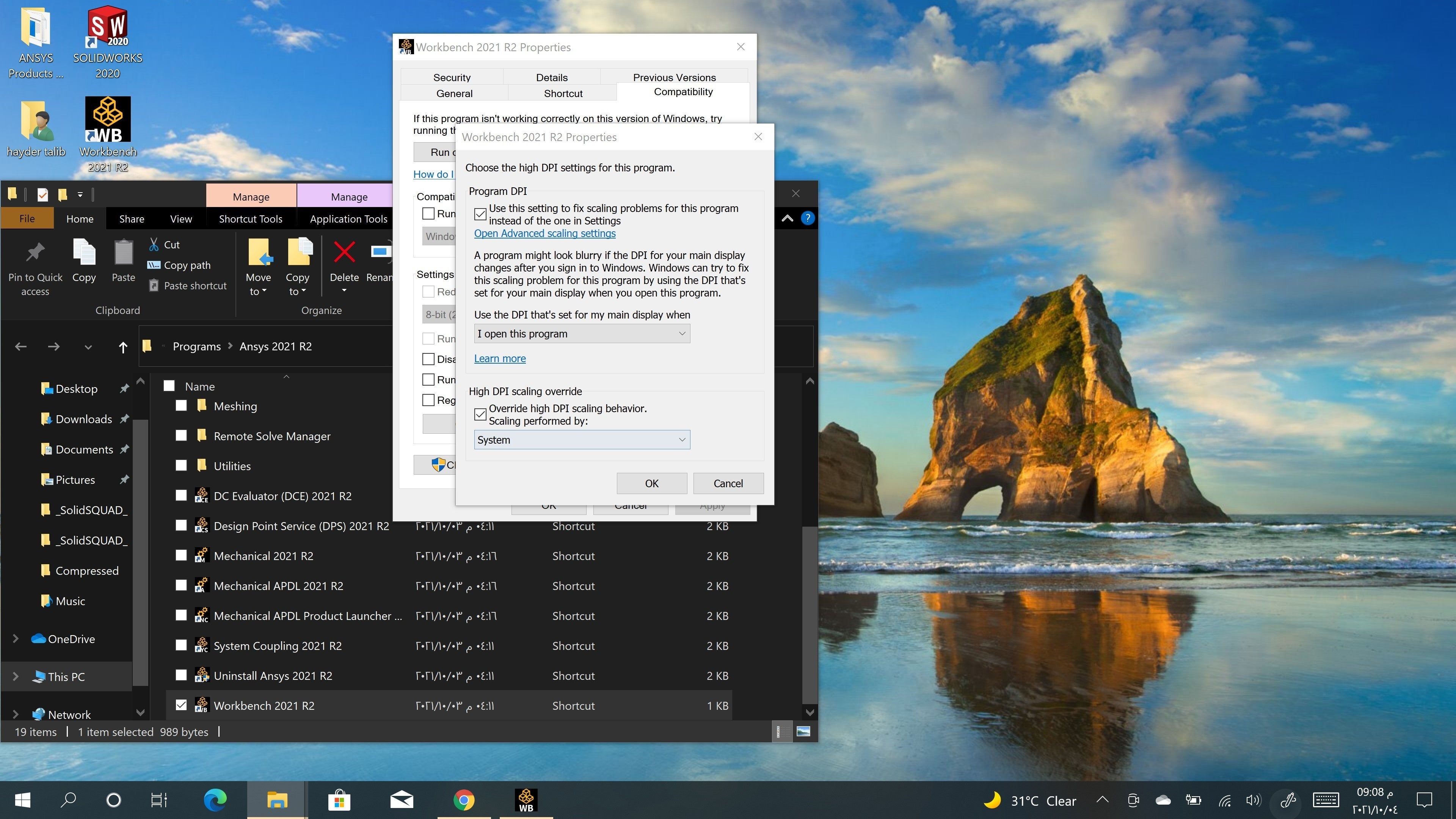-
-
September 3, 2020 at 8:01 pm
abarfoot12
SubscriberMy design modeler window is very small and overlapping. Had the same problem with workbench but I was able to fix that. Now the design modeler is doing the same thing. n -
September 4, 2020 at 9:58 am
Rob
Forum ModeratorPlease post a screen shot so we can see what you've got.
-
September 4, 2020 at 3:50 pm
-
September 4, 2020 at 10:55 pm
abarfoot12
SubscriberAny ideas?
-
September 7, 2020 at 12:28 pm
Rob
Forum ModeratorDrop the screen resolution, the tools don't work well with 4k graphics.
-
September 8, 2020 at 2:03 am
abarfoot12
SubscriberI am not sure how to do that. Any steps would help or a location in setting where I can do this.
-
September 8, 2020 at 12:33 pm
-
September 8, 2020 at 2:30 pm
abarfoot12
SubscriberI tried many different resolutions and they did not fix the issue.
-
September 8, 2020 at 11:16 pm
abarfoot12
SubscriberProblem solved. Thanks for help.
-
September 9, 2020 at 2:09 am
Karthik Remella
AdministratorPlease do share what helped resolve the issue so it can help others with similar issues.
Thanks.
Karthik
-
October 4, 2021 at 6:10 pm
-
October 5, 2021 at 12:38 pm
Karthik Remella
Administrator.Hello,
Thank you for sharing the resolution here on the forum
Karthik
.
-
Viewing 11 reply threads
- The topic ‘Design Modeler window is too small’ is closed to new replies.
Innovation Space


Trending discussions


Top Contributors


-
4858
-
1587
-
1386
-
1242
-
1021
Top Rated Tags


© 2026 Copyright ANSYS, Inc. All rights reserved.
Ansys does not support the usage of unauthorized Ansys software. Please visit www.ansys.com to obtain an official distribution.