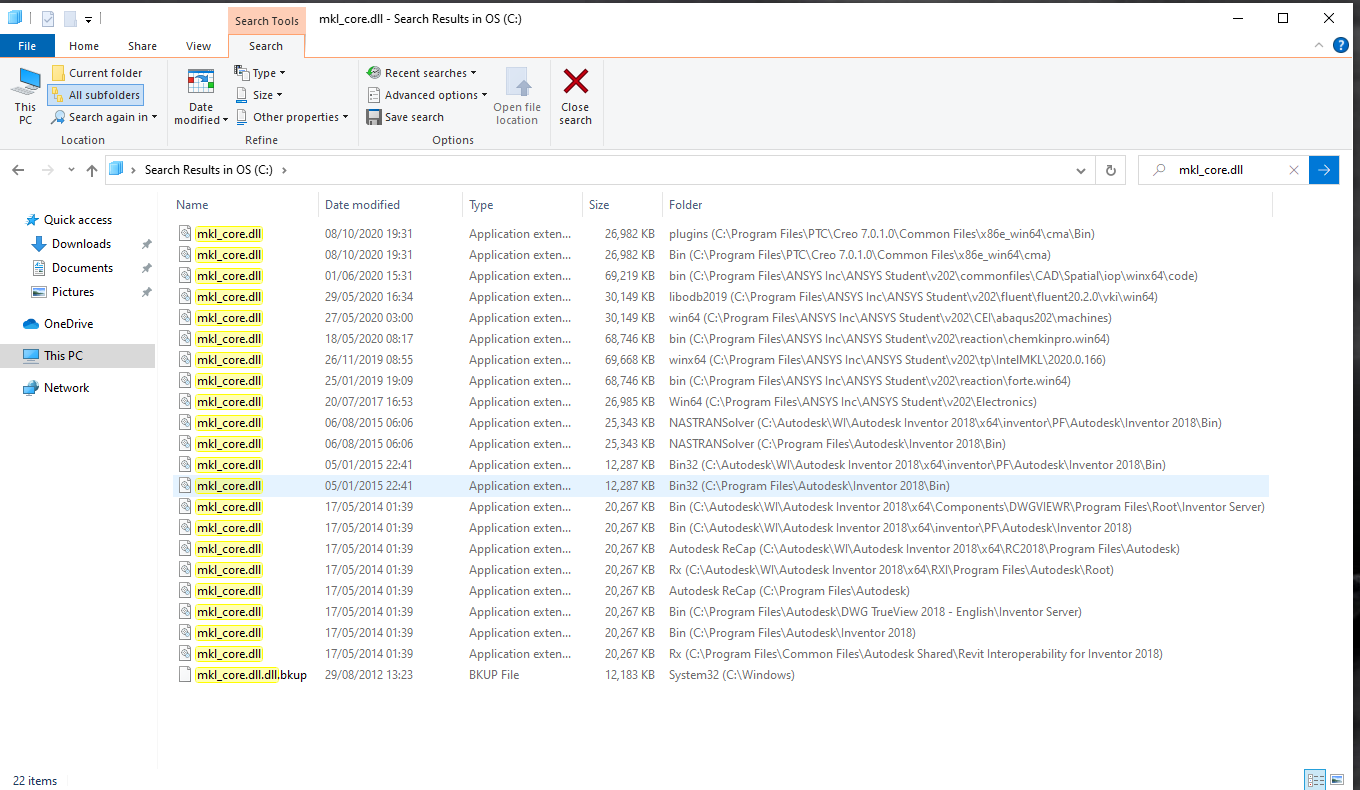TAGGED: mechanical-apdl
-
-
August 27, 2020 at 9:11 am
Piyush2425
SubscriberAugust 28, 2020 at 10:52 pmtsiriaks
Ansys EmployeePlease post the screenshot inline with text as ANSYS employees are not allowed to download attachment.nOctober 5, 2020 at 3:12 pmKarthik Remella
AdministratorHello,nAre you still looking for support on this question? If yes, please post your screenshot in your post (as suggested by ). nThank you! nKarthiknOctober 12, 2020 at 11:24 amOctober 12, 2020 at 1:03 pmANSYS_MMadore
Forum ModeratorCould you share the value of your PATH environment variable? You can open a Windows command prompt and enter the following command and share the output.nnset PATHnnThank younOctober 12, 2020 at 4:21 pmOctober 12, 2020 at 4:30 pmANSYS_MMadore
Forum ModeratorDo a Windows search (especially in C:\WINDOWS\system32 , C:\WINDOWS , and C:\WINDOWS\System32\Wbem) for mkl_intel_thread.dllnDo you see any hit outside the ANSYS directory ? If so, please try renaming it to something else, but please note that this may impact the software that installed this dll. Most applications should have their dlls within their installations to prevent these issues. You may find these files, and if so, rename each by adding .dll.bkupnC:\Windows\System32\mkl_intel_thread.dllnC:\Windows\System32\mkl_def.dllnC:\Windows\System32\mkl_core.dllnnThanks,nMattnOctober 12, 2020 at 5:29 pmSam21
SubscriberThanks for your help.nI've tried that but its just coming up with the same error.nOctober 12, 2020 at 5:38 pmANSYS_MMadore
Forum ModeratorDid you find these files in any other locations? Please be sure to search hidden/systems folders and share a screenshot of the search results.nThanks,nMattnOctober 12, 2020 at 5:49 pmSam21
SubscriberYes I found all three that you mentioned and changed their names.n
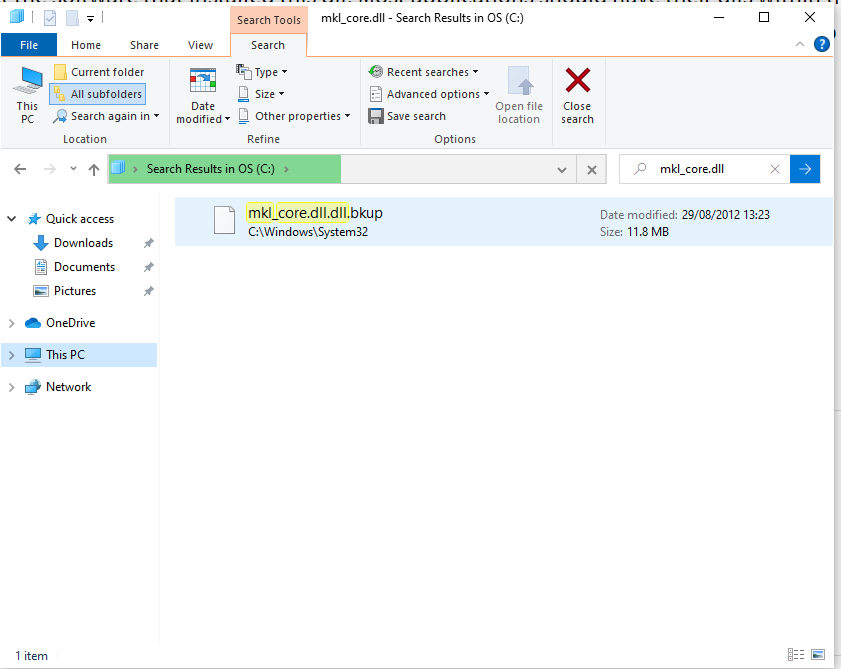
 n
October 12, 2020 at 5:53 pm
n
October 12, 2020 at 5:53 pmANSYS_MMadore
Forum ModeratorAnd you only found them in the one directory? The search didn't reveal any other hits? It should result with the ANSYS paths as well as any others that may exist.nOctober 12, 2020 at 6:01 pmOctober 13, 2020 at 1:08 pmGeorge Karnos
Ansys EmployeeHello,nCan you try the following:nRename libiomp5md.dll in C:\Windows\System32 to libiomp5md.dll.bak.nAfter doing so, try to run.nOctober 13, 2020 at 1:20 pmMangeshANSYS
Ansys EmployeeHellonFirst use My Computer - properties - advanced - environment variables - System Variables - Path - edit to make sure the %systemroot% entries aka c:\windows are listed only once. (your screenshot of path lists these folders multiple times. )Try launching ANSYS,nif still issues try adding C:\Program Files\ANSYS Inc\v202\tp\IntelMKL\2020.0.166\winx64 as #1 entry on path even before c:\windows and c:\windows\system32nif still running into issues then use Control Panel - Add Remove Programs to see which intel programs are installed which may have copied mkl*.dll to c:\windows\* paths. make sure you have installation files to install intel MKL files back or it may break other programs or functionality you might have been using for that intel program and try uninstalling it. try launching ANSYS againnpost the outcome herenOctober 14, 2020 at 10:33 pmSam21
SubscriberRenaming libiomp5md.dll worked! nthank you all so much for your helpnOctober 19, 2022 at 2:27 pmElliott Evans
SubscriberYes renaming libiomp5md.dll worked for me too! Thank you!
Viewing 15 reply threads- The topic ‘APDL not Working. Showing me this Error!’ is closed to new replies.
Innovation SpaceTrending discussionsTop Contributors-
4602
-
1510
-
1386
-
1209
-
1021
Top Rated Tags© 2025 Copyright ANSYS, Inc. All rights reserved.
Ansys does not support the usage of unauthorized Ansys software. Please visit www.ansys.com to obtain an official distribution.
-
The Ansys Learning Forum is a public forum. You are prohibited from providing (i) information that is confidential to You, your employer, or any third party, (ii) Personal Data or individually identifiable health information, (iii) any information that is U.S. Government Classified, Controlled Unclassified Information, International Traffic in Arms Regulators (ITAR) or Export Administration Regulators (EAR) controlled or otherwise have been determined by the United States Government or by a foreign government to require protection against unauthorized disclosure for reasons of national security, or (iv) topics or information restricted by the People's Republic of China data protection and privacy laws.