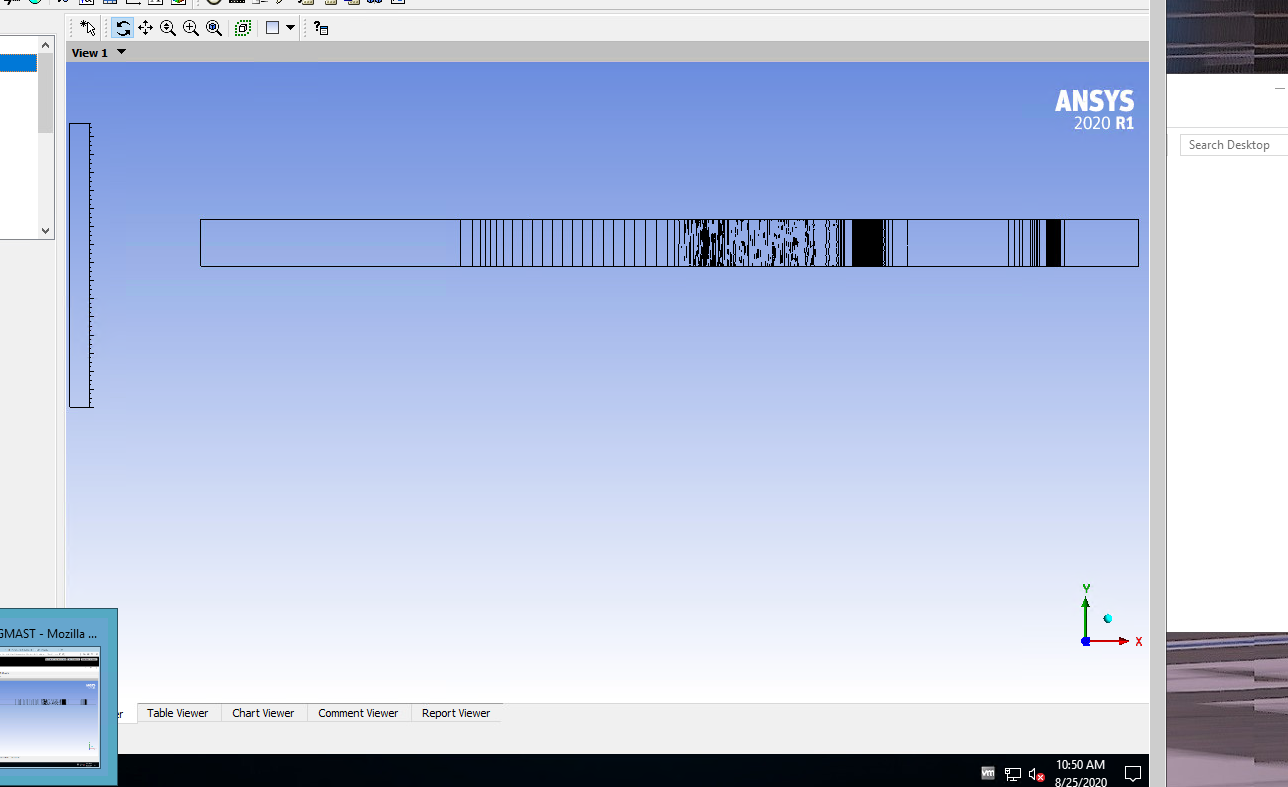-
-
August 26, 2020 at 4:40 pm
ehilgend
SubscriberWhen I launch the results and CFD Post opens it is a black screen. I've put in the environment variable QT_OPENGL = desktop which makes it display properly when I use remote desktop but when it is launched from our citrix component it shows the results in black and white and not color. I've tried setting it to software, dynamic, angle, and none seem to work.n -
August 28, 2020 at 10:49 pm
tsiriaks
Ansys EmployeeI will have to ask around about this.nIn the meantime, please post the screenshot of this black and while display results. Make sure you post it inline with text.nAlso, I assume this is Windows 10 ?n -
September 1, 2020 at 3:06 pm
-
September 1, 2020 at 10:14 pm
tsiriaks
Ansys EmployeeWhat graphics card do you have on the remote machine ? Can you try updating the graphics driver ?.Also, try this on the remote machinenand see if it makes a difference. You will have to reconnect to the machine if you set this up via RDP.n -
September 3, 2020 at 9:33 pm
-
September 4, 2020 at 3:43 pm
tsiriaks
Ansys EmployeeJust to clarify, you are talking about Citrix remote PC access, not the Citrix Hypervisor (VM) , right ? nIn other words, the machine that this CFD-Post is launched on is the same when you use Citrix as when you use Windows RDP. nIf this is correct, what graphics card do you have on this remote machine ? nCan you try updating its graphics driver from vendor website ?n -
September 8, 2020 at 1:58 pm
ehilgend
SubscriberIt is Citrix Hypervisor I believen -
September 8, 2020 at 1:58 pm
ehilgend
SubscriberIt is Citrix Hypervisor I believen -
September 9, 2020 at 5:11 pm
Divya Shree Surendran
Ansys EmployeeHi,nIf you are sure that you are using Citrix Hypervisor, please try this setting to allow Graphics card over the VM:nOn the Resources pane, choose the Citrix Hypervisor server.nOn the General tab, click Properties, and in the left pane, click GPU.nIn the Integrated GPU passthrough section, select This server will use the integrated GPU.n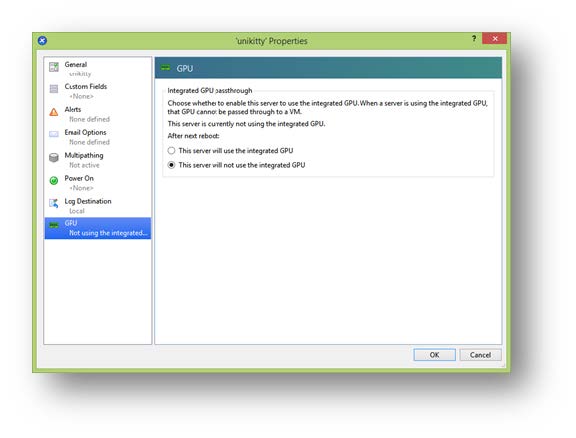 nClick OK.nRestart the Citrix Hypervisor server for the changes to take effect.nThe Intel GPU is now visible on the GPU type list during new VM creation, and on the VM’s Properties tab.nn
nClick OK.nRestart the Citrix Hypervisor server for the changes to take effect.nThe Intel GPU is now visible on the GPU type list during new VM creation, and on the VM’s Properties tab.nn
-
September 10, 2020 at 1:58 pm
ehilgend
SubscriberSorry I was informed we are using Vmware now and not Hypervisorn -
September 10, 2020 at 11:40 pm
tsiriaks
Ansys EmployeeThe machine that hosts the VMware, does it have any graphics card ?nIf so, you can try the steps described herenhttps://docs.vmware.com/en/VMware-Fusion/8.0/com.vmware.fusion.using.doc/GUID-C0E9FDAC-BC40-4A6B-8940-013597CA5E5B.htmln -
September 15, 2020 at 2:26 pm
ehilgend
SubscriberIt does not have a graphics cardn -
September 15, 2020 at 7:54 pm
ehilgend
SubscriberOn the VMWare settings Enable 3D support is already checked though. n -
September 17, 2020 at 8:13 pm
tsiriaks
Ansys EmployeeI see. However, you need a discrete graphics card for it.nBut you can try updating the graphics driver of the host machine and see if it makes any difference. Make sure you set all settings to be at maximum performance as well.n -
September 22, 2020 at 2:29 pm
ehilgend
SubscriberWe've already done that. Why the change in graphics support this version? Last version worked just fine. n -
September 23, 2020 at 10:50 pm
tsiriaks
Ansys EmployeeOfficially, a discrete graphic card is always required, ref:nBut in some occasion, just having integrated graphics may work but it doesn't mean that this is guaranteed to happen on all systems/versions because this is not tested.n -
March 20, 2021 at 5:06 pm
aaaxxxyyyy
SubscriberSame problem. Fixed with Mesad3D:nhttps://github.com/pal1000/mesa-dist-win/releases/tag/21.0.0nYou must deploy in CFD-post folder \bin\winnt-amd64 the PostGui_ogl.exe. Also, the Vulkan runtime installer is needed because of some bug.n
-
Viewing 16 reply threads
- The topic ‘CFD Post has a black screen when showing results’ is closed to new replies.
Innovation Space


Trending discussions


Top Contributors


-
5154
-
1836
-
1387
-
1248
-
1021
Top Rated Tags


© 2026 Copyright ANSYS, Inc. All rights reserved.
Ansys does not support the usage of unauthorized Ansys software. Please visit www.ansys.com to obtain an official distribution.