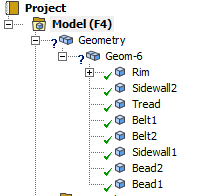-
-
August 5, 2020 at 8:36 am
kirstenbraun
SubscriberHello,
I am developing a full 3D tyre model which is made up of a single rigid body (rim) and 7 flexible bodies (rubber tyre). Due to the complexity of the geometry of my tyre, main concern with my model is the number of elements and nodes. I have tried using either the shared topology method (in SpaceClaim) or the connection method (in ANSYS mechanical). I like the idea of the Shared topology method as the mesh on the contact surfaces match, however, my issues arise when I try applying a meshing method or size to my model.
I followed a similar method as used in the video https://www.youtube.com/watch?v=itbYd0LLDyk, however, applying mesh sizing and methods to the model gives me errors.
Firstly the geometry (even after meshing) has the “?” symbol next to it. I have shared the topology between all flexible bodies but did not include the rim (as it is a rigid body) in that step.
August 5, 2020 at 11:27 amKeyur Kanade
Ansys EmployeePlease expand Rim component. There may be some problem with any body under Rim component. nPlease go back to SpaceClaim and fix that issue. You need to get rid of that question mark first. nFor sizing in meshing, please go throughnRegards,nKeyurGuidelines for Posting on Ansys Learning ForumnHow to access ANSYS help linksnnAugust 5, 2020 at 2:17 pmkirstenbraun
SubscriberTo expand on what I did, I shared the topology of all of my bodies in SpaceClaim. Moved to ANSYS Mechanical and changed the Rim to Rigid and left the remaining bodies as Flexible. I have expanded the tree, in which you can see that the Rim is a rigid body. What I also find strange is that when the Rim is set to Flexible (which is the default) the question mark is not there. Does this mean that when sharing the topology I have to exclude the Rim-Tyre connection? nTo clarify, the Rim is one solid rigid body and thus cannot be fixed.n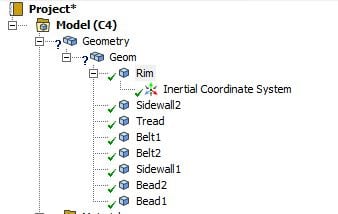 Regarding the meshing, thank you. I will go though the video and will get back to you if I run into any issues. n
August 5, 2020 at 2:22 pm
Regarding the meshing, thank you. I will go though the video and will get back to you if I run into any issues. n
August 5, 2020 at 2:22 pmkirstenbraun
SubscriberI have just used the unshare tool to deselect the faces and edges that were origioanlly shared, to check my theory about the question mark. I found that no difference is made if the topology is shared or unshared. So I really have no idea why there is a question mark. nI do however get this error when opeing ANSYS Mechanical:One or more parts were found to be unmodified so smart updated. Do you have any recommendations?nAugust 6, 2020 at 11:07 amAniket
Forum ModeratorAll bodies under any multibody part must have the same setting for stiffness behavior. Please modify this setting on each body.nYou can either group them into separate component as rigid and Flexible. Also note that you cannot have shared interfaces between rigid and flexible bodies.n n-AniketnHow to access Ansys Online Help Documentn
August 6, 2020 at 11:53 am
n-AniketnHow to access Ansys Online Help Documentn
August 6, 2020 at 11:53 amkirstenbraun
SubscriberThank you for your response, does this mean that when opening ANSYS Mechanical that changing the flexible bodies property to shared topology (as you have indicated in your image, that the Connections dont need to be added?nViewing 5 reply threads- The topic ‘Share topology or Connections and Meshing’ is closed to new replies.
Ansys Innovation SpaceTrending discussionsTop Contributors-
3737
-
1328
-
1163
-
1090
-
1014
Top Rated Tags© 2025 Copyright ANSYS, Inc. All rights reserved.
Ansys does not support the usage of unauthorized Ansys software. Please visit www.ansys.com to obtain an official distribution.
-


Ansys Assistant

Welcome to Ansys Assistant!
An AI-based virtual assistant for active Ansys Academic Customers. Please login using your university issued email address.
Hey there, you are quite inquisitive! You have hit your hourly question limit. Please retry after '10' minutes. For questions, please reach out to ansyslearn@ansys.com.
RETRY