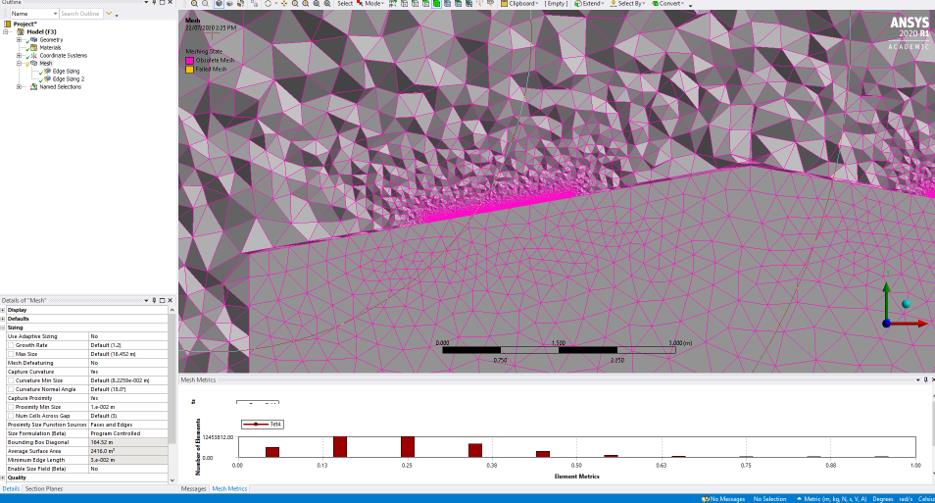-
-
July 11, 2020 at 10:41 pm
b404957074
SubscriberHi,
I am meshing an air layer above the building roof using Fluent Mesh. The height of the air layer ( the area between orange lines and black lines) is 30 mm, and the length of the air layer is about 10 m and the width is about 12m, hence I call it a "thin and big area". The external computational domain is about 50 m, because I have to model the atmospheric boundary layer. I use three baffles to form the air layer ( see the orange part in Picture 1). I used the proximity method at the roof, and set the cells per gap as 3, however, there was only one cell at the air layer part. It seems that it didn't recognize the air layer as a "gap". How can I fix this problem? Besides, any other tips for meshing this model will be appreciated.
-
July 13, 2020 at 4:19 am
Keyur Kanade
Ansys EmployeeYou will need to reduce the min size in proximity sizing function to 10mm . Also if possible you will need to give refined face sizing at that location.
Please see help manual for more details about sizing.
https://www.youtube.com/watch?v=w4q6q8nKF3U
If the domain is as simple as it looks like in image, you can try to mesh it with hex elements.
https://www.youtube.com/watch?v=P19GOTQWmc0
Regards,
Keyur
If this helps, please mark this post as 'Is Solution' to help others.
Guidelines on the Student Community
How to access ANSYS help links
-
July 13, 2020 at 4:53 am
b404957074
SubscriberHi Keyur,
Thanks for your reply. Setting the min size in proximity sizing function to 10mm would lead to a very small element size at the air layer area. However, that "thin air layer area" is really large in width and length dimensions. The total element numbers will be up to 20 million.....
-
July 14, 2020 at 3:32 am
Keyur Kanade
Ansys EmployeePlease check if you can use face sizing with hard behavior
Regards,
Keyur
If this helps, please mark this post as 'Is Solution' to help others.
Guidelines on the Student Community
How to access ANSYS help links
-
July 22, 2020 at 2:33 am
b404957074
SubscriberHi Keyur,
I have followed your instruction. However, problems still exist. As figure 2 shows, only a part of the gaps have three layers of elements, the rest part still got one layer of elements. Besides, I have already set the face sizing on the roof as hard behavior. However, obviously, it doesn't work, as you can see there is very small element size in the middle part. Thanks
Regards
-
July 22, 2020 at 10:11 am
Rob
Forum ModeratorHave a look at sweep mesh and it's limitations. You'll need to break the domain up to do this, but it shouldn't be too difficult if you've done the meshing tutorials.
-
- The topic ‘How to generate mesh in very thin and big area in Fluent Meshing’ is closed to new replies.



-
3597
-
1268
-
1107
-
1068
-
953

© 2025 Copyright ANSYS, Inc. All rights reserved.