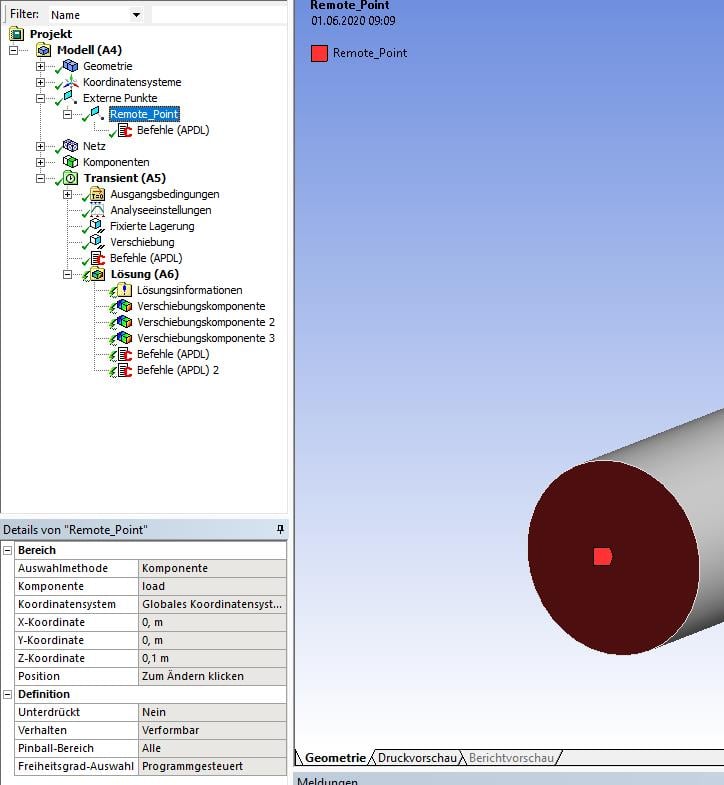-
-
June 1, 2020 at 7:18 am
SteBir
SubscriberHi,
I'm trying to measure the displacement of a pilot node/remote point
the remote point is created as external point:
Measure_Pilot=_npilot
I apply a displacement at the top of the beam and use the following APDL code to gather displacement and rotation of the pilot node:
my_ux=UX(Measure_Pilot)
my_uy=UY(Measure_Pilot)
my_uz=UZ(Measure_Pilot)
my_rotx=ROTX(Measure_Pilot)*57.29577951
my_roty=ROTY(Measure_Pilot)*57.29577951
my_rotz=ROTZ(Measure_Pilot)*57.29577951
I have 3 steps and a time increment of 0,1s and tried to implemnt it in a loop to store the time dependant displacement in a txt file:
total_time=1
time_steps=3
time_inc=0.1
*cfopen,Remote_Point_Data,txt
*do,I,0,total_time,time_inc
my_ux=UX(Measure_Pilot)
my_uy=UY(Measure_Pilot)
my_uz=UZ(Measure_Pilot)
my_rotx=ROTX(Measure_Pilot)*57.29577951
my_roty=ROTY(Measure_Pilot)*57.29577951
my_rotz=ROTZ(Measure_Pilot)*57.29577951
*vwrite,ux,uy,uz,rotx,roty,rotz
(6F10.9)
*enddo
*CFCLOS
The txt stores only zeros, and the code for measuring displacement shows only the end result, not the time dependant behavior for every step.
Has anyone a suggestion what is wrong with the APDL lines ?
Best regards
Ste
-
June 3, 2020 at 12:24 am
Sheldon Imaoka
Ansys EmployeeHi Ste,
In your APDL snippet, you need the "SET" command to load the results at a given point in time. For example,
SET,,,,,I
right after the start of your *DO loop would load in the result from TIME=I (where I is your counter parameter) as the loop progresses. However, results at TIME=0 are not calculated/stored, so you need to start your *DO loop with the first timestep instead of zero.
It's worth noting that recent versions of Workbench Mechanical can output the Remote Point displacement without the need to write any APDL script. Use "Probe > Deformation" and "Probe > Flexible Rotation" and specify "Location Method: Remote Points" on both. These result objects can be exported to Excel. That is much easier than using APDL.
Regards,
Sheldon
-
- The topic ‘Remote point measuring’ is closed to new replies.



-
4934
-
1638
-
1386
-
1242
-
1021

© 2026 Copyright ANSYS, Inc. All rights reserved.