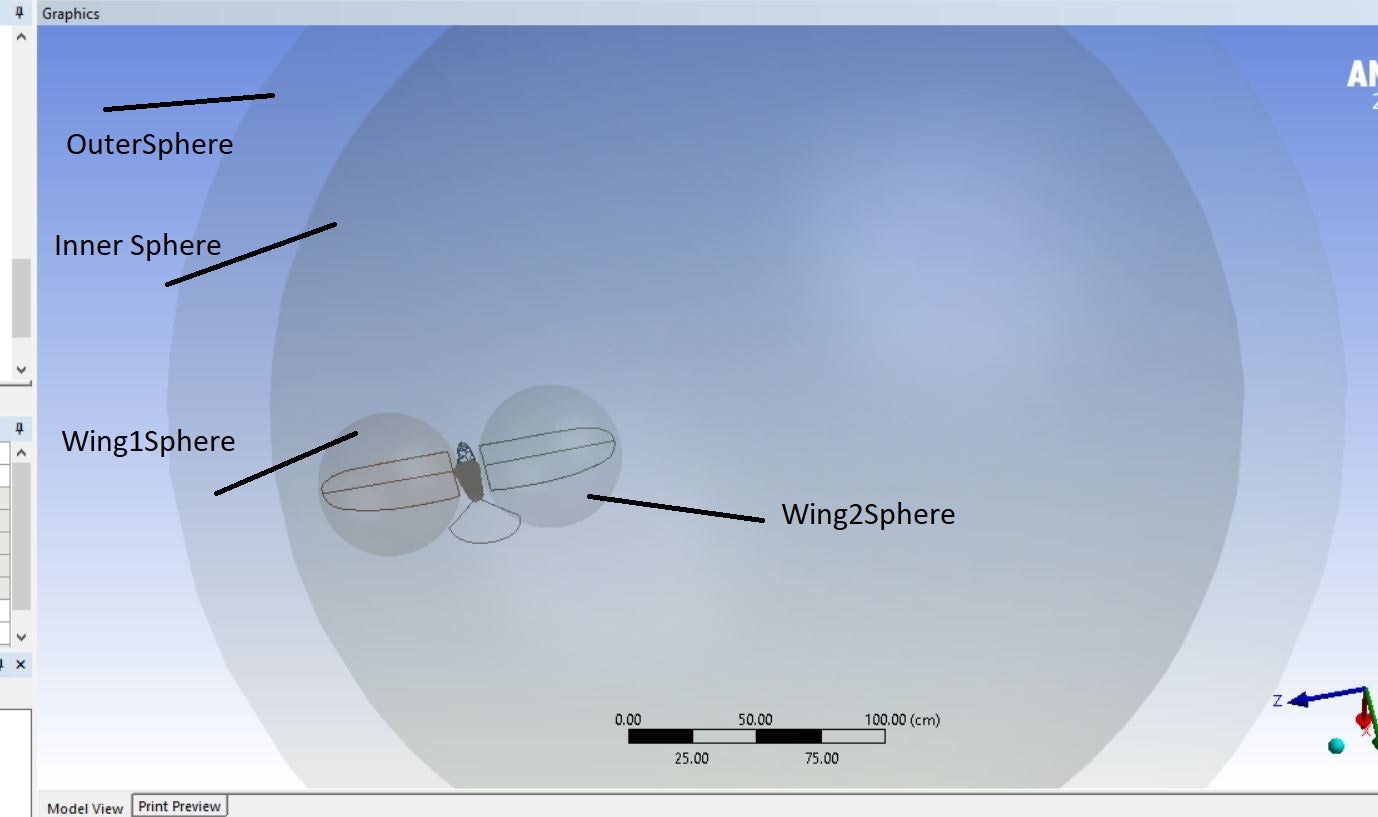-
-
November 6, 2025 at 4:27 pm
khalidbinwaleed97
SubscriberHello Guys,
I hope you are fine.
I have a n issue in the Interface. Let me explain about it.
I have 1 Sphere name as outer Sphere.(It is static(Doesnot move)).(Zone Name OuterSpher)
Then i have 1 more sphere name as Inner Sphere (It is inside the Outer Sphere.). There is intereface between the Outer sphere and the Inner sphere. (It is working perfectly no issue).(Zone: InnerSphere).\
Furthemore i have two more sphere inside the inner Sphere name as Wing1Sphere and Wing2Sphere. (They are present inside the innerSphere.) Both these Spheres has interface with inner Sphere.(Zone:Wing1Sphere and Wing2Sphere).
So, In total i have 4 Zones and three interfaces.
I Want to move the inner sphere in the circular path. The Bird is present at (0, 0, 0)cm and the orgin is at (0, 0, -115)cm. In the Cell Zone Condtions I have Four Zone. I enable the circular motion and it is moving perfectly in the circular path. (But i need to give this condtions to three Zones. InnerSphere, Wing1Sphere and Wing2Sphere, Then it move in the circule.).
Furthemore, I also want to flapp the Wing1Sphere And Wing2Sphere, I have written a UDF for this Case.(If i use only Flapping then the UDF Also work perfectly, I enable the UDF in the Dynamics Mesh method.)
But the main issue is If Enabled both Dynamic Mesh Method (UDF) and CellZone Condtion. Then I see irrgular movement of the wings. But if i used them seperatbale they work perfectly.
Can you tell me what to do? I want to do both Flapping and movemnt of the bird in the circular path.? And I do not want to use Dynamics mesh method because it give the error of the negative volume...
-
November 7, 2025 at 2:01 pm
Federico
Ansys EmployeeHello,
if you define your sphere rotation using dynamic mesh Rigid Body motion, you can then define the Flapping motion to be relative to the rotating sphere using Relative Motion in the Motion Options: 51.9. Dynamic Mesh Task Page
-
November 7, 2025 at 2:54 pm
B D
Ansys EmployeeHello,
Thank you for the details. A few questions and a suggestion:
- How are you defining the flapping motion? i.e. what UDF are you using? As the rotation is applied, the origin will continuously change for the spheres, something to keep in mind while applying other motions on top of it.
- I would recommend the following to begin with:
- Take a sphere and put it at needed coordinates.
- apply the flapping and rotational motion over it and review the motion using Preview mesh motion.
- once you confirm the intended motion is achieved, replicate the same into the current case.
-
November 7, 2025 at 7:46 pm
khalidbinwaleed97
SubscriberI try multiple ways but it did not work.
This UDF works. but still there is some issue with translation of the wing zongs in the circular path.
#include "udf.h"
#define FLAPPING_FREQUENCY 1.0
#define FLAPPING_AMPLITUDE 30.0
#define CIRCULAR_RADIUS_Wing1 1.47995 // radius in meters for circular motion
#define CIRCULAR_RADIUS_Wing2 0.83819 // radius in meters for circular motion
#define CIRCULAR_FREQUENCY 0.5 // frequency for circular motion (Hz)// First CG Motion function for Wing 1
DEFINE_CG_MOTION(flapping_wing_1, dt, vel, omega, time, dtime)
{
real angular_frequency_flapping;
real angular_frequency_circular;angular_frequency_flapping = 2.0 * M_PI * FLAPPING_FREQUENCY;
angular_frequency_circular = 2.0 * M_PI * CIRCULAR_FREQUENCY;// Time-based circular motion
real current_angle = angular_frequency_circular * time;// Calculate tangential velocity for circular motion
real tangential_velocity = CIRCULAR_RADIUS_Wing1 * angular_frequency_circular;// Only Y-direction movement (no Z movement)
// In UDF: vel[0]=Y, vel[1]=X, vel[2]=Z in ANSYS
vel[0] = 0.0;
vel[1] = tangential_velocity * cos(current_angle);
vel[2] = -tangential_velocity * sin(current_angle);// Flapping angular velocity (around Y-axis in UDF = X-axis in ANSYS)
omega[0] = 0.0;
omega[1] = (FLAPPING_AMPLITUDE * M_PI / 180.0) * angular_frequency_flapping * cos(angular_frequency_flapping * time);
omega[2] = angular_frequency_circular;Message0("Wing 1 - Time = %f, OmegaY(UDF)=X(ANSYS) = %f, VelY(ANSYS) = %f, Angle = %f\n",
time, omega[1], vel[0], current_angle * 180.0 / M_PI);
}// Second CG Motion function for Wing 2
DEFINE_CG_MOTION(flapping_wing_2, dt, vel, omega, time, dtime)
{
real angular_frequency_flapping;
real angular_frequency_circular;angular_frequency_flapping = 2.0 * M_PI * FLAPPING_FREQUENCY;
angular_frequency_circular = 2.0 * M_PI * CIRCULAR_FREQUENCY;// Time-based circular motion with 180° phase difference
real current_angle = angular_frequency_circular * time + M_PI;// Calculate tangential velocity for circular motion
real tangential_velocity = CIRCULAR_RADIUS_Wing2 * angular_frequency_circular;// Only Y-direction movement (no Z movement)
// In UDF: vel[0]=Y, vel[1]=X, vel[2]=Z in ANSYS
vel[0] = 0.0;
vel[1] = -tangential_velocity * cos(current_angle);
vel[2] = -tangential_velocity * sin(current_angle);// Flapping angular velocity (around Y-axis in UDF = X-axis in ANSYS) - opposite direction
omega[0] = 0.0;
omega[1] = -(FLAPPING_AMPLITUDE * M_PI / 180.0) * angular_frequency_flapping * cos(angular_frequency_flapping * time);
omega[2] = angular_frequency_circular;Message0("Wing 2 - Time = %f, OmegaY(UDF)=X(ANSYS) = %f, VelY(ANSYS) = %f, Angle = %f\n",
time, omega[1], vel[0], current_angle * 180.0 / M_PI);
}Second Method:
I also try to use the DEFINE_ZONE_MOTION.
But it does not work in my case.
In this case i enable the rotation innerSphere Zone and it is working perfectly. But when I enabled the flapping Using this UDF. The WIngSphere Zone Does not flap. I do not know why. I enabled this UDF in CELL ZONE and set the rotation of the wingsZone relative to the inner Sphere. Here is the UDF for the Flapping. This is the good Option, but i do not know.. why it is not working.
#include "udf.h"
#define FLAPPING_FREQUENCY 1.0
#define FLAPPING_AMPLITUDE 30.0// First Zone Motion function for Wing 1
DEFINE_ZONE_MOTION(flapping_wing_1, omega, axis, origin, velocity, time, dtime)
{
real angular_frequency_flapping;
real angular_velocity;angular_frequency_flapping = 2.0 * M_PI * FLAPPING_FREQUENCY;
// Calculate angular velocity for flapping motion
angular_velocity = (FLAPPING_AMPLITUDE * M_PI / 180.0)* cos(angular_frequency_flapping * time);// Set angular velocity components
omega[0] = 0.0; // No rotation around X-axis
omega[1] = angular_velocity; // Rotation around Y-axis
omega[2] = 0.0; // No rotation around Z-axis// Set rotation axis (Y-axis for flapping)
axis[0] = 0.0;
axis[1] = 1.0;
axis[2] = 0.0;// Set origin point for rotation (adjust this to your wing's pivot point)
origin[0] = 4.485e-005;
origin[1] = 5.0055;
origin[2] = 7.3644;// Set translational velocity (zero for pure rotation)
velocity[0] = 0.0;
velocity[1] = 0.0;
velocity[2] = 0.0;Message0("Wing 1 - Time = %f, OmegaY = %f\n", time, omega[1]);
}// Second Zone Motion function for Wing 2
DEFINE_ZONE_MOTION(flapping_wing_2, omega, axis, origin, velocity, time, dtime)
{
real angular_frequency_flapping;
real angular_velocity;angular_frequency_flapping = 2.0 * M_PI * FLAPPING_FREQUENCY;
// Calculate angular velocity for flapping motion (negative for opposite direction)
angular_velocity = -(FLAPPING_AMPLITUDE * M_PI / 180.0) * cos(angular_frequency_flapping * time);// Set angular velocity components
omega[0] = 0.0; // No rotation around X-axis
omega[1] = angular_velocity; // Rotation around Y-axis
omega[2] = 0.0; // No rotation around Z-axis// Set rotation axis (Y-axis for flapping)
axis[0] = 0.0;
axis[1] = 1.0;
axis[2] = 0.0;// Set origin point for rotation (adjust this to your wing's pivot point)
origin[0] = -3.2794e-005;
origin[1] = 5.1117;
origin[2] = -5.196;// Set translational velocity (zero for pure rotation)
velocity[0] = 0.0;
velocity[1] = 0.0;
velocity[2] = 0.0;Message0("Wing 2 - Time = %f, OmegaY = %f\n", time, omega[1]);
}
-
- You must be logged in to reply to this topic.


- air flow in and out of computer case
- Varying Bond model parameters to mimic soil particle cohesion/stiction
- Eroded Mass due to Erosion of Soil Particles by Fluids
- I am doing a corona simulation. But particles are not spreading.
- Centrifugal Fan Analysis for Determination of Characteristic Curve
- Issue to compile a UDF in ANSYS Fluent
- Guidance needed for Conjugate Heat Transfer Analysis for a 3s3p Li-ion Battery
- JACOBI Convergence Issue in ANSYS AQWA
- affinity not set
- Resuming SAG Mill Simulation with New Particle Batch in Rocky

-
4177
-
1487
-
1363
-
1194
-
1021

© 2025 Copyright ANSYS, Inc. All rights reserved.