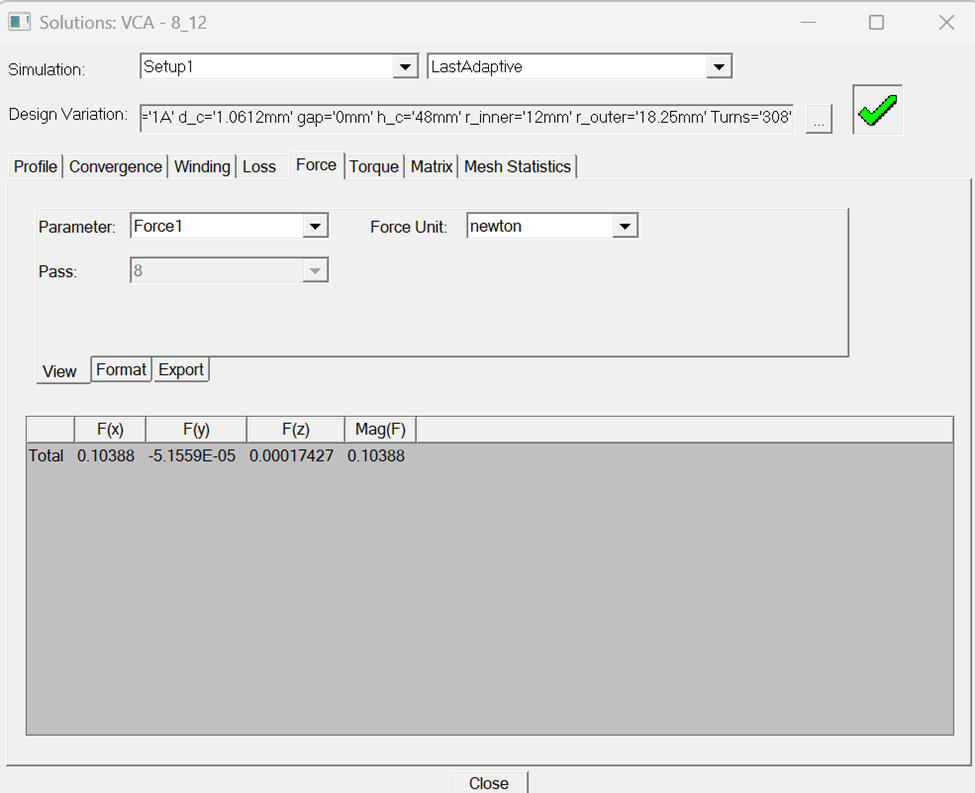TAGGED: -Ansys-Maxwell-electronics, aedt, design-optimization, maxwell
-
-
November 6, 2025 at 1:18 am
abasirat
SubscriberDear expert,
In AEDT, I setup a simple 3D Magnetostatic project and analyzed it: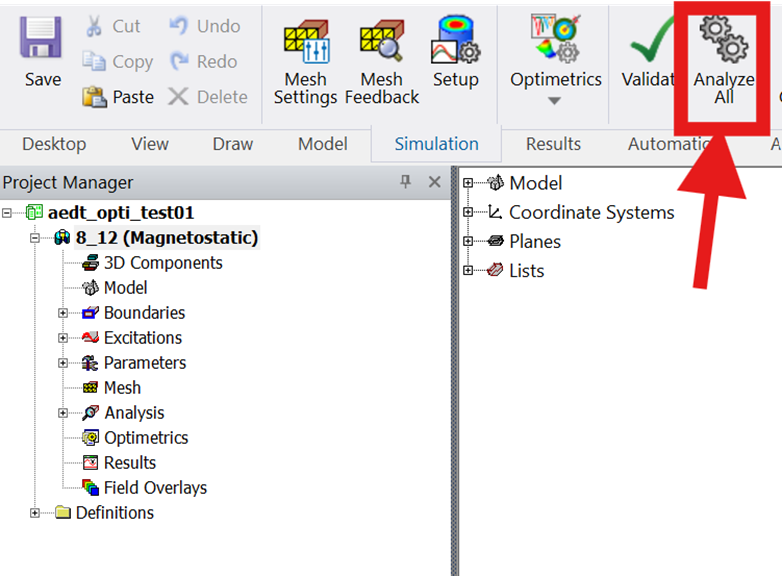
Then in the Project Manager, I right-click on Results -> Create Magnetostatic Report -> Data Table to see the results of the simulation: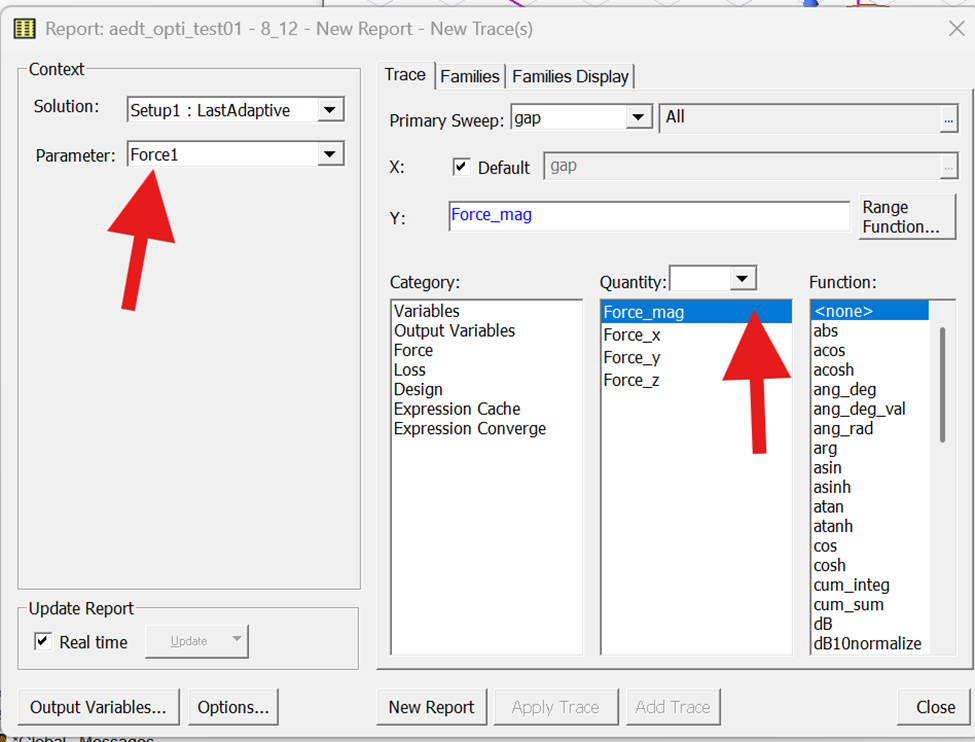
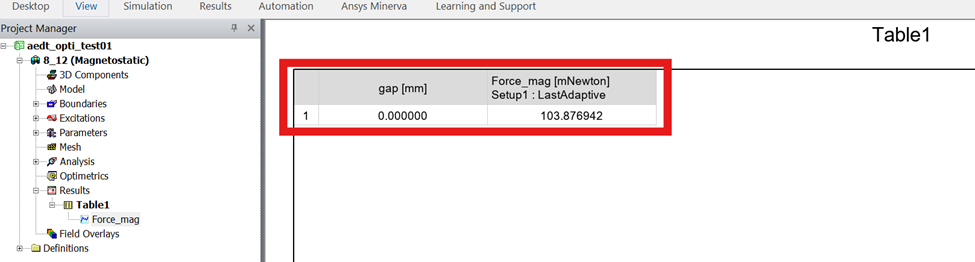
After saving the project, in Project Maneger, I right-click on Optimetrics and added an “optiSLang Setup“. In the optiSLang Setup I added a calculation: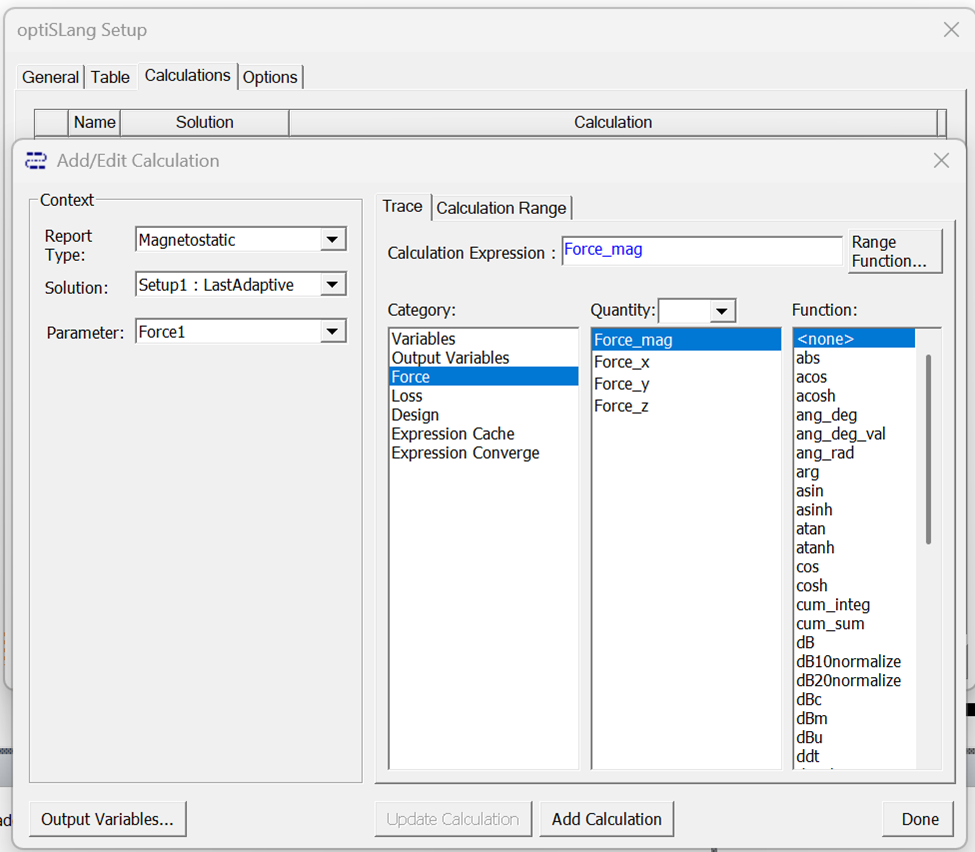
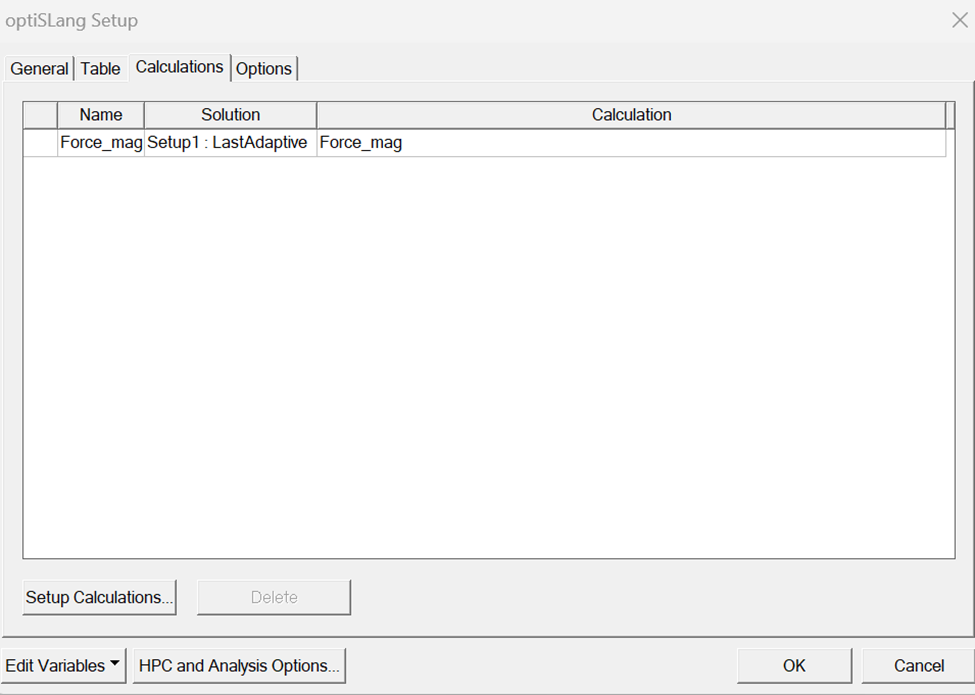
Back in Project Manager, I right-clicked optiSLangSetup1 and selected Create optiSLang Project: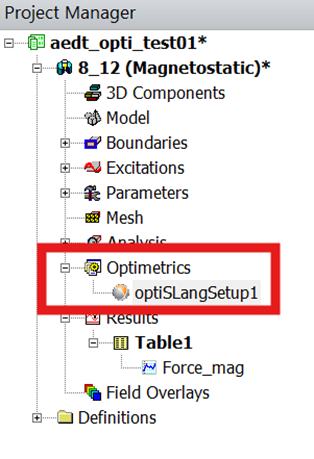
Once optiSLang window opened I noticed that the output was added automatically. I navigated to the Variables tab and clicked on Instant Visulaztion to verify the values of the response: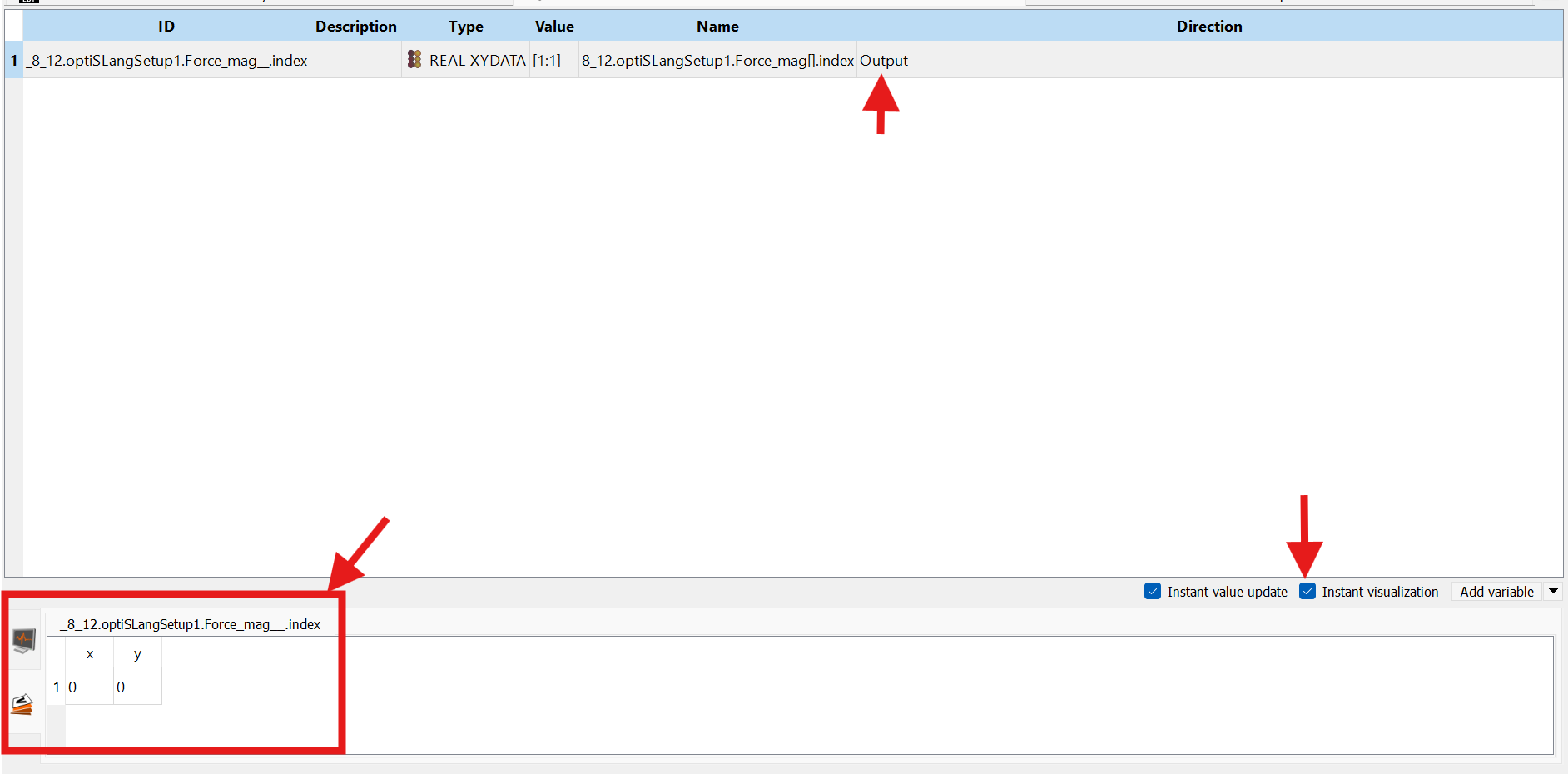
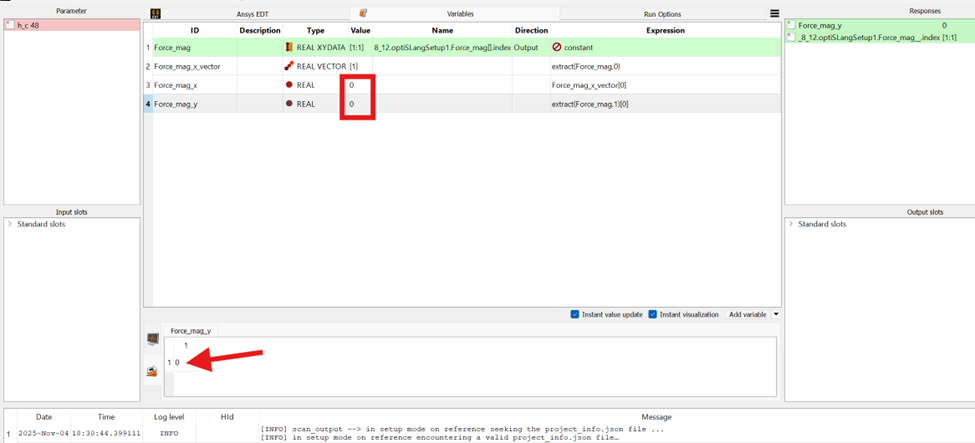
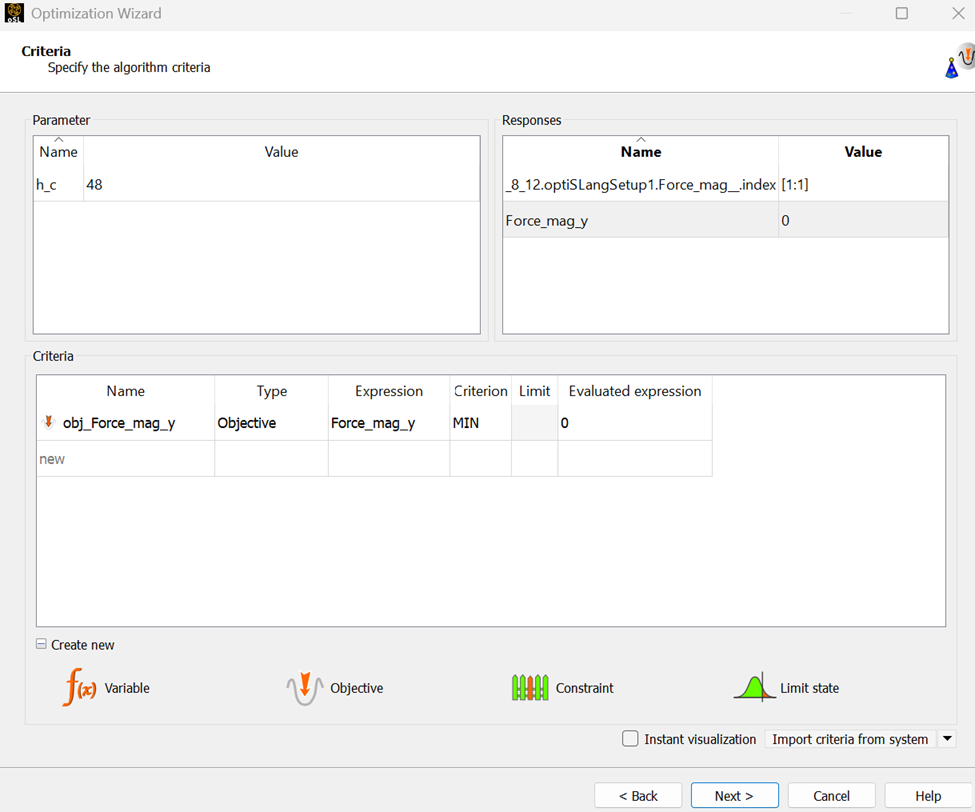
My question is that why the values of x and y vectors are 0? Please advise if I missed a critical step. I expected these values to match the ones from the Maxell Report (Table1).
My goal is to extract a scalar force magnitude (1 value) and use it in the optimization objective. As seen from the Maxwell results, this scalar value is 0.103N. -
November 6, 2025 at 6:49 pm
MirandaH
Ansys EmployeeI would like to have more information on this simulation, the force_mag has value in Maxwell, what are the values for force_x and force_y in Maxwell?
-
November 7, 2025 at 2:34 am
-
-
- You must be logged in to reply to this topic.



-
5274
-
1885
-
1403
-
1262
-
1021

© 2026 Copyright ANSYS, Inc. All rights reserved.