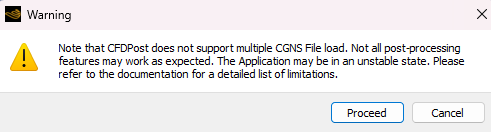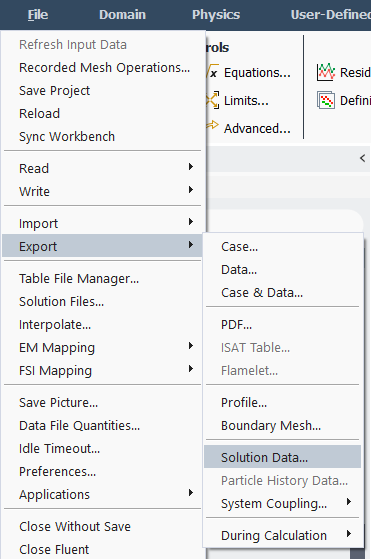-
-
November 5, 2025 at 1:58 pm
felix512
SubscriberHello,
I'm working on Ansys 2024 R2, and it seems that saving Data Files Quantities in Fluent does'nt enable the post treatment of them in CFD Post.
On forums I saw some recommandation to export the data in Fluent through Export-> Solution Data and then change the file into a .cdat file. Indeed it works for one simulation, but it doesn't work when I want to open various simulation Data File Quantities from different simulations. I just want to compare 2 simulations in CFD Post which have a small difference, and so open both together.
I tried importing .cdat and .cgns files and have the same issue (see image below):
Do you have any idea how to have access to Data Files Quantities from various simulation in CFD Post please ?
In Ansys 17 I remember it was working, it may recquire new specific steps/procedure to make it works ?
Thanks.
-
November 5, 2025 at 2:25 pm
SRP
Ansys EmployeeHi,
Can you try to export using route File - Export?
You can open CFD-Post manually and use the Load Results item in the File drop-down menu to load the results files.
I hope this helps.
-
November 5, 2025 at 2:35 pm
-
November 7, 2025 at 11:01 am
NickFL
SubscriberIt seems you are using Workbench which complicates things a bit. Are you also running CFD Post thru Workbench?
- Open the Case and Data file in Fluent Standalone. Under File there is an "Export to CFD-Post" option right under Export. Then you can save the data in a format that CFD Post likes, and then read in multiple files.
- Or, if all the results are in the same Workbench Project, you could create a CFD Post session on the project page. This is the Results under Component Systems in the Toolbox. Then you could simply link the results from your two Fluent Systems into the newly added results. Workbench should convert them into the appropriate file format.
I would lean towards the first option. Workbench is nice for certain things, but you are already seeing some of the limitations when you try and do more complex things.
-
November 7, 2025 at 2:53 pm
felix512
SubscriberThanks for your help Nick, it worked !
As you guessed, I'm working on a workbench with various cases, and I was liking the cases to the same CFD Post on the workbench, (as you described in the second option), and it doesn't work. But the first option you gave works fine.
But may I ask if you or anyone have a solution to really resolve the Data File Quantities issue, allowing to open various fluent cases in a single CFD Post, directly link the cases to a CFD Post in the workbench please ? In previous versions of Fluent it was working normally.
It would really helps me, because even if the first option of Nick works, it requires a lot of time, and creates a lot of supplementary files. I did it with 8 cases and it creates 40 supplementary files with more than 1h just to open the results in 2 different CFD Posts. As I'll soon have to work with more than 30 cases, it would really simplifies the post-treatment.
Thanks again.
-
- You must be logged in to reply to this topic.


- air flow in and out of computer case
- Varying Bond model parameters to mimic soil particle cohesion/stiction
- Eroded Mass due to Erosion of Soil Particles by Fluids
- I am doing a corona simulation. But particles are not spreading.
- Centrifugal Fan Analysis for Determination of Characteristic Curve
- Issue to compile a UDF in ANSYS Fluent
- Guidance needed for Conjugate Heat Transfer Analysis for a 3s3p Li-ion Battery
- JACOBI Convergence Issue in ANSYS AQWA
- affinity not set
- Resuming SAG Mill Simulation with New Particle Batch in Rocky

-
4177
-
1487
-
1363
-
1194
-
1021

© 2025 Copyright ANSYS, Inc. All rights reserved.