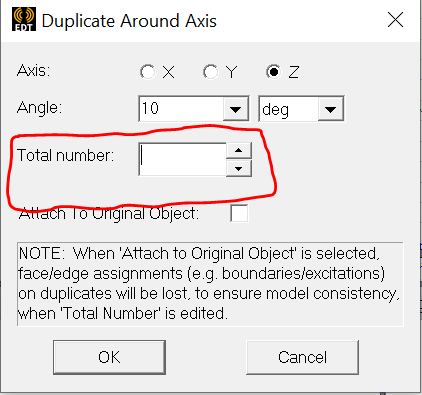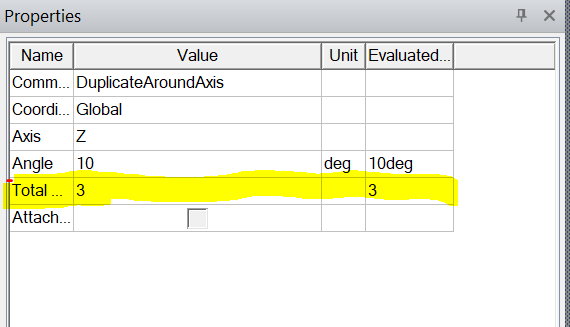-
-
October 28, 2025 at 12:23 pm
sanket.joshi
SubscriberHi,
I am using ansys electronics desktop 2025 R2. In the 'Duplicate Around Axis' command, I want to keep the field 'Total Number' as a used defined variable, but this field only takes integer input and not any text. I tried editing the property from both the pop up window and the Properties field, doesn't work in both options.
I have seen people edit this same field from property tab edit option on youtube. There in the video the 'command' says 'DuplicateAroundAxisEdit', in my version, it says 'DuplicateAroundAxis'. Is this a version issue or is there a way around it in some other way.Thanks in advance,
Best Regards,
Sanket
-
October 29, 2025 at 2:06 pm
MirandaH
Ansys EmployeeHi, this number is no editable after creating the duplicated objects.
-
October 29, 2025 at 2:58 pm
sanket.joshi
SubscriberNot even 'during' creating the duplicate objects?, and is there any way around it? because without this command, parameterization of E-Machines won't be easy...
-
October 29, 2025 at 11:29 pm
Takeshi Itadani
Ansys EmployeeOpen the Options screen by selecting Tools > Options > General Options from the menu. Select 3D Modeler > Drawing from the tree displayed on the left side of the screen, and select the "Dialog" radio button in the Drawing Data Entry Mode section. This will launch a dialog screen instead of a click operation when executing Duplicate.
On the DuplicateAlongLine screen, check 'Attach To Original Object'. Checking this will allow changes to variable values to be accommodated. If you do not check this, changes to the variable value later will not be reflected in the number of objects. Furthermore, by checking 'Attach To Original Object', all duplicated shapes will be grouped under the original object name. (The duplicated object and the original object will be integrated.)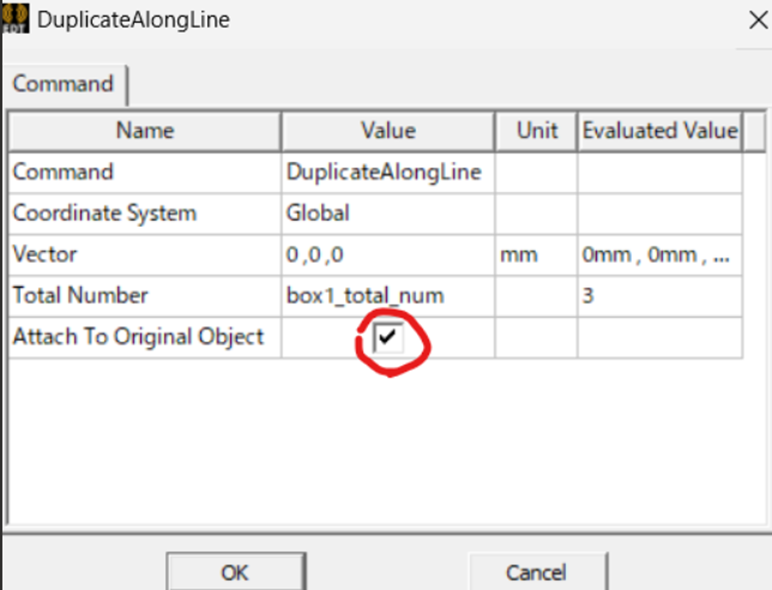
-
- You must be logged in to reply to this topic.


- Lumped Port Deembed
- HFSS libnvidia-ml.so too old or could not be found – Warning in slurm job output
- Optimizing Via Impedance in Ansys HFSS 3D Layout Using Geometric Parameter Sweep
- Hfss 3D pcb via capped and filled with epoxy
- AEDT Natural Convection with default correlation is failing solver initializatio
- STL Import Errors in HFSS After Cleaning in SpaceClaim
- Three-Phase Voltage Imbalances in dual stator electric generator
- Calc Error in Field Calculator after PyAEDT Analyze
- import file autocad 3d
- Co-simulation in Q3D, Icepak – meshing problem

-
4167
-
1487
-
1363
-
1194
-
1021

© 2025 Copyright ANSYS, Inc. All rights reserved.