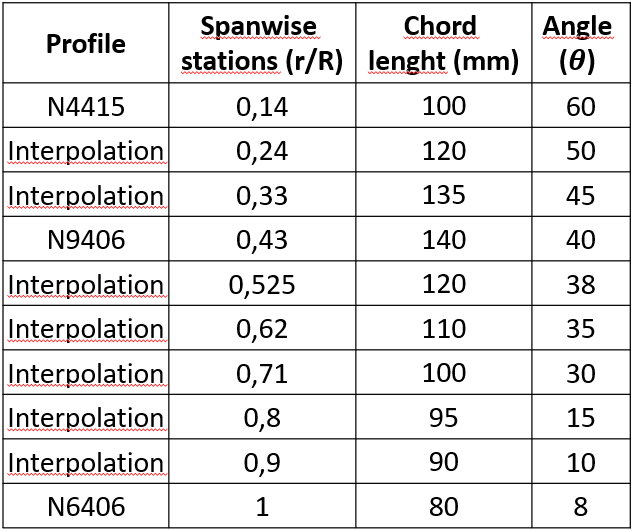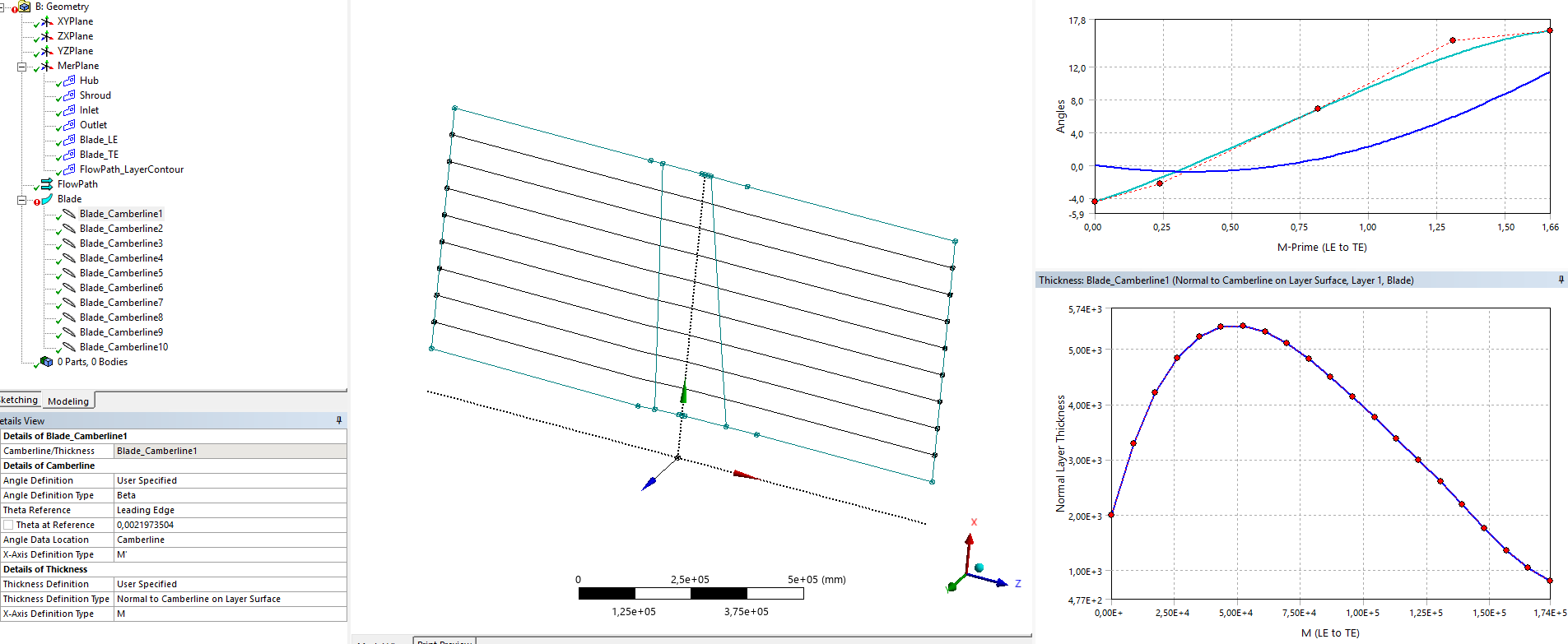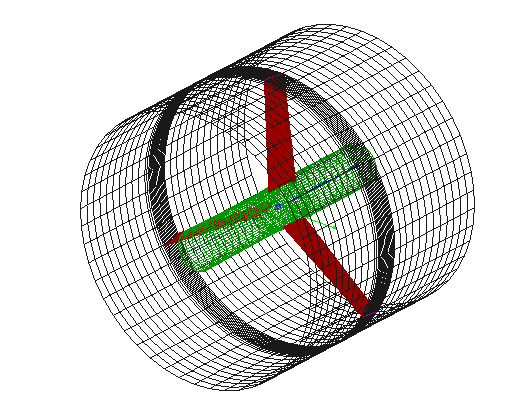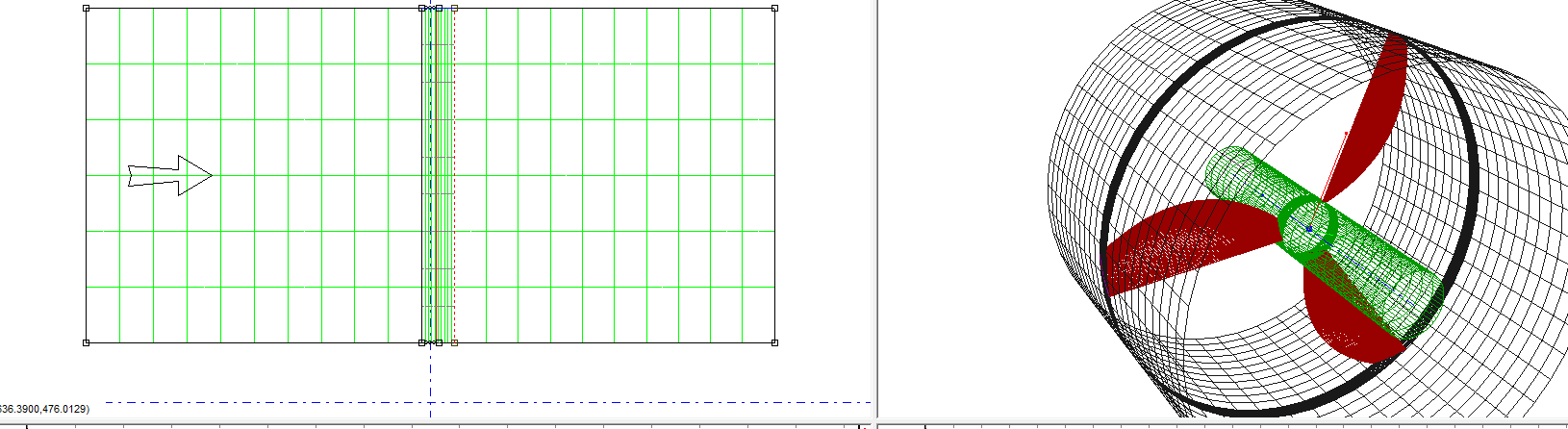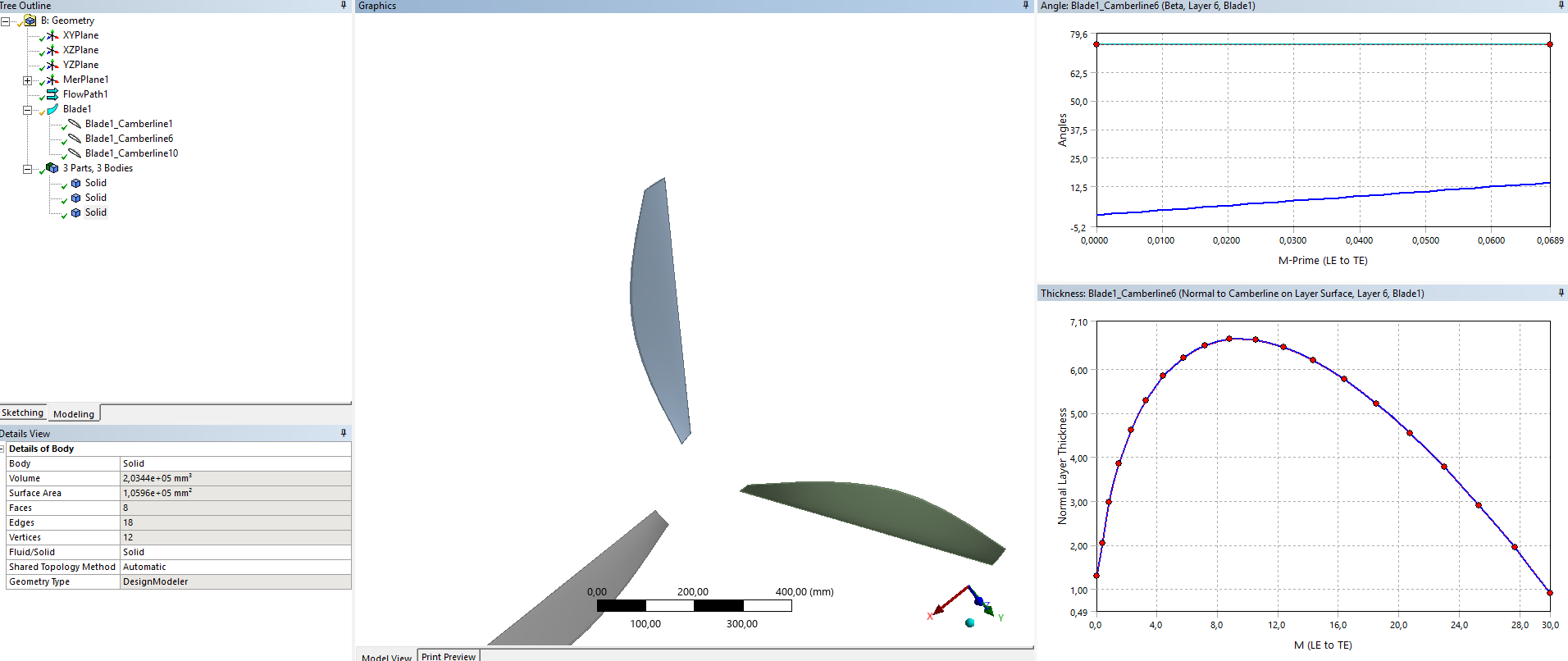-
-
October 13, 2025 at 11:24 am
-
October 14, 2025 at 3:00 pm
RS
Ansys EmployeeYou can try with Bladegen or BladeEditor. Using either of tools, can define the blade geometry with the different profiles you are having at various span locations. Bladegen and BladeEditor are specifically designed to handle stacking of different airfoil sections along the span, which is exactly what your configuration requires.
Also sharing below Ansys Turbo system link for your reference.
-
October 14, 2025 at 8:39 pm
guilherme.righetto
SubscriberDo you know any source of material that can help to translate NACA curves (like 4415) into bezier curves using bladegen? Having some trouble with that.
-
October 15, 2025 at 4:00 am
RS
Ansys EmployeeNeed to first design the Blade in BladeGen. Begin by designing the blade in BladeGen. This involves setting up the initial parameters and configurations for your blade design.
After blade designelect, now can change the curve type. Choose the curve you want to parameterize. Right-click on the curve, select 'Segment type', and change it to 'Piecewise Linear Segment'. By default, this would be a Bezier segment. This step is crucial for making the curve available for further parameterization in the Blade Editor.Refer attached link. BladeGen Blade Parameterization
Now can go ahead to create the geometry. Once the curve type is set, create the geometry from this BladeGen design. This will allow the specific curve to be available in the Blade Editor for parameterization.
Next convert to Bezier in BladeEditor. In the BladeEditor, set the Angle Definition Type to Beta. Right-click in the Angle view and select 'Convert to Bezier'. In the dialog box, set the number of points to 5 and click OK. This will convert the angle curve into a Bezier spline controlled by 5 points. You can manually adjust the coordinates of these points to refine the curve.
The above method helps to get Bezier curves.
-
October 15, 2025 at 1:40 pm
-
October 15, 2025 at 6:01 pm
-
- You must be logged in to reply to this topic.


- air flow in and out of computer case
- Varying Bond model parameters to mimic soil particle cohesion/stiction
- Eroded Mass due to Erosion of Soil Particles by Fluids
- I am doing a corona simulation. But particles are not spreading.
- Centrifugal Fan Analysis for Determination of Characteristic Curve
- Guidance needed for Conjugate Heat Transfer Analysis for a 3s3p Li-ion Battery
- Issue to compile a UDF in ANSYS Fluent
- JACOBI Convergence Issue in ANSYS AQWA
- affinity not set
- Resuming SAG Mill Simulation with New Particle Batch in Rocky

-
4077
-
1487
-
1318
-
1156
-
1021

© 2025 Copyright ANSYS, Inc. All rights reserved.