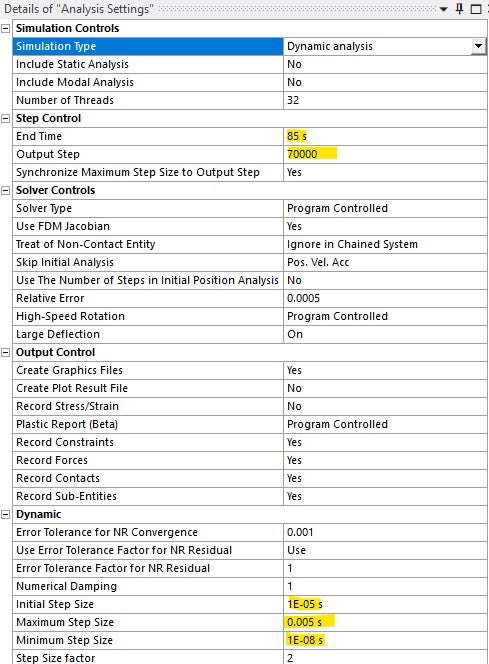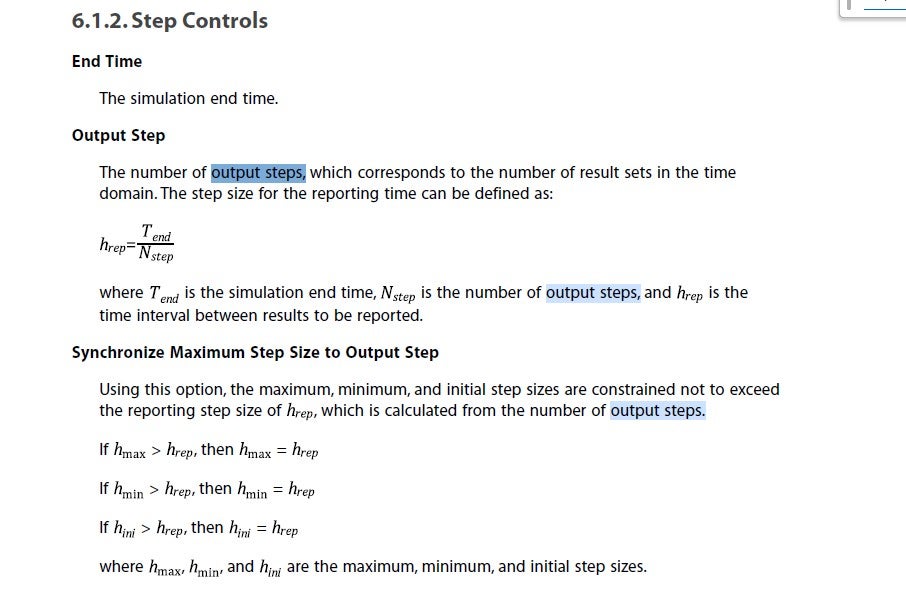TAGGED: ansysmotion, output-parameter, timestep, timestep-size
-
-
October 8, 2025 at 7:59 pm
mohamad.alagheband
SubscriberI’m encountering an issue in my Ansys Motion analysis related to the Output Step setting. When I set
Output Step = 60000, I receive an error indicating that the software cannot reduce the timestep further. However, when I increase the value toOutput Step = 75000, the error disappears.I’ve reviewed the User Guide (attached), but I find the explanation a bit confusing. Since output steps are primarily for post-processing, I’m wondering why they seem to affect the simulation itself. My understanding is that Ansys determines timesteps based on the minimum and maximum step sizes defined in the solver settings—so why would the output step interfere?
Additionally, even with this relatively large number of output steps, the time increment in the animation during post-processing appears to be 1 second. Is this expected behavior, or is there a way to adjust it?
I would greatly appreciate any insights or advice from the community regarding this issue.
-
October 8, 2025 at 9:14 pm
Ankush Choudhary
Ansys EmployeeHi,
The number of output steps also controls the solution time step size when the synchronize option is set to yes. The effect of it is shown in the documentation. Please try to run it without the synchronize option if you don't want your solution step size time to be affected by it.
In the tabular data, check how many points are generated for the results. You can animate the results over those many data points.
-
October 9, 2025 at 2:53 am
brentgreed
SubscriberUnderstanding these settings can really enhance the accuracy of your simulations it’s fascinating how details make such a big difference!
Edit by solitaired a day ago
-
- You must be logged in to reply to this topic.


- The legend values are not changing.
- LPBF Simulation of dissimilar materials in ANSYS mechanical (Thermal Transient)
- Convergence error in modal analysis
- APDL, memory, solid
- How to model a bimodular material in Mechanical
- Meaning of the error
- Simulate a fan on the end of shaft
- Real Life Example of a non-symmetric eigenvalue problem
- Nonlinear load cases combinations
- How can the results of Pressures and Motions for all elements be obtained?

-
4047
-
1467
-
1308
-
1156
-
1021

© 2025 Copyright ANSYS, Inc. All rights reserved.