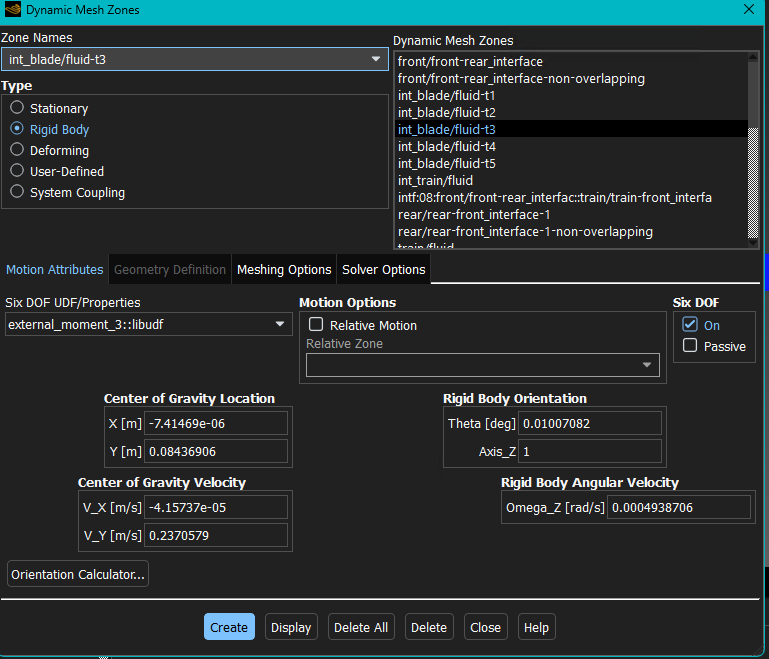-
-
September 29, 2025 at 12:42 pm
Daniel.dejan.gunde
SubscriberHi,
I simulate a very large domain that is over 1km long. It also has a rotating zones (a 2D rigid body motion). The rotating zone that is positioned in the global reference frame center works normally. However, now I have several rotating zones where the farthest is almost 1km away from the origin. Aparently I have a numerical round up error that is acumulating after each time step. After some time the mesh grid points drift away which causes mesh deformation of the rotating zone and incorrect boundary conditions at the wall (fluid velocity at the wall gets very high). How can be solved this issue? To somehow update the center point of each rotating zone?
-
September 29, 2025 at 1:20 pm
Rob
Forum ModeratorIf the domain is around 1km long is solving a transient problem feasible? What are you actually trying to model?
-
October 1, 2025 at 8:33 am
Daniel.dejan.gunde
SubscriberIt is transient, with time step size 0.0008s. It's a model of a 1km long train tunnel with windturbines installed in different positions along the tunnel length. The train moves using layering method while the turbine rotates using rigid body rotation approach.
-
October 1, 2025 at 8:36 am
Rob
Forum ModeratorAnd how long a duration are you planning on running? I'm assuming you're using sliding mesh? Can you use reference frame?
-
October 1, 2025 at 8:43 am
Daniel.dejan.gunde
SubscriberIt's quite a long duration, at least 70 seconds. For the turbine movement it is sliding mesh. I tried to use a local reference frame for the turbines but I didn't find a way how to do it. The rotation is also controlled by an UDF that reads turbine's rpm and calculates torque resistance simulating a generator.
-
October 1, 2025 at 9:06 am
Rob
Forum ModeratorSo 87,500 time steps as a minimum? I suppose if you're moving the train then sliding mesh won't slow your model.
-
October 1, 2025 at 9:13 am
Daniel.dejan.gunde
SubscriberA lot of time steps, yes. But the turbine grid point start to drift immediatelly and error gets so big that after about 4 seconds the calculation crashes.
-
October 1, 2025 at 9:14 am
Daniel.dejan.gunde
SubscriberSorry, not really crashes but residuals are getting very high with unphysical results.
-
October 1, 2025 at 9:24 am
Rob
Forum ModeratorCheck the turbine centre and axis definition. Then check the rotation force can only spin the turbine zone.
-
October 1, 2025 at 9:42 am
Daniel.dejan.gunde
SubscriberI did that already. It is interesing that the turbine grid points start to drift even before the turbines start to rotate. I notice the drifting by looking the values of Center of Gravity Location and Center of Gravity Velocity. They should remain at 0 which is true only for the turbine that is centered at the origin of the global coordinate frame. After some time when the results get unphysical I can see with my eyes how the turbine mesh gets deformed.
-
October 1, 2025 at 10:17 am
Mark O
Ansys EmployeeYour picture shows that the center of gravity velocity for the 6dof rigid body object is not zero. You need to turn off translational motion in the UDF for external_motion_3
prop[SDOF_ZERO_TRANS_X] = TRUE;
prop[SDOF_ZERO_TRANS_Y] = TRUE;
prop[SDOF_ZERO_TRANS_Z] = TRUE;
See
https://ansyshelp.ansys.com/account/secured?returnurl=/Views/Secured/corp/v252/en/flu_udf/flu_udf_DynamicMeshDEFINE.html%23flu_udf_sec_define_sdof_properties
-
- You must be logged in to reply to this topic.


- air flow in and out of computer case
- Varying Bond model parameters to mimic soil particle cohesion/stiction
- Eroded Mass due to Erosion of Soil Particles by Fluids
- I am doing a corona simulation. But particles are not spreading.
- Centrifugal Fan Analysis for Determination of Characteristic Curve
- Guidance needed for Conjugate Heat Transfer Analysis for a 3s3p Li-ion Battery
- Issue to compile a UDF in ANSYS Fluent
- JACOBI Convergence Issue in ANSYS AQWA
- affinity not set
- Resuming SAG Mill Simulation with New Particle Batch in Rocky

-
3977
-
1461
-
1272
-
1124
-
1015

© 2025 Copyright ANSYS, Inc. All rights reserved.