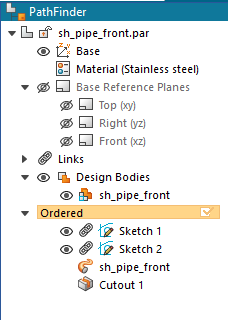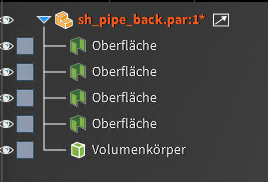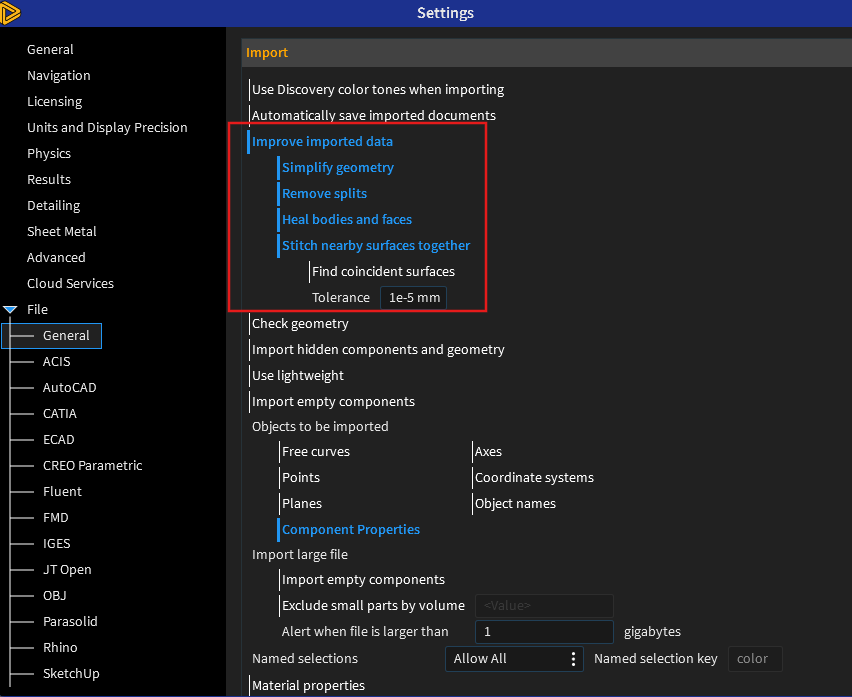-
-
September 17, 2025 at 1:04 pm
t.reiter
SubscriberHi everyone,
When importing a Solid Edge
.parfile into Ansys Discovery, I noticed that the body is given the generic name “Volumenkörper” instead of the part name. In addition, Discovery shows several extra “Surfaces” listed under the part, even though in Solid Edge the file contains only one solid body and 2 surfaces.Why does this happen, and how can I make sure that Discovery only imports the solid body with the correct name, without additional surfaces?
Thanks for your help!
-
September 18, 2025 at 4:15 am
-
September 19, 2025 at 10:41 am
t.reiter
SubscriberHi Devendra,
sadly it doesn't change anything, but I appreciate your help.
Regards,
Tobias -
September 22, 2025 at 6:47 am
t.reiter
SubscriberOne thing that worked for me is:
Deactivating Settings --> File --> General --> Import hidden components and geometry.
Now the naming of all the parts is correct, but now I have to ensure that all parts in the cad model are visible.
-
- You must be logged in to reply to this topic.


- Project lines/edges into a face with the direction normal to the face
- No preview in explorer with scdox file
- Add-in Error Excel
- Problems with loading my Discovery Mesh into Fluent
- Missing SubDivWrapper.dll
- Fileformats
- Discovery 2025r2 failed to initialize
- Spaceclaim problem
- Using SpaceClaim scripts vs recorded blocks for parametric optimization workflow
- Different Body Naming and Extra Surfaces after Importing Solid Edge Part

-
4222
-
1493
-
1375
-
1197
-
1021

© 2025 Copyright ANSYS, Inc. All rights reserved.