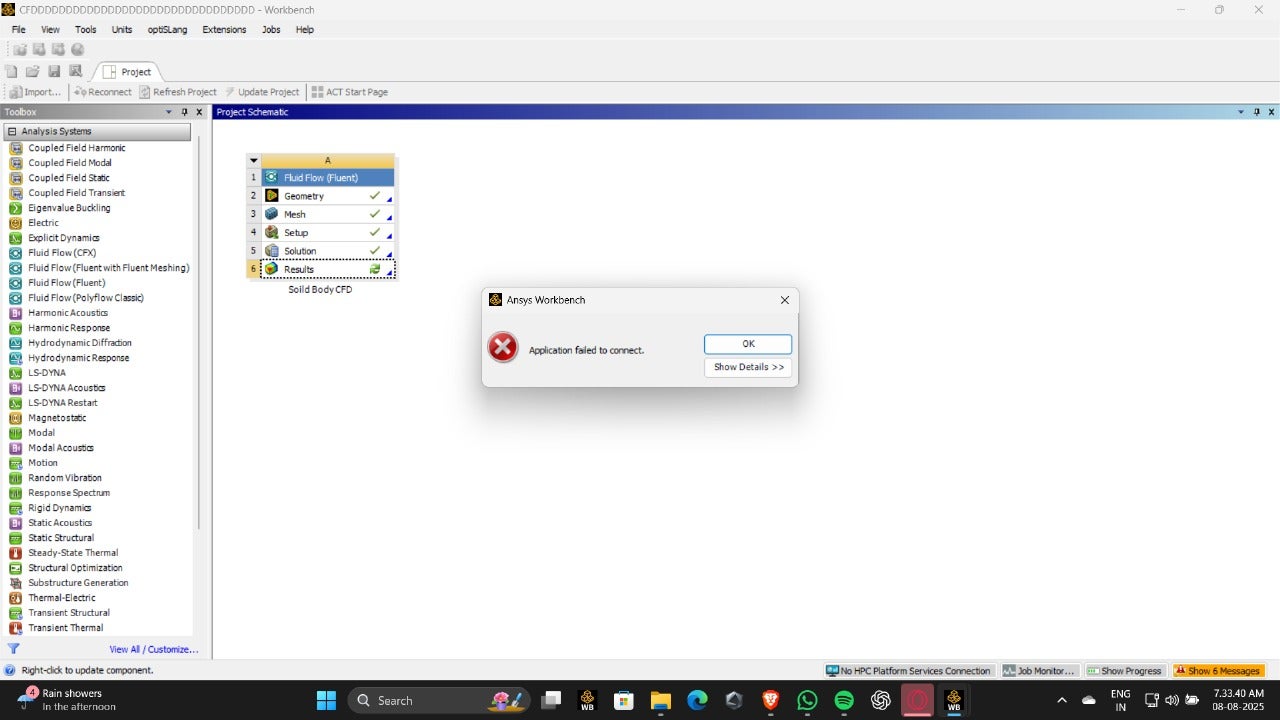TAGGED: #fluent-#cfd-#ansys
-
-
August 9, 2025 at 2:22 am
aryaningole.23
SubscriberHello,
I’m facing a problem in ANSYS Workbench while working on a Fluent CFD project. The Geometry, Mesh, Setup, and Solution modules work fine. But when I try to open the Results module from the project schematic, I get the following error:
❌ Application failed to connect
Interestingly, when I manually navigate to the project folder and open the .res file using CFD-Post, it opens correctly. So, the result data is not corrupted — it's just not opening within Workbench.
What I’ve Tried:
Refreshed the project and restarted Workbench
Checked project directory and file paths
Re-solved the project
Ensured Fluent is installed properly
Still, the issue persists.
-
August 11, 2025 at 7:30 am
rademacherdacostacabral.v
SubscriberThis is an experience many people share when using Fluent through Workbench. Consider moving to a "standalone" workflow. This is only the tip of the iceberg - you will eventually run into several different bugs or instabilities when working with Fluent+Workbench long enough.
-
August 12, 2025 at 10:18 am
Rahul
Ansys Employeerefer suggestions from following thread: https://innovationspace.ansys.com/forum/forums/topic/application-failed-to-connect-3/
-
August 12, 2025 at 10:20 am
Rahul
Ansys EmployeeIf the issue persists, you can try launching a standalone CFD-Post session and loading the case and data files directly into it.
-
- You must be logged in to reply to this topic.



-
3647
-
1313
-
1142
-
1069
-
1013

© 2025 Copyright ANSYS, Inc. All rights reserved.