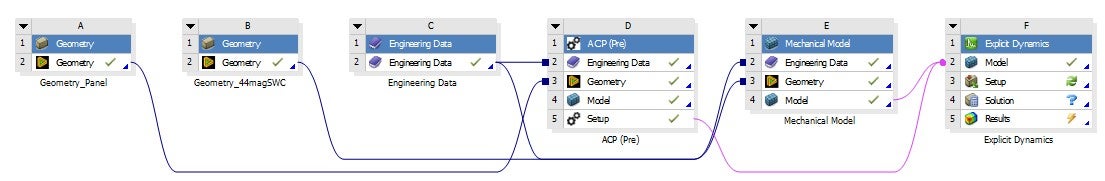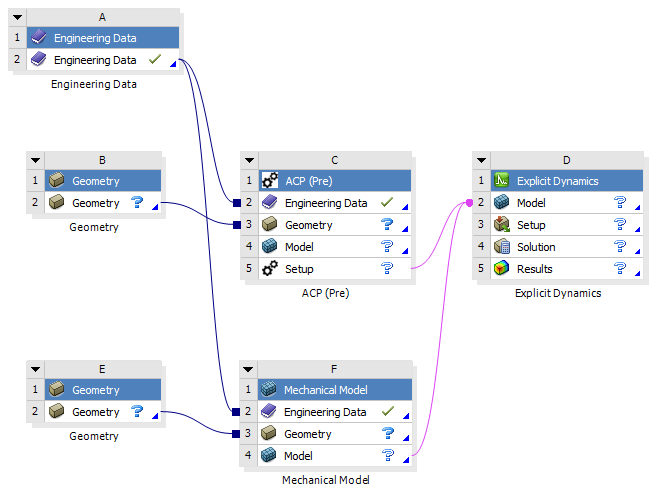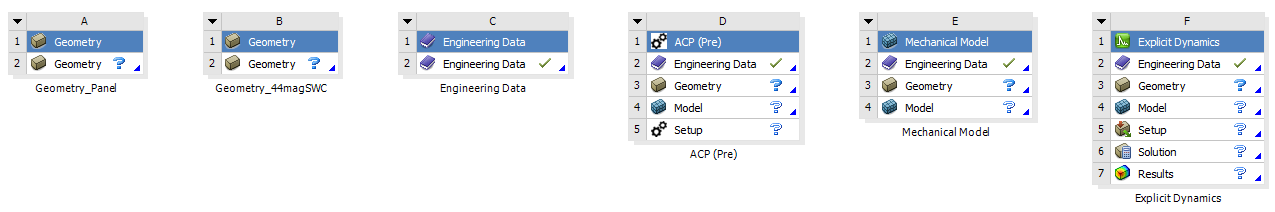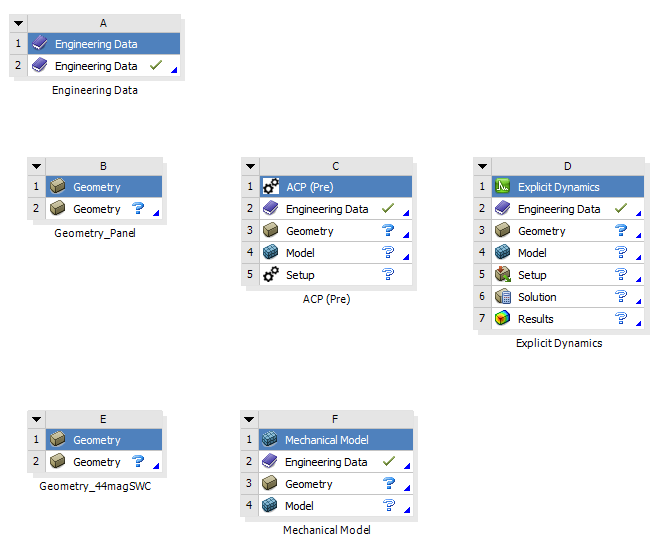-
-
July 23, 2025 at 8:13 pm
rkoomul
SubscriberIn the Project Schematic window of Ansys Workbench, I have multiple components and would like to change their relative positions. I tried using click-and-drag (click + hold + drag) to rearrange them, but it doesn’t work. It appears that the positions of the components are fixed.
Is there a way to rearrange or reposition components in the Project Schematic?
-
July 24, 2025 at 1:04 am
peteroznewman
SubscriberYou can grab the title bar of an analysis system in the project schematic and drag it, but you can only drop it on the landing pads that light up as you hover over them.
-
July 24, 2025 at 2:43 am
rkoomul
SubscriberI tried clicking and dragging different parts of the components in the Project Schematic—including the title at the bottom, the arrow at the top-left corner, and the labels (A, B, C, etc.) at the top—but none of these methods worked. I am using Ansys 2024R2 Student License.
I’ve attached an image of my Project Schematic for reference. I’d like to arrange the Geometry components and Engineering Data in a single column, but I’m not sure how to do this.
Thank you for your help
-
July 24, 2025 at 4:40 pm
-
July 24, 2025 at 4:58 pm
rkoomul
SubscriberYes, that is the layout I would like to achieve. However, I’m unable to drag and reposition the components. Currently, I can only arrange all components horizontally and not vertically or in a custom layout.
-
July 24, 2025 at 7:16 pm
peteroznewman
SubscriberThe layout is only cosmetic. I don't know how much effort you want to spend making it look different since the link topology must be the same no matter where on the page you put each block.
If you delete all the links, you can move the tiles to the positions you want, but then you will have to repair the damage made by deleting and recreating links.
Reposition to available landing pads.
Then make links.
-
July 24, 2025 at 8:49 pm
rkoomul
SubscriberThank you for the response. I understand that the layout is cosmetic, but it makes much easier to view the connections clearly.
I tried moving the components after removing all connections, but they still wouldn’t move. I also tested this in the paid version of Ansys 2024R2, and the result was the same.
-
- You must be logged in to reply to this topic.



-
3597
-
1283
-
1117
-
1068
-
983

© 2025 Copyright ANSYS, Inc. All rights reserved.